CrossOver Games For Mac
Publisher: CodeweaversUK Price (as reviewed): £25.99 (inc. VAT)
US Price (as reviewed): $39.95 (ex. Tax)
Introduction
I'm going to go against the grain here and embarrass my fellow bit-tech staffers – I love my Macbook. In fact, since I recently acquired my Macbook Pro after an accident involving some rather delicious green tea, I've fallen even more in love.Now, I'm not here to preach about the love of Macs, because I happen to be a firm believer in the idea that all of the major operating systems have their place. I do my office work on Windows, run Linux servers, and live my daily life on a Mac.
The problem has always been in gaming – the area is almost entirely dominated by Windows. I'm not going to whine about the developers leaving the rest of us in the cold or any of that hooplah – let's be realistic here. Windows dominates the market and honestly DirectX (for all its quirks) is arguably one of the best APIs in the whole history of computing, let alone gaming.
Of course, since DirectX is exclusively Windows-based, it's left Mac and Linux users out in the cold for quite some time. Releases lag by months if not years before a Mac port is created, and that's if one is ever even seen. Updates are rare and bugs linger for ages. Sure, there are some great games coded natively for OSX or Linux as Glider wrote about previously, but most commercial titles are just not there.
Enter Wine, an ages-old project to get Windows software running on non-windows machines. The Wine project now has several offshoots, which in the gaming side come in the form of Cider (at the architectural level from the makers of Cedega) and a very highly-tweaked Wine (at the virtualization level) which remains open source.
This is where we've sat for years – a couple open source projects trying to scrape together enough funding and open source love to make a difference. And it's where the company Codeweavers comes into play – a "funding bridge" between open source and corporations.
Codeweavers sells its software commercially, which is based on very carefully tailored packages of Wine that it calls "Crossover." But rather than become a big company making money off an open project, Codeweavers exists as little more than a professional conduit – the developers are some of the best and brightest of the Wine community for years, and so your money goes 100 percent back into the Wine community. Businesses and individuals that buy the company's Crossover software are actually donating to the Wine project, and in return get support and assistance with getting their needed programs to run.
The company has had some great success with Crossover, enough so that it could begin devoting part of its resources to fund solidly game research. Wine as it stands right now has some problems with its ability to handle gaming, particularly in the DirectX API and the .NET 2.0 Framework – you can bet that Microsoft isn't exactly chomping at the bit to help, either. So, with some actual funding in hand, Codeweavers began to work on the project that is now known as Crossover Games – the product we'll be reviewing today.
Why Crossover Games?
Crossover Games is not a new concept by any means, but it is the first product to actually promise some real meaty gaming on Mac and Linux. In particular, the company boasts support for Valve's Half Life 2 and Team Fortress 2, as well as several MMOs such as World of Warcraft, Guild Wars and Eve Online.Now, the first thing that an astute cross-platform gamer will notice is that one of the biggest names on this list (WoW) is already cross-platform. So...whoopie? You can run some games that are already on the Mac natively! However, in days on days of testing various games (It's a hard job, I finally understand what Joe feels!) I can say that it actually runs quite a lot of software, including but not limited to Call of Duty 2, Prey and many (maaaaaannnyyyy) others.
Installation
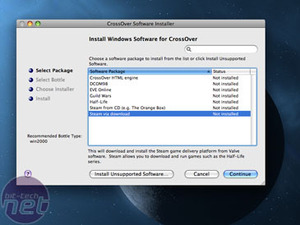 Purchasing Crossover Games is quite easy – just zip on over to the Codeweavers website and grab your copy of a free 30-day trial for either Mac or Linux. Once that expires, it's going to set you back $39.95 USD or £25.99 GBP which can be paid via Paypal. This means that for once the Brits don't appear to get completely shafted on pricing!
Purchasing Crossover Games is quite easy – just zip on over to the Codeweavers website and grab your copy of a free 30-day trial for either Mac or Linux. Once that expires, it's going to set you back $39.95 USD or £25.99 GBP which can be paid via Paypal. This means that for once the Brits don't appear to get completely shafted on pricing!Today we'll be looking specifically at the Mac version of the software, though I'll take a look at Linux later this month just to see if it's functioning as well. As my trial had recently expired, I'm using a retail copy – purchasing will not only net you an actual working system for more than a month, but also unlimited updates and support for a year – even for incremental builds and subversion releases. If you like to tinker or help out, these will let you play with the absolute bleeding edge and be one of the first voices heard if there's a bug or feature request.
Installation is as easy as any Mac user would expect – open up the .dmg file and drag it into your applications directory. Pretty neat, huh? From this point forward, any Windows-based .exe file or DVD will be recognized and you can choose for it to run them automatically, prompt you for what to do or ignore them completely. I set mine to ask politely...I'm not a fan of things thinking for me.

MSI MPG Velox 100R Chassis Review
October 14 2021 | 15:04












Want to comment? Please log in.