How It Works:
NVIDIA's GeForce 7950 GX2 is a weird cookie in many ways - a pair of GPUs share a single PCI-Express interconnect and talk to each other via a 48-lane PCI-Express switch between the two PCBs. It connects 16 PCI-Express lanes to each GPU and the remaining 16 lanes are dedicated to interfacing with the PCI-Express connector on the motherboard.Each GPU has its own dedicated 512MB frame buffer, giving a total of 2GB when running a pair of GeForce 7950 GX2's in Quad SLI. There is only a single SLI connector on each card, meaning that there is no longer the need for more than one bridge between the two GeForce 7950 GX2's when running Quad SLI.
In the first implementation of Quad SLI - under the guise of GeForce 7900 GX2 - you needed to connect a pair of SLI bridges to transfer data between the cards. This created an unnecessary overhead, as the two GPUs on each video card can communicate with one another via the 48-lane PCI-Express switch on the PCB.
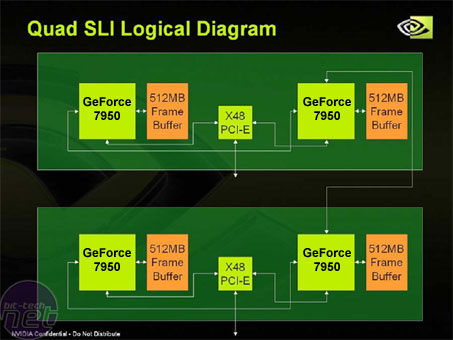
Rendering Modes:
Conventional SLI technology uses one of two rendering modes - Alternate Frame Rendering (AFR) and Split Frame Rendering (SFR). For a detailed description of these modes, check out our guide to NVIDIA's SLI. Quad SLI can use both of these modes simultaneously for extra performance in a new mode called 'AFR of SFR'.NVIDIA's software assigns half of each frame to be rendered to one GeForce 7950 GX2, then the half-frames are processed by the two GPUs onboard. This is the default rendering mode if the other rendering modes don't provide sufficient performance improvements. NVIDIA has also extended its Alternate Frame Rendering mode, meaning that all four GPUs render a quarter of the total number of frames rendered.
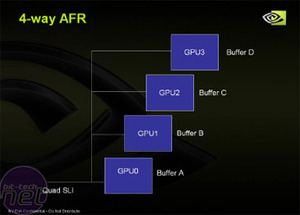
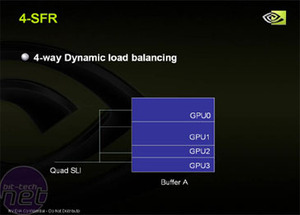
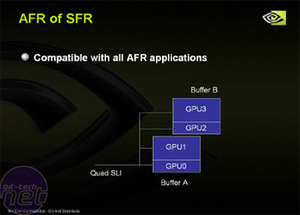
Finally, NVIDIA has also moved the Split Frame Rendering mode over to Quad SLI, too. Each GPU renders a load-balanced portion of the scene - none of the games that we have tested use this rendering mode. From an outsider's perspective, it looks incredibly difficult to manage, as there is so much going on in any one scene - load balancing four GPUs across one frame could become a logistical nightmare. None of the games that we tested appeared to use a four-way split frame rendering technique - that should give you an idea of how hard it is to implement.
SLI Anti-Aliasing:
If you are looking for higher image quality rather than a higher frame rate, NVIDIA offers a technique called SLI Anti-aliasing - this is something that can be used in CPU limited titles, or in Direct3D titles where conventional AA modes show small performance deficits when switching between 2xAA and 4xAA. There are three modes in total: 8x SLI AA, 16x SLI AA and 32xS SLI AA. Here is a diagram that demonstrates the 16x SLI AA mode: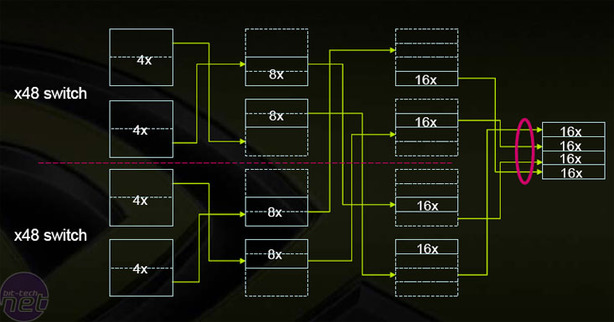

MSI MPG Velox 100R Chassis Review
October 14 2021 | 15:04









Want to comment? Please log in.