
Software
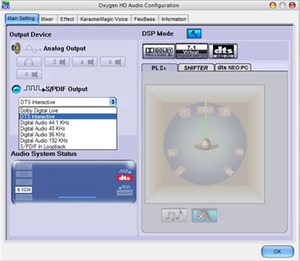
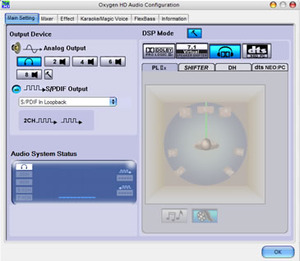

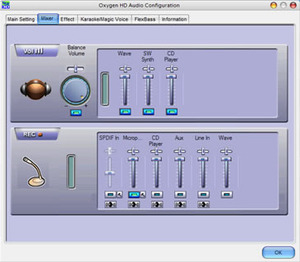
The main software panel offers certain DSP modes depending on your selection of speakers or headphones. Common features are the 7.1 Virtual Speaker Shifter and Dolby Digital 7.1 Speaker Shifter, which then enables either DTS Neo PC or Dolby Pro Logic IIx. Enabling speakers also enables the use of the Dolby Digital 7.1 Speaker Shifter, whereas enabling headphones shows the Dolby Headphone option instead.
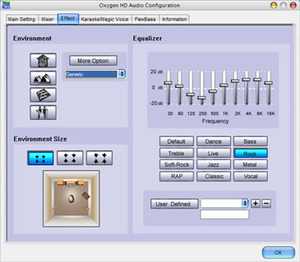

Combinations of the three enabled options can be used together to provide a variety of effects to the audio, some offering a fuller audio experience, but others affecting it detrimentally as they begin to almost conflict with each other. In addition, enabling more than one then rebooting can sometimes load the CPU to 100%, but this was not a consistent and reproducible problem.
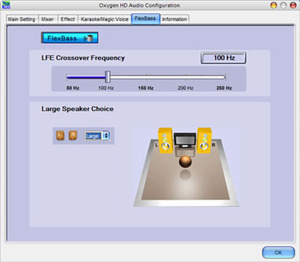
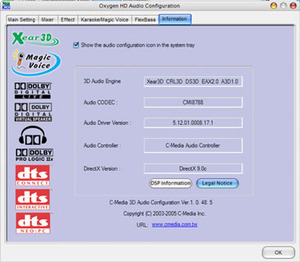
So, what do they all do?
- 7.1 Virtual Speaker Shifter allows a circular rotation of the speakers around the listener as well expansion and contraction of the speaker circle to make the audio sound closer or further away.
- Dolby Digital Virtual Speaker expands a set of stereo speakers to simulate a 5.1 surround sound speaker system.
- Dolby Digital Pro Logic IIx can process stereo or 5.1 audio signals (DVD AC3 for example) and use matrix up scaling to provide discrete outputs of 6.1 or 7.1 channels.
- Dolby Digital Live is enabled over S/PDIF to provide upscale and conversion into 5.1 AC3 audio for a Dolby Digital receiver unit.
- DTS Interactive is similar to Dolby Digital Live, but enables a DTS surround audio output over S/PDIF to a DTS decoder unit.
- DTS NEO:PC is the DTS equivalent to DDL IIx which converts stereo or multichannel audio sources into a 6.1 multichannel audio experience.
Plenty of stuff to play with and the option of either Dolby or DTS sound depending on what your personal preferences are, with Dolby typically working better on lower data rate sound samples and DTS on higher bit rate. Dolby Digital was designed to be used between 192-448Kbps (AC3 audio on DVDs is 448), but DTS was designed to use 1411Kbps but can work between 754 or 1509Kbps (with 754 being used on DTS DVD disks).
Other software features include a basic mixer, equaliser and environmental effects (who uses environmental effects?) as well as "better" features like LFE Crossover Frequency selection to provide more base if your audio doesn't offer as much as you like or go deep enough into the low Hz region. (FYI: the human hearing threshold is "20-20" - 20Hz to 20KHz, but as you get older that drops on the top end to anywhere as low as 13-15KHz). Other quirky novelty features include the Karaoke effects and magic voice microphone to make you sound like a Monster, Cartoon, Man or Woman.

MSI MPG Velox 100R Chassis Review
October 14 2021 | 15:04








Want to comment? Please log in.