Introduction
These days, 99% of enthusiasts are using routers to access their home internet connections. Sure, USB modems were the order of the day back when ADSL was the hot new technology, but with many households now having multiple PCs, laptops, Sky boxes and whatnot, having a gateway to the internets (which internet? - Ed.) at home is swiftly becoming essential. Even BT, the slowest of the slow when it comes to ADSL, now provides a wireless router with many of its new connections.Routers, aside from the functionality, also add another decent advantage - NAT. Network Address Translation means that the outside world only sees a single IP address for your entire home network, and this makes it very hard for spyware and malware applications to get into your home network.
For gamers, routers are a mixed blessing. Sure, they allow you to have multiple machines connected, doing different things - power-tasking. But with that comes inevitable problems - port issues with multiplayer games, network lag, not forgetting the fact that 802.11 wireless is notoriously unreliable and therefore not ideal for gaming.
So what should you be looking for when it comes to buying a new router? Well, here's the sad, but true fact - many 'reasonably priced' routers in the £50-60 range are notoriously unreliable. We've had hundreds of reports of cheaper Linksys, Belkin and Netgear gear conking out, and personal experience of much of this. To get reliability, you need to move slightly higher in price.
Criteria
With that in mind, we decided to pull together a small group test of routers. Two of them are for cable connections (and do not have built-in modems), and two for ADSL connections (which do have built-in modems). All four support 'Quality of Service' (QoS), which is a feature designed to give priority to the applications running that need it - making simultaneous gaming faster and anti-virus downloading slower, for instance.All four have wireless that goes beyond the basic 802.11g specification that is now standard. Three are 'Pre-N', meaning that they use the draft 802.11n specification for longer range and higher speed equipment, whilst the other uses G-MIMO for better range.
So how do they perform?
Testing
We set up a fairly simple set of conditions to try them out. We connected each router to the broadband connection, and connected three PCs via wired and a laptop via wireless. We also attached a second, Linksys router to the first and connected a further three PCs to that.To test out the gaming performance, we played Battlefield 2 on a 64-player server. We used the same one each time - Jolt's Jalalabad Super Server - and played for a number of rounds. We were looking for noticeable differences in the way the game played, such as warping (where players skip from one place to another, indicating lag and packet loss) and bullet registration (where bullets do not land exactly where you'd expect them to, indicating lag). Whilst you might expect this to be primarily dependant on your net connection, we found that the individual router involved can make a fair difference.
To stress the router we simultaneously ran a BitTorrent application and kept this well stocked with ISO files to download, whilst setting the client to allow a maximum of 300 connections - all while we actually played.
To further examine the prioritisation for quality of service we spent some time playing online games and surfing the web to see what kind of experience we got.
As for wireless, the test was simple - transfer a large, 750MB AVI file from our laptop to one of the wired computers, measuring the time it took. We then scored each of the routers based on our subjective evaluation of the gaming performance and quality of service balancing, as well as the wireless speed.

MSI MPG Velox 100R Chassis Review
October 14 2021 | 15:04



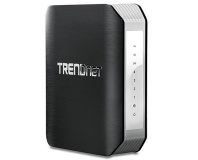






Want to comment? Please log in.