Noctua NH-U12F:
CPU Socket Support: AMD 940 / 939 / 754 / AM2, Intel LGA775Weight: 862g
Size (with fan): 155mm x 126mm x 95mm
Price (as reviewed): £36.41 (inc VAT)
Noctua is a relatively new name in the world of heatsinks, but the company has some big aspirations. Its NH-U12F is simply massive and to give an idea of its size, that's a 120mm fan mounted on the side of the heatsink. In addition, it's possible to mount a second fan on the other side for maximum performance.
Like all of the heatsinks here, the NH-U12F uses heatpipes to great effect. This particular heatsink has four heatpipes that loop through the base and up to the top of the heatsink through the large array of aluminium fins.
Installation:
Noctua has supplied a large colour installation manual with the NH-U12F - I found this incredibly useful during the fairly lengthy installation process. Although the installation isn’t particularly complex, there’s quite a bit to do to fit the heatsink correctly. In total, there are five parts plus the heatsink and ten screws required to install the NH-U12F on an LGA775 motherboard. For Athlon 64 motherboards, you’re going to have to remove the mounting bracket that surrounds the CPU socket.First, you have to screw two small brackets to the base of the cooler,and then you have to install rear support plate and the two retention clips onto the motherboard. Mounting and securing the heatsink is then simply a case of screwing the cooler onto the clips that you've installed around the socket.
The NH12F's size and flexibility work against it here, as you'll need to check Noctua's motherboard compatibility list to ensure that the heatsink fits on your board. The version we have doesn’t fit on every motherboard we have in the office, but Noctua has addressed this problem already with a slight revision to the cooler. The fins have been moved a little higher up the heatpipes to increase clearance on boards like the Striker Extreme.
While we don’t have that version here to test, Noctua’s NH-U12F compatibility list says the Striker Extreme (and other Asus boards with similar heatpipe arrays) doesn’t have any compatibility issues. The company also told us that the new heatsink’s cooling performance is exactly the same as the one we have here.
On top of making sure the heatsink fits on your motherboard, it’s recommended that you work out which direction the heatsink is going to fit into your case before you install it. We say this because we found that the final orientation of the heatsink can seriously impact performance.
Performance:
Ideally, we have found that the heatsink performs best when it’s rotated by 90 degrees and air is blown across the PWMs and out the back of the case. However, in this orientation, the version of the cooler we have here didn’t fit on our test motherboard because the northbridge heatsink was too tall. Obviously, this shouldn’t be too much of a problem with the slightly revised version with more clearance.Initially, we saw load temps of around 60°C with the fan fitted on the graphics card side of the cooler. In most cases, this would be blowing air towards the power supply unit. I believe the proximity of the graphics card, and its top mounted fan was affecting airflow going into the Noctua's fan.
Moving the fan to the other side of the cooler, blowing towards the graphics card reduced load temperatures by 10°C, to 50°C. This netted it second place for both load and idle CPU measurements, and third place for PWM temperatures. Where the NH-U12F really set itself apart from the others was on the noise front – there was virtually no fan noise that we could make out above background noise levels.
Conclusion:
If we ignore the CNPS9700's full speed results again, the Noctua NH-U12F trails by only 0.4C in our CPU load temperature readings. With the price of both coolers being so similar, it’s hard to choose a winner. I feel that the Noctua is the more flexible of the two coolers, providing it will actually fit on your motherboard (the revised design should fit on most boards - Ed).The NH-U12F's open design gives the option to add a second fan, or you could switch the existing fan for a more powerful one. However, doing that will be at the expense of the NH-U12F’s quietness. Further testing would be needed to determine what temperature reductions that may offer, but I believe the NH-U12F setup with one or two higher performing fans would outperform a CNPS9700, even at full speed.
The only real downside with the Noctua is its long-winded installation routine. If that doesn't bother you and you're willing to experiment in order to find the best possible cooling performance in your system, the Noctua NH-U12F is what I'd personally go for at the moment. The average user may not be as willing to go down this route as I am, but that's ultimately a matter of personal preference.
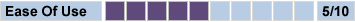
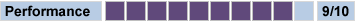
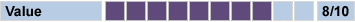
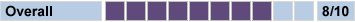

Noctua NH-U12F

MSI MPG Velox 100R Chassis Review
October 14 2021 | 15:04





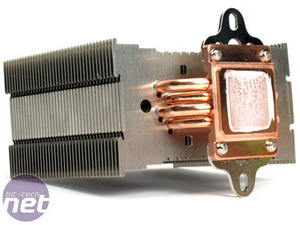







Want to comment? Please log in.