
Manufacturer: Abit
UK Price (as reviewed): £23.49 (inc. VAT)
US Price (as reviewed): $23.00 (excl. Tax)
WiFi is fast making cabled networks redundant on almost every scale. It's getting used in everything from schools to planes and airports nowadays, though not everyone is pleased about the unexplored medical effects that that amount of WiFi might pose.
Still, potential health risks aside, WiFi offers a whole load of advantages over cabled connections, most obviously that there's no need for cables all over the floor or under the carpet and PCs can be moved around while still staying connected.
Plus, since we aren't sure exactly what effect WiFi has on the body, we may as well assume that it could turn us all into Superheroes.
I for one was very happy to get the new Abit Airpace WiFi card in as it will hopefully make sure that I don't keep knocking my network cable out of my PC accidentally when I move my feet. Whether it will actually provide any improvement at all over cables is another matter entirely, so lets dive right in and have a look at this pint-sized purveyor of wireless Internets.
In fact, that's as simple as the installation is, as the card is automatically detected and activated by the PC. The CD that comes with the card has a small Airpace driver and some software on it, so less than a minute after plugging the card into the PCI-Express slot we were up and running, detecting all the wireless networks in the building.
From here the Airpace software, called WiFi SoftAP, guided us through exactly how to connect to the network – which a lot of people can find to be a needlessly complicated task – and we were set. The WiFi SoftAP utility then allows users to monitor everything about the wireless connection, from signal strength to the wireless mode and network type, at a glance. It also lets users switch between station and access point modes, as well as remotely disable the network reception.
The WiFi SoftAP software is one of the best things about the WiFi card actually as it offers very in-depth information and a whole host of options, which is handy if you want to tinker with settings like encryption (WEP or WPA) or data transfer rate (802.11b/g) and get information on things like MAC addresses and Tx Rates. It even has a power-saving mode, which is great for all those green-aware gamers.
We gave the Airpace some simple tests to make sure that it could perform and handle the usual set of WiFi tasks.
We started up with some simple torrenting, downloading a total of 1.76GB over multiple files and from different seeds and found that the speeds held up fine and the rate was consistent. We then added some gaming in on top of this to stress it a little more, jumping into some Counter-strike: Source and taking a place on the Teeside University server which was filled with thirty-five players, counting us. While we may have got ourselves properly thrashed by the students there, we chalk it up to the fact that we were far too busy looking for lag or warping of any kind. It's not that we suck at Counter-strike, oh no. Not at all.
Happily though the card held up just fine even as we got our asses handed to us over and over again and we didn't spot any lag or speed associated glitches at all. Every time we died, it happened embarrassingly smoothly.
UK Price (as reviewed): £23.49 (inc. VAT)
US Price (as reviewed): $23.00 (excl. Tax)
WiFi is fast making cabled networks redundant on almost every scale. It's getting used in everything from schools to planes and airports nowadays, though not everyone is pleased about the unexplored medical effects that that amount of WiFi might pose.
Still, potential health risks aside, WiFi offers a whole load of advantages over cabled connections, most obviously that there's no need for cables all over the floor or under the carpet and PCs can be moved around while still staying connected.
Plus, since we aren't sure exactly what effect WiFi has on the body, we may as well assume that it could turn us all into Superheroes.
I for one was very happy to get the new Abit Airpace WiFi card in as it will hopefully make sure that I don't keep knocking my network cable out of my PC accidentally when I move my feet. Whether it will actually provide any improvement at all over cables is another matter entirely, so lets dive right in and have a look at this pint-sized purveyor of wireless Internets.
Look Ma, no wires!
The Airpace WiFi card from Abit is a very little card, designed to plug into a PCI-Express x1 slot and pick up reception from wireless networks in a frequency range of 2.4GHz on a ISM radio band. Just because it's small though doesn't mean it's ineffective or limited to only x1 ports and we plugged ours into a PCI-Express x16 port with no problems at all.In fact, that's as simple as the installation is, as the card is automatically detected and activated by the PC. The CD that comes with the card has a small Airpace driver and some software on it, so less than a minute after plugging the card into the PCI-Express slot we were up and running, detecting all the wireless networks in the building.
From here the Airpace software, called WiFi SoftAP, guided us through exactly how to connect to the network – which a lot of people can find to be a needlessly complicated task – and we were set. The WiFi SoftAP utility then allows users to monitor everything about the wireless connection, from signal strength to the wireless mode and network type, at a glance. It also lets users switch between station and access point modes, as well as remotely disable the network reception.
The WiFi SoftAP software is one of the best things about the WiFi card actually as it offers very in-depth information and a whole host of options, which is handy if you want to tinker with settings like encryption (WEP or WPA) or data transfer rate (802.11b/g) and get information on things like MAC addresses and Tx Rates. It even has a power-saving mode, which is great for all those green-aware gamers.
We gave the Airpace some simple tests to make sure that it could perform and handle the usual set of WiFi tasks.
We started up with some simple torrenting, downloading a total of 1.76GB over multiple files and from different seeds and found that the speeds held up fine and the rate was consistent. We then added some gaming in on top of this to stress it a little more, jumping into some Counter-strike: Source and taking a place on the Teeside University server which was filled with thirty-five players, counting us. While we may have got ourselves properly thrashed by the students there, we chalk it up to the fact that we were far too busy looking for lag or warping of any kind. It's not that we suck at Counter-strike, oh no. Not at all.
Happily though the card held up just fine even as we got our asses handed to us over and over again and we didn't spot any lag or speed associated glitches at all. Every time we died, it happened embarrassingly smoothly.

MSI MPG Velox 100R Chassis Review
October 14 2021 | 15:04




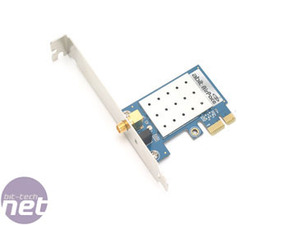







Want to comment? Please log in.