Manufacturer: MSI
UK Price (as reviewed): £151.52 (inc. VAT)
Unfortunately this isn't available in the United States - the closest thing to it is the P35D3 Platinum which doesn't come with the SkyTel card or X-Fi on-board audio, but it's only $15 more than the DDR2-based P35 Platinum.
So what will make the P35 Diamond worth the extra £45 over the Platinum? Is it enough considering the DDR3-based X38 Diamond is just weeks away from retail? Read on to find out.

The SkyTel card allows you to use a normal phone do navigate the Skype software and call within Windows. It still means your PC has to be on with Skype running, but this allows you to use a normal phone that plugs into the phone jack on the back. You can feel human for a change rather than having to don a headset in front of a PC, like a robot working in a call center.
But does it beat buying a Skype wireless phone? No - that doesn't need a PC at all, and there are some cool single ear bluetooth headsets available, so you don't have to wear something that makes you look like you're directing aircraft to land. The only real advantage is that you can use the phone to dial, so it makes it more familiar for those less PC-adept.
Is that worth the expense of a PCI slot though? And is it actually a value-add for many or would a well designed MSI-branded headset for gaming/Skype have been better?
The rest of the package is slightly disappointing - there's no extra fan for the heatpipes if you passively cool or watercool the CPU, despite the heatpipe array having screw holes on it for an attachment. We'd prefer more SATA cables than Molex to SATA power connectors as everyone with even a semi-recent PSU should have at least a few SATA connectors. Only three SATA cables are included for the five ports though.
There's only a couple of USB ports thrown in too, and on the only PCI bracket is the quite frankly useless D-Bracket LEDs. Not only do these consume two precious USB ports but it also means the debug LEDs are at the back towards the bottom end of your case - not exactly the easiest place to check.
To make the D-Bracket inclusion even more unnecessary there's an LED array more suitably sat on the board itself!? In future, just throw in a four port USB PCI bracket please, MSI. Even if four ports can't be included - use a single bracket with the Firewire and two USB ports on it to save space. On a more positive note - the M-connector is very reminiscent of the Q-connector we've seen from Asus. However, we're not complaining, these little things are great for extending the board pin-outs and easily finding which front panel pins go where.
UK Price (as reviewed): £151.52 (inc. VAT)
Introduction
The MSI Diamond series is the jewel in the hat of the Taiwanese motherboard manufacturer. The P35 Diamond we have here today may look very similar to the P35 Platinum we reviewed a little while back, but the Diamond comes with a bundle of extras and also supports DDR3 instead of DDR2. There's still the CircuPipe technology for a large, distributed copper finned heatpipe array to dissipate the heat with, as well as practically the same core features.Unfortunately this isn't available in the United States - the closest thing to it is the P35D3 Platinum which doesn't come with the SkyTel card or X-Fi on-board audio, but it's only $15 more than the DDR2-based P35 Platinum.
So what will make the P35 Diamond worth the extra £45 over the Platinum? Is it enough considering the DDR3-based X38 Diamond is just weeks away from retail? Read on to find out.
Board Features
- Support for LGA775 Intel Core 2 Quad and Core 2 Duo, including 1333/1066/800FSB and 45nm processors
- Intel P35 Northbridge
- Intel ICH9R Southbridge
- Supports up to 8GB of dual channel DDR3 1,066/1,333MHz FSB, using four 240-pin, 1.5V DIMMs
- Two PCI Express x16 slots (White = x16, Yellow = x4)
- Two PCI Express x1 slots
- Two 32-bit v2.3 Master PCI bus slots (support 3.3v/5v PCI bus interface)
- One IDE port
- Four SATA 3Gbps ports supporting RAID 0, 1, 0+1, 5 or JBOD
- Realtek ALC888 High-Definition audio codec supporting 7.1 channel surround sound up to 32-bit/192KHz
- One Gigabit Ethernet, one PCI-Express provided by the Realtek RTL8111B controller
- VIA VT6308P IEEE1394a Firewire controller providing two ports, one of the rear I/O and one via pin-out
- Marvell 88SE6111-NAA1 controller providing one PATA port and one 3Gbps SATA port

Box Contents
- Three red SATA cables
- Two Molex to Four SATA power adapters
- Red IDE and floppy cables
- Metal rear I/O plate
- Two USB port and MSI D-LED PCI bracket
- 6-pin Firewire PCI bracket
- MSI M-connector
- Manuals, quick guide and driver CDs
- MSI PCI-Express x1 X-Fi card
- MSI SkyTel Skype card
The SkyTel card allows you to use a normal phone do navigate the Skype software and call within Windows. It still means your PC has to be on with Skype running, but this allows you to use a normal phone that plugs into the phone jack on the back. You can feel human for a change rather than having to don a headset in front of a PC, like a robot working in a call center.
But does it beat buying a Skype wireless phone? No - that doesn't need a PC at all, and there are some cool single ear bluetooth headsets available, so you don't have to wear something that makes you look like you're directing aircraft to land. The only real advantage is that you can use the phone to dial, so it makes it more familiar for those less PC-adept.
Is that worth the expense of a PCI slot though? And is it actually a value-add for many or would a well designed MSI-branded headset for gaming/Skype have been better?
The rest of the package is slightly disappointing - there's no extra fan for the heatpipes if you passively cool or watercool the CPU, despite the heatpipe array having screw holes on it for an attachment. We'd prefer more SATA cables than Molex to SATA power connectors as everyone with even a semi-recent PSU should have at least a few SATA connectors. Only three SATA cables are included for the five ports though.
There's only a couple of USB ports thrown in too, and on the only PCI bracket is the quite frankly useless D-Bracket LEDs. Not only do these consume two precious USB ports but it also means the debug LEDs are at the back towards the bottom end of your case - not exactly the easiest place to check.
To make the D-Bracket inclusion even more unnecessary there's an LED array more suitably sat on the board itself!? In future, just throw in a four port USB PCI bracket please, MSI. Even if four ports can't be included - use a single bracket with the Firewire and two USB ports on it to save space. On a more positive note - the M-connector is very reminiscent of the Q-connector we've seen from Asus. However, we're not complaining, these little things are great for extending the board pin-outs and easily finding which front panel pins go where.

MSI MPG Velox 100R Chassis Review
October 14 2021 | 15:04


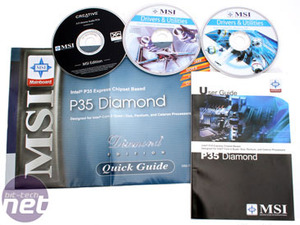
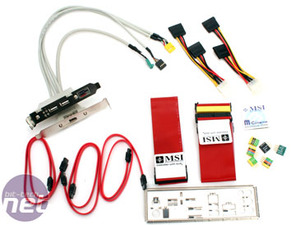







Want to comment? Please log in.