Gigabyte X38-DS5 review & X38T-DQ6 revisit
November 6, 2007 | 13:43

Manufacturer: Gigabyte
US Price (as reviewed): $348 (ex. Tax)
However, not everyone wants an expensive DDR3-based X38 board, as the P35 chipset is cheaper and just as capable for the most part, but current boards don't support PCI-Express 2.0. With that in mind we've also grabbed at the opportunity to look at Gigabyte's GA-X38-DS5 which has most of the features of the X38T-DQ6, but costs less and uses cheaper DDR2 memory.
The underlying PCB may look the same between them both but in fact has subtle differences. It really comes down to the difference between DDR3 and DDR2 X38 performance and how well Gigabyte has tweaked its (current) BIOS. So what's this performance difference like? Do the extra features of the DQ6 warrant the extra cost? And how does it compare to a DDR2-based P35 mobo? Read on to find out.
The two 90 degree SATA connectors come with little clips like we've had on the straight connectors for a while, but it means they finally stay in a bit firmer when you plug them into an optical or hard drive. You can't use them on the board though since Gigabyte orientates its connectors to have the clips facing outwards; so you can actually get to them, unlike some other boards which require you to have fingers the width of matchsticks to unplug a SATA cable. Only four cables are supplied for the eight SATA connectors, though you could say six if you intend to use the provided eSATA adapter bracket.
Given its simplicity, I still love this bracket - it may not be as neat as an integrated solution but it gives you the option of using internal SATA ports as external eSATA. But you don't even need to invest in an expensive eSATA drive or enclosure, Gigabyte throws in a Molex to SATA power cable and an eSATA to SATA adapter so you can use any internal SATA drive, externally. There is a flaw in the design though - the cables are pretty short so you'll have to find something to rest the drive on (do NOT lay it on the carpet!) if your case is on the floor and not on your desk - kind of defeating the point then when it could just as well be internal.
No USB and Firewire bracket? There's eight USB and two Firewire ports on the rear I/O, so Gigabyte already has that covered. An extra four USB ports are included on the board, but this not being the super-duper DQ6 board we can kind of forgive it. Finally the manual is informative and well featured with plenty of pictures to guide you, and the driver CD comes with an auto-installation feature for all your drivers.
Gigabyte GA-X38T-DQ6
UK Price (as reviewed): £145.54 (inc. VAT)US Price (as reviewed): $348 (ex. Tax)
Gigabyte GA-X38-DS5
UK Price (as reviewed): £132.59 (inc. VAT)Introduction
We had a first look at the Gigabyte GA-X38T-DQ6 back in September, but although the board layout was final, the results we did run were with early silicon and the board was sent to us in a white box without a bundle to complement it. We're now back to revisit the DDR3-based X38T-DQ6 model to see what you get in the box and to find out how a retail sample performs.However, not everyone wants an expensive DDR3-based X38 board, as the P35 chipset is cheaper and just as capable for the most part, but current boards don't support PCI-Express 2.0. With that in mind we've also grabbed at the opportunity to look at Gigabyte's GA-X38-DS5 which has most of the features of the X38T-DQ6, but costs less and uses cheaper DDR2 memory.
The underlying PCB may look the same between them both but in fact has subtle differences. It really comes down to the difference between DDR3 and DDR2 X38 performance and how well Gigabyte has tweaked its (current) BIOS. So what's this performance difference like? Do the extra features of the DQ6 warrant the extra cost? And how does it compare to a DDR2-based P35 mobo? Read on to find out.
Gigabyte GA-X38-DS5 Feature List
- Support for LGA775 Intel Core 2 Quad and Core 2 Duo, including 1,333/1,066/800MHz FSB and 45nm processors
- Intel X38 Northbridge
- Intel ICH9R Southbridge
- Supports up to 8GB of dual channel DDR2 800 (and 1,066MHz) memory using four 240-pin, 1.8V DDR2 DIMMs
- Two PCI Express x16 slots (both x16 electrical)
- Two PCI Express x1 slot
- Two 32-bit v2.3 Master PCI bus slots (support 3.3v/5v PCI bus interface)
- One IDE port
- Six SATA 3Gbps ports supporting RAID 0, 1, 0+1, 5 or JBOD
- Two SATA 3Gbps ports supporting RAID 0, 1 and JBOD
- Realtek ALC889a High-Definition audio codec supporting 7.1 channel surround sound up to 32-bit/192KHz with optical S/PDIF in and out as well as AACS content protection where drivers and software support it
- One PCI-Express Gigabit Ethernet controllers provided by the Realtek RTL8111B chipset
- Texas Instruments TSB43AB22A IEEE1394a Firewire controller
Box Contents
- Four orange SATA cables, two of which use 90-degree connectors
- One blue IDE cable
- One blue floppy cable
- One SATA to eSATA cable
- One Molex extension cable
- One PCI bracket with two SATA to eSATA converters and a Molex socket
- A colour coded metal rear I/O plate
- Manual, driver CD and quick install guide
The two 90 degree SATA connectors come with little clips like we've had on the straight connectors for a while, but it means they finally stay in a bit firmer when you plug them into an optical or hard drive. You can't use them on the board though since Gigabyte orientates its connectors to have the clips facing outwards; so you can actually get to them, unlike some other boards which require you to have fingers the width of matchsticks to unplug a SATA cable. Only four cables are supplied for the eight SATA connectors, though you could say six if you intend to use the provided eSATA adapter bracket.
Given its simplicity, I still love this bracket - it may not be as neat as an integrated solution but it gives you the option of using internal SATA ports as external eSATA. But you don't even need to invest in an expensive eSATA drive or enclosure, Gigabyte throws in a Molex to SATA power cable and an eSATA to SATA adapter so you can use any internal SATA drive, externally. There is a flaw in the design though - the cables are pretty short so you'll have to find something to rest the drive on (do NOT lay it on the carpet!) if your case is on the floor and not on your desk - kind of defeating the point then when it could just as well be internal.
No USB and Firewire bracket? There's eight USB and two Firewire ports on the rear I/O, so Gigabyte already has that covered. An extra four USB ports are included on the board, but this not being the super-duper DQ6 board we can kind of forgive it. Finally the manual is informative and well featured with plenty of pictures to guide you, and the driver CD comes with an auto-installation feature for all your drivers.

MSI MPG Velox 100R Chassis Review
October 14 2021 | 15:04

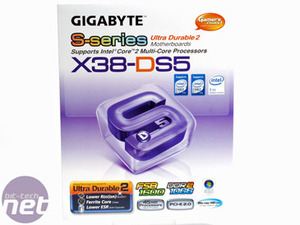










Want to comment? Please log in.