DES Advanced
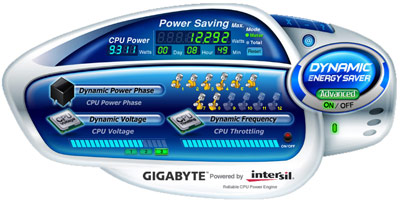
Gigabyte's Dynamic Energy Saver software was introduced at the beginning of this year with the P35 refresh that saw the extra ’E‘ prefix appear on Gigabyte's boards. In addition to this energy saving software is now being ported across the range of products to more basic models like S2Hs even though they feature only three or four phase CPU power regulation. On top of this, Gigabyte has launched an update to its DES software, and has (unsurprisingly) called it Dynamic Energy Saver Advanced.
The software looks identical, apart from the new logo on the big button. The software can now still be used when the CPU is overclocked and overvolted, but that's somewhat counterproductive since the CPU voltage (and frequency) is one of the biggest factors in power draw and power saving. This function was merely requested by end users, so Gigabyte obliged, despite the mutual exclusivity.
You can completely turn off the DES utility, saving memory and taskbar space, while the software service runs in the background autonomously. We like this part the best – keeping it out the way and running it as a background service is far better, but we still feel the software interface could be easier to use with a little button and function identification: like telling us whether level one or three is better for CPU voltage throttling (we found out that it's three, after doing the donkeywork ourselves).
Easy Tune 6
We're not usually one for using a company's own software for in-Windows overclocking, however Gigabyte has really turned things around with an impressive, clean and intuitive sixth edition of its EasyTune software that takes many leaves out of the CPU-Z book of software design.In it there is a row of tabs lining the top offering selections of CPU, memory, motherboard, graphics, smart fan and auto-overclocking and hardware monitoring – basically everything you'd need. The parts we found most appealing were the:
- Complete CPU and motherboard information including BIOS version (very useful!)
- Basic and advanced tweaking features for most of the voltage options in the BIOS
- CPU, PCI-Express and graphics frequency options
- Reasonably intuitive smart fan and hardware readings
Power Efficiency
This board is very power hungry simply because it has a lot of stuff to power. Because of this, the DES system doesn't actually save much power and the idle rating with both DES on and off is quite high. However, DES Advanced does save a good 5W when the board is idling. At load there is 6W saved, but it's still pushing north of 190W in total – that's with the GreenLAN option enabled in the BIOS too. Comparatively the X48T-DQ6 which uses a hotter chipset is 10W lower power at idle and 8W lower at load.

MSI MPG Velox 100R Chassis Review
October 14 2021 | 15:04


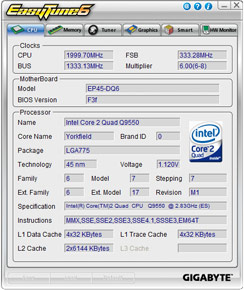
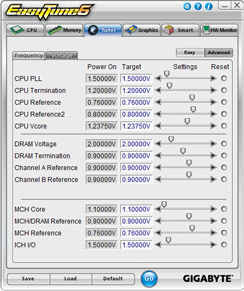

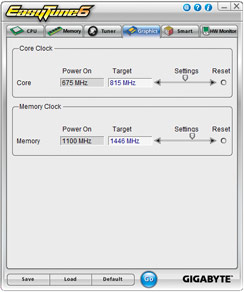

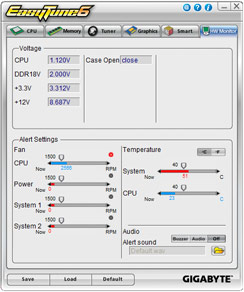







Want to comment? Please log in.