
XFX Triple Display Monitor Stand Review
Manufacturer: XFXUK Price (as reviewed): £320 (inc VAT)
US Price (as reviewed): $380 (ex tax)
Having more than one monitor on your desk is often seen as a luxury, which is certainly true when you consider that the average PC user spends less than £150 on their monitor. Owning two or three would be considered excessive, then, while splashing out a further £300 on a stand for them seems plainly preposterous.
However, there are some very good reasons for having more than one monitor connected to your PC, notwithstanding immersive multi-monitor gaming. Extending your desktop can make dealing with several programs at once much easier, while certain video and music editing programs are specifically designed with super-wide desktops in mind.
The XFX Triple Display Monitor Stand weighs in at a hefty-sounding £320. However, this is actually quite cheap compared with much of the competition when you consider its specifications. It supports up to three 24in monitors, it has two front-facing USB 2 ports, and it even has headphone and microphone jacks, with all the cables included. XFX has also managed to work some stealthy design into the stand’s base; viewed separately, it looks as if you’re holding a model of a stealth fighter.
It might not be everyone’s cup of tea, but it’s certainly more attractive than many stands that look more like scaffolding than a mount for high-definition displays. The stand itself requires a fair amount of assembly, namely securing the stem to the base and attaching the adjustable monitor frame.
Thankfully, there isn’t a huge number of parts with which to contend, and the instructions are very good. Unboxing the frame and setting up your new huge desktop takes less than an hour. Most of the tools you’ll need – specifically, two Allen keys to tighten various locking screws – are included, as are numerous cable-routeing clips, which do a decent job of making the monitor look neat.
The stand is equipped with three mounts, which support VESA standard monitors. The outer mounts are fully adjustable, allowing for a good degree of tilt and swivel. These mounts also allow for monitor rotation and height adjustment. Meanwhile, the centre mount offers all this minus the height adjustment, which is performed by lowering the entire frame.
To allow for different monitor sizes to be used, the mounts can be easily moved along the frame, thanks to simple clip-on locks. In short, the stand allows for an excessive amount of adjustment, so even combining monitors of differing sizes shouldn’t be an issue.
The only minor issue we found was when we had just two monitors installed, which resulted in the base rocking slightly from side to side if pushed. The additional weight of a third monitor solved this issue, and the stand was more stable overall than the stand shipped with Samsung’s MD230X3 triple monitor kit.
Conclusion
The XFX Triple Display Monitor Stand costs more than generic models but it looks more futuristic, is far more flexible and suffers little in the way of instability. It’s well-built too, and includes everything you need for a dual or triple-monitor setup. It has a slight wobble in dual-monitor mode, but this only occurs if the stand is knocked. With ample cable routeing as well as USB 2 and audio ports, we couldn’t ask for much more from an Eyefinity-ready monitor stand – except a price drop.
-
Value20 / 25
-
Features32 / 35
-
Design35 / 40


MSI MPG Velox 100R Chassis Review
October 14 2021 | 15:04





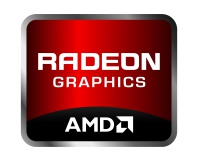





Want to comment? Please log in.