Biostar Gaming Z97X Review
Manufacturer: BiostarUK price (as reviewed): Approx £130 - £150 (inc VAT)
US price (as reviewed): Approx $189 (ex Tax)
The big four motherboard manufacturers - ASRock, Asus, Gigabyte and MSI - have things pretty much to themselves at the enthusiast end of the market. For the most part, there's little between them too - ASRock has massively improved its offerings recently, MSI sports some of the best boards and EFIs out there and Gigabyte and Asus still reign supreme in terms of volume sales. ECS is another manufacturer, but its Z97-Machinedidn't wow us, despite a very low £65 price tag.
Biostar, however, has also entered the Z97 fray with its Gaming Z97X, and while the company isn't known for strings of award-winning motherboards, it has produced a couple of corkers - the TPower I55, for example, has been going strong in our case test system for a few years and was an easy board to overclock.
With a likely price tag of between £130 and £150 once VAT is accounted for (based on a conversion of approximate US pricing from Biostar), the Gaming Z97X has some stiff competition, namely Asus's Maximus VII Ranger and MSI's Gaming 7, both of which retail for about the same price and come loaded with features and great overclocking potential.
So, how does the Gaming Z97X stack up? Well, opening the box revealed something of a revelation. This had nothing to do with the motherboard itself but the fact that all the drivers and software were included on a USB flash drive. With all the recent efforts from the main four motherboard manufacturers coming with drivers and software on a DVD, Biostar should be commended for doing this. While you can get at most drivers on the Internet these days, you invariably need Ethernet drivers as a bare minimum to get going whether you're building a new PC or reinstalling Windows.
Click to enlarge
Many of us have ditched optical drives altogether so we'd like to see the likes of Asus and Gigabyte follow suit here. In addition to the USB flash drive, Biostar includes a multi-function front panel that can sit in a spare 5.25in bay. Strangely, there are no USB ports and it doesn't function as an overclocking tool either. Its inclusion is somewhat of a mystery; there are CPU, VGA and DDR status lights, volume control and the usual audio jacks, but the latter will likely be included on your case anyway. The main reason is the Mix button, which toggles the bundled Gaming Commander audio software, but in all honesty we'd much rather the money have been spent elsewhere or not spent at all.
Click to enlarge
We digress, of course, as we're really here to look at the Gaming Z97X. It's quite reminiscent of Asus's TUF series motherboards, with plenty of plastic surrounding the PCB in an attempt to liven things up a bit. For the most part, Biostar is successful, although underneath the plastic paraphernalia are actual heatsinks that may well do a better job of dealing with the heat if they were exposed. The PCH heatsink, for example, was pretty toasty even at idle.
Click to enlarge
You're probably wondering where the M.2 port is too, seeing as this is a £130+ motherboard. It does exist and, no, Biostar hasn't slapped it onto the rear of the PCB like several mini-ITX motherboards we've seen have done. Instead, it too has been hidden away by the plastic shroud in the centre of the motherboard. This may appeal to those who don't want an ugly green PCB ruining the aesthetic of their build, but could also cause heat to build up around your SSD. Up to 80mm SSDs can be used, though, meaning we can run it through our usual speed tests, although you're limited to PCI-E Gen 2 x2 speed. The M.2 connector supports both SATA and PCI-E storage devices, but it cannot be used at the same time as the SATA Express connector. Next-gen storage aside, there are six SATA 6Gbps ports with two of these being powered by an ASMedia ASM1061 controller and the rest via the Z97 chipset.
There are three 16x PCI-E slots but as per usual you'll be limited to x8/x8 mode for two-way setups and x8/x4/x4 for three-way ones and it's worth noting that only CrossFireX is supported. There's no official SLI support, although the requirements (x8 PCI-E lanes per card) are met, so it may be that Biostar simply hasn't sought SLI certification from Nvidia. Whether or not SLI will actually work or not is unclear, but if you're dead set on such a set-up you'd be best off elsewhere.
Click to enlarge
The layout is generally pretty good although all that plastic haunts proceedings again by hampering access to the 8-pin EPS12V connector and one of the fan headers. Apart from this, there's a lot to like; all the SATA connectors and the USB 3 header are mounted at right angles and there's a plethora of overclocking tools too, including power, reset and CMOS clear buttons as well as an LED POST code display. Biostar has also placed one of the three 1x PCI-E slots above the top 16x slot, so whatever graphics setup you use, you'll always have one free.
Specifications
- Chipset Intel Z97
- Form factor ATX
- CPU support LGA1150 compatible (Haswell, Haswell Refresh, Broadwell)
- Memory support Dual-channel, 4 slots, max 32GB
- Sound 8-channel Realtek ALC898 Codec
- Networking Intel I218V + Killer E2201 Gigabit LAN
- Expansion slots Three 16x PCI-E 3.0 (CrossFireX only), Three 1x PCI-E 2.0
- Ports 4 x SATA 6Gbps via Intel Z97, 2 x SATA 6Gbps via ASMedia ASM1061, 1 x SATA Express, 1 x M.2 2280, 6 x USB 3.0 (2 x via header), 4 x USB 2.0 (4 x via header), 2 x LAN, audio out, line in, mic, Optical S/PDIF out, 2 x HDMI, DisplayPort, DVI-I
- Dimensions (mm) 305 x 244
- Extras LED POST code read-out, power and reset buttons, clear CMOS button, front panel controller, USB flash drive (drivers and software)

MSI MPG Velox 100R Chassis Review
October 14 2021 | 15:04





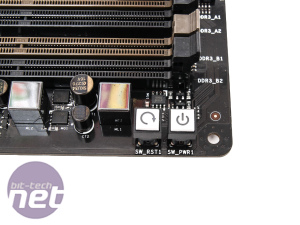












Want to comment? Please log in.