
Asus Sabertooth Z170 Mark 1 Review
Manufacturer: AsusUK price (as reviewed): £201.80 (inc VAT)
US price (as reviewed): $259.99 (ex Tax)
The venerable Sabertooth has been a popular choice for ATX motherboard owners for a number of generations now and it's good to see its return with the Z170 chipset. That said, the price of around £200 is steep - we usually expect the Sabertooth to land somewhere between £160 and £180, but with LGA1151 still taking off as a CPU socket, not least of all due to short supply of motherboards and CPUs in recent weeks, it's not too surprising.
Unlike some other £200 LGA1151 motherboards though, the Sabertooth Z170 Mark 1 does include noteworthy perks and packs in a number of useful features that tinkerers will love. In short, if you're on a tight budget and aren't fussed by those enthusiast-orientated extras, this probably isn't the board for you. If you are then keep reading.
To start with, some subtle design changes and the usual bulky but unique armour make this quite possibly the best-looking Sabertooth yet. Of course, the armour can be removed - it does add to the aesthetics, but as always we do question its usefulness, especially as it not only makes installing CPU coolers a bit more difficult (the top left section of armour only gives you a very narrow space between it and the CPU socket), and it also leaves us wondering whether the board would run cooler without it anyway.
Click to enlarge
Tat or a genuine feature - the jury's out on that one, but a possible candidate for the tat theory is that the latest board includes airflow vents. These in themselves aren't the issue; it's the fact they can be open or closed. Why would you want to close them and restrict airflow? Part of the reason is that it may direct airflow to the south of the board, or at least this is what's meant to happen with the second of the two included small fans, but even here Asus's claims that they help cool the M.2 port seem a little inaccurate. The slot is raised into a plastic shroud and there's next to no ventilation. In fact, we found our M.2 SSD got pretty warm sitting in there so we'd recommend leaving the cap off or using the included PCI-E M.2 adaptor instead.
Click to enlarge
Aside from the armour, though, there's plenty more to talk about. A full complement of port blanking caps is included, allowing you to dust-proof DIMM slots, PCI-E slots and rear I/O ports plus they give the whole board a stealthy clean look too. If you want to paint the armour and the board then you can pretty much completely colour-code your Sabertooth quite easily.
Click to enlarge
A lot of the Sabertooth's extra features are cooling-based. As per usual, you get a small selection of thermistor cables that connect directly to 2-pin headers on the motherboard. These tie in with the Sabertooth's Thermal Radar 2 software, which we'll look at in a minute. There are two dinky fans included too, one 60mm and a tiny 40mm model that sits in the middle of the armour, replacing the metal TUF badge.
Click to enlarge
They're pretty whiny, especially when they ramp up to maximum speed, but you can tune them down to be much quieter in the EFI or software. Being TUF certified has its perks too - you get uprated chokes, MOSFETS and capacitors, electrostatic discharge protection plus TUF Fortifier - a steel backplate that noticeably reduced PCB flex and which Asus claims also reduces temperatures.
Click to enlarge
There's nothing too outlandish about the rest of the specification though. You get three 16x PCI-E slots, albeit the best setup for multi-GPU users here will be a two-way configuration, where each GPU will receive eight lanes of bandwidth apiece. The slots are wide-spaced to boost cooling on air-cooled setups too and even if you fill both with triple slot graphics cards, one of the three 1x PCI-E slots is located above the top 16x slot so if you have a sound card to use, that's still possible. Sadly there's nothing by way of overclocking or testing tools such as a power button or LED POST code display - we've been asking for these on TUF motherboards for a while and in all honesty you're well within your rights to expect them on a £200 motherboard.
Click to enlarge
As we mentioned earlier, one concern we do have about layout is the proximity of the armour shroud at the top left beneath the 8-pin EPS 12V connector. This makes installing the connector, fans and some CPU coolers quite tricky, and we'd definitely like the armour reigned in a bit in future revisions. Speaking of fans, the dedicated water cooling pump header is present on this board too - something you don't get in the Pro Gaming series, for example.
Click to enlarge
The new Sabertooth also sports some indicator lights built into the armour near the PCH heatsink. Overall, these do make the armour feel much more like it's part of the motherboard rather than just a plastic bolt-on. However, they are still part of the PCB rather than being wired into the armour so if you remove the latter, they'll just be standard PCB lights.
Specifications
- Chipset Intel Z170
- Form factor ATX
- CPU support LGA1151 compatible (Skylake)
- Memory support Dual-channel, 4 slots, max 64GB
- Sound 8-channel Realtek ALC1150 Codec
- Networking Intel I219V, Intel I211-AT Gigabit LAN
- Ports 6 x SATA 6Gbps via Intel Z170, 2 x SATA 6Gbps via ASMedia, 2 x eSATA 6Gbps via ASMedia AMD1061, 2 x M.2 (both up to 22110, PCI-E 3.0 x4), 1 x USB 3.1 Type-A, 1 x USB 3.1 Type-C, 6 x USB 3.0 (4 x via header), 8 x USB 2.0 ( 4 x via header), 1 x LAN, audio out, line in, mic, Optical S/PDIF out, HDMI 1.4, DisplayPort 1.2
- Dimensions (mm) 305 x 244
- Extras USB BIOS Flashback button, isolated audio circuitry, Port blanking kit, chipset fans, PCI-E to M.2 adaptor, 3 x thermal probes, TUF fortifier motherboard backplate, 5 year warranty

MSI MPG Velox 100R Chassis Review
October 14 2021 | 15:04




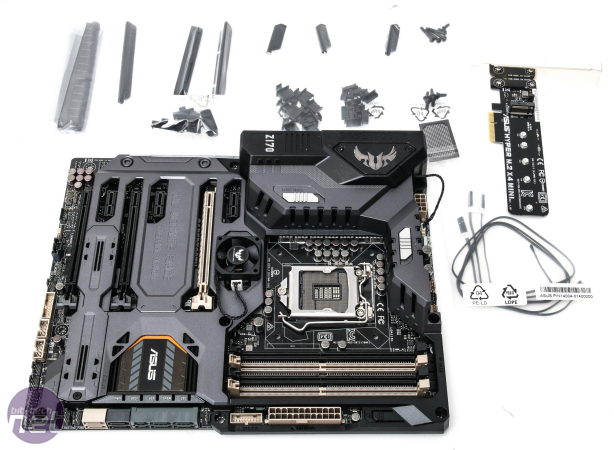

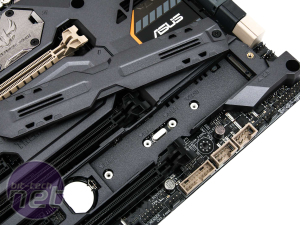


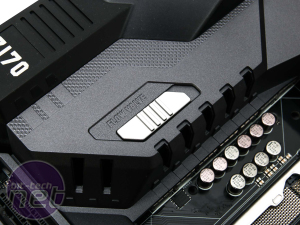
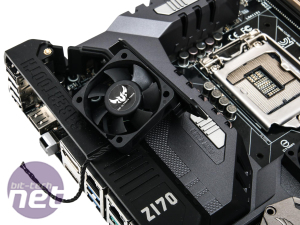











Want to comment? Please log in.