
MSI X99A Gaming Pro Carbon Review
Manufacturer: MSIUK price (as reviewed): £270.99 (inc VAT)
US price (as reviewed): $329.99 (ex Tax)
Most of us have to settle with Intel's mainstream - but still very good - platform based around the Z170 chipset and current Skylake CPUs. If you're lucky enough to be able to splash a little more cash, though, then there's potentially more processing power, gaming performance and even storage bandwidth on offer if you step up to its premium X99 hardware.
However, there's plenty more to X99 than just raw speed and the MSI X99A Gaming Pro Carbon sports many of these things. It's very much a competitor to Asus's ROG Strix X99 that we looked at recently and with the price of the latter having risen by a few notes over the last month or two, the Pro Carbon finds itself being £10 cheaper.
With a £270 price tag that's not a vast amount, of course, so this is perhaps more of a head-to-head than a 'is it worth spending more?' discussion. At first glance, then, the Asus does appear to have a few advantages. It has onboard 802.11ac Wi-Fi - the Pro Carbon does not. It has two CPU fan headers, which are useful for dual-fan all-in-one liquid coolers or heatsinks - the MSI board only has one. The Asus board also has a secondary CPU power connector.
The Pro Carbon does have a few trump cards, though, such as a CMOS clear button, a dual BIOS switch, more steel reinforced slots and a game boost overclocking dial. However, for two-way GPU systems, there's a bigger advantage held by the Asus board, which is that it has double-spaced 16x PCI-E slots so dual-slot graphics cards have a bit of clearance between their coolers. With the Pro Carbon, there's next to nothing, so if you plan on building a two-way GPU system that's air-cooled, the Asus ROG Strix X99 is definitely the better option.
Click to enlarge
If you're sticking to a single card or intend to water-cool your system, which will reduce any GPU down to a single slot, then the game is back on. The Pro Carbon offers the full complement of overclocking and testing tools and has some fully fledged power and reset buttons, an LED POST code display plus that handy CMOS clear button located on the I/O panel and is illuminated for easy location if your PC needs its brain clearing while sat under a desk.
Click to enlarge
All the new, refreshed X99 boards we've seen include both M.2 and U.2 ports and the Pro Carbon is no exception, also sporting a SATA Express port and mixing this in with the standard 10 SATA 6Gbps ports. While the lack of extra spacing between the primary 16x PCI-E slots for two-way GPU setups is an issue for air-cooled systems, the slots do at least sport reinforced steel shrouds for extra support and snazzy aesthetics. There are also two 1x PCI-E slots, although both will be obscured if you install a pair of GPUs, as will the M.2 slot, which is located directly south of the second slot and will also be blocked if you use the second 1x PCI-E slot too.
Click to enlarge
It's a shame that there's only one CPU fan header. There are a few dual-fan all-in-one liquid coolers and heatsinks out there that don't include fan splitter cables, so while the inclusion of a dedicated water pump header is welcome, we'd expect to see two CPU fan headers on a board of this calibre. However, MSI's fan control software - both EFI and Windows-based - does at least make it easy to tune one of the system fan headers to perform the same task, if you don't want to fork out a little extra for a PWM splitter cable.
Click to enlarge
There aren't too many caveats when it comes to bandwidth sharing with the Pro Carbon and MSI includes a fairly clear table in the manual as to which situations can see certain ports disabled or see their bandwidth cut. For instance, using both the U.2 and M.2 ports at the same time will see the latter's bandwidth reduced by dropping to PCI-E 2.0 x2 mode from 3.0 x4. Similarly, both are affected if you occupy the fourth 16x PCI-E slot - the U.2 port is totally disabled, although this will only happen in three-way GPU setups.
Click to enlarge
We have to say that the RGB LED lighting on the Pro Carbon is excellent. The illuminated logos and text are clear and sharp, the dragon-clad PCH heatsink sports a mid-section acrylic layer that catches the light in a very TRON-esque way, and unlike Gigabyte's efforts so far, the lighting colours are accurate and adhere roughly to what you pick in the software. It's fairly extensive on the Pro Carbon too and you can tweak several sections together or independently with various effects to choose from as well. The board is otherwise practically colourless, so there's not much to interfere with the lighting acting as your colour-matching tool for the rest of your system. As per usual, there's a standard four-pin LED header on the board for controlling third party LED strips too.
Click to enlarge
The rear panel is fairly basic but does offer reinforced, gold-plated audio sockets, an illuminated CMOS clear button and both USB 3.1 (Gen 2) Type-A and Type-C ports, powered by an ASMedia controller, while MSI has opted for Intel for the LAN port in the form of an I218-V Gigabit Ethernet controller.
Click to enlarge
With two dual-slot GPUs also equipped with backplates in the form of our R9 390X test cards, it's clear to see the lack of space between the two slots. This will undoubtedly lead to throttling of some of the toastier GPUs, although we've seen this a few times before, especially on micro-ATX X99 boards. Again, if you're just using one GPU or will be water-cooling them, this won't be an issue. You could of course use the third slot on the board but it's limited to x8 speed, which partly defeats the object of opting for an X99 board in the first place.
Specifications
- Chipset Intel X99
- Form factor ATX
- CPU support Intel Socket 2011-v3 (Broadwell-E,Haswell-E, Xeon)
- Memory support Quad-channel, 8 slots, max 128GB
- Sound 8-channel Realtek ALC1150
- Networking Intel's I218V
- Ports 10 x SATA 6Gbps (Z170), 1 x SATA Express 6Gbps, 1 x M.2 (PCI-E 3.0 x4), 1 x U.2, 1 x USB 3.1 Type-A, 2 x USB 3.1 Type-C, 9 x USB 3.0 (1 x internal Type-C mid-board, 4 x via header), 8 x USB 2.0 (4 x via header), 1 x LAN, 3 x surround audio out, line in, mic
- Dimensions (mm) 305 x 244
- Extras 4-pin LED strip cable extensions

MSI MPG Velox 100R Chassis Review
October 14 2021 | 15:04







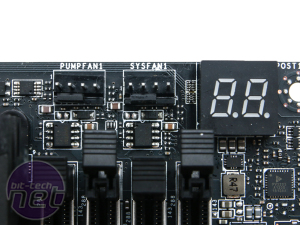
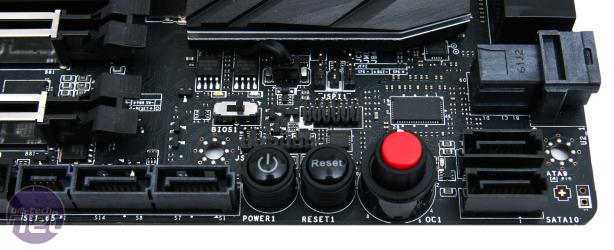











Want to comment? Please log in.