
Test Setup
We use the same hardware to test all LGA2011-v3 motherboards. Due to the GPU-limited nature of many of today's games, we now use two AMD R9 390X graphics cards to allow CPU performance to come into play, especially once the chip is overclocked. AMD and XFX graciously provided two of their R9 390X Double Dissipation Edition graphics cards, and their coolers should prevent the GPUs from throttling when under load.Click to enlarge
As many LGA2011-v3 systems will sport multiple GPUs, this is also representative system given the extra PCI-E lanes provided by Broadwell-E CPUs over their LGA1150 counterparts. As such, we also use Intel's Core i7-6850K, which has the full complement of 40 PCI-E lanes available to run both GPUs at x16 speed. It's also considerably cheaper than the two more expensive CPUs in the range, meaning it's a more likely choice for enthusiasts.
At stock speed we load optimised defaults and then enable the XMP profile in the EFI, before checking the memory timings are set correctly. We don't change any other settings. Our Core i7-6850K requires at least 1.3V to get to its maximum clock speed - at least that we've found so far, of 4.4GHz. To overclock each board we set the vcore to 1.4V and work backwards to find the lowest voltage that allows us to run at 4.4GHz with stability. We also disable Intel SpeedStep as this can give a huge boost to performance in some situations with only modest increases in power consumption - exactly the kind of compromises you'd be making if you were overclocking anyway.
Click to enlarge
Test System
- CPU: Intel Core i7-6850K
- Memory: 32GB (4 x 8GB) Corsair Vengeance LPX 3,200MHz DDR4
- Graphics cards: 2 x XFX Radeon R9 390X Double Dissipation Core Edition
- PSU: Corsair AX860i
- SSD: Crucial MX100 512GB, Samsung SSD 850 Pro 256GB (SATA 6Gbps speed tests), Samsung SSD 950 Pro 256GB (M.2 speed tests)
- CPU cooler: Corsair Hydro Series H100i GTX
- Operating system: Windows 10 64-bit
Tests:
- PCMark 8 Video 4K encoding
- PCMark 8 Photo Editing
- Cinebench R15
- Terragen 3
- Ashes of the Singularity
- Unigine Valley
- 3DMark Firestrike
- SATA 6Gbps and M.2
- Rightmark Audio Analyser
- Power consumption

MSI MPG Velox 100R Chassis Review
October 14 2021 | 15:04


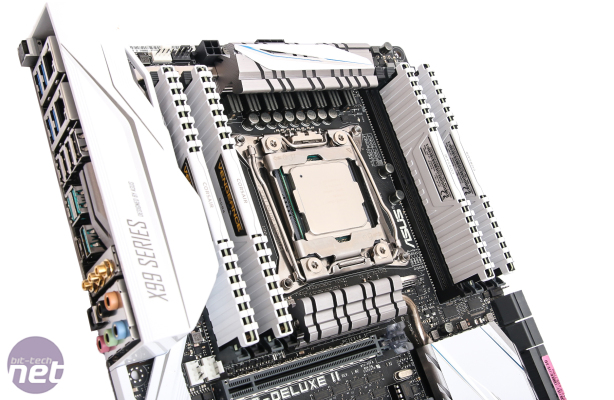







Want to comment? Please log in.