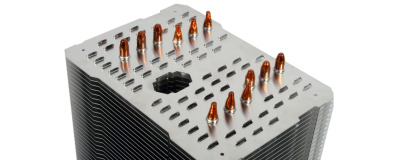
Thermalright Macho Rev.A Review
Manufacturer: ThermalrightUK Price (as reviewed): £39.23 inc. VAT
US Price (as reviewed): Currently unavailable
Striking an effective balance between cooling performance, price and noise levels is a difficult task for those in the business of air cooling CPUs. For example, the Be Quiet! Dark Rock Pro 2, a fairly expensive air cooler, offers quiet cooling that keeps up with all-in-one liquid coolers (on their quietest settings), but is a lot more complicated to install and lacks the extra headroom of the fan controlled water-coolers. On the other hand, the Arctic Freezer i30 is much cheaper with great temperatures too, but sacrifices noise levels to achieve this.
At £40, the Thermalright Macho Rev.A is slightly more expensive than the £35 Zalman CNPS14X which we looked at recently, although in many ways the two coolers are quite similar. Both feature six copper heatpipes that transfer heat from their baseplate into aluminium fin stacks, and each feature a single PWM-controlled 140mm fan, in this case a Thermalright TY-140. Similar to the Zalman cooler, the Macho Rev.A is described as ultra-low noise.
Your £40 will net you a significant amount of metal with the Macho Rev.A, as it's a very large cooler and you'll need to double check that your case can house it's 162mm of height. The density of the aluminium fins isn't as high as we've seen it in other coolers, but there's still ample surface area for dispersing heat. Also included with the cooler is a small amount of thermal paste.
One of the first things you'll notice upon opening the Macho Rev.A's box is that it comes with a screwdriver. Rather than a random act of of generosity on Thermalright's part, this is to ensure that the cooler can be mounted. One of the screws you'll need to turn into place can only be accessed by sticking a screwdriver through the tunnel in the fin stack, and the provided tool is long enough to do this – most of the ones in our labs were not.

Click to enlarge - The cooler features a tunnel in the fins through which the provided screwdriver fits
For Intel sockets, installation is very simple and secure, which is not easy for large air coolers to achieve. Essentially, double-sided nuts hold in place both the backplate and front mounting plate (in the case of LGA2011, the nuts screw directly into the motherboard). You then place the cooler onto the CPU, before passing another metal plate over the cooler's baseplate and fastening it to the mounting plate with two screws. The cooler's shape means that one of these screws is easily accessible (without the fan mounted) and the tunnel provides access to the other. We found this method to be far preferable to the bolts used with coolers like the CNPS14X.
The fan is attached to the cooler via a pair of clips, and Thermalright also provides anti-vibration pads to lessen the fan noise. While there are holes for extra fan clips on the opposite side of the cooler, no clips are provided, suggesting that the cooler is designed for use with a single fan, especially as the rear of the cooler will likely rest quite close to your case's rear exhaust fan anyway.


Click to enlarge - A mounting plate fixes to the motherboard priod to the cooler (left) and the 140mm fan uses fan clips to attach (right)
Although the mounting method for AMD coolers is the same as for the Intel ones, the use of an all-in-one mounting plate proved to be a poor choice for Thermalright. While we were able to fit the backplate to our AMD board without hassle, the front mounting plate wouldn't quite fit, with the holes for Intel coolers making contact with a heatsink on the board and thus preventing us from aligning it correctly. All it would take to fix this would be a separate mounting plate for AMD and Intel sockets. It may not be the case with all boards, but it means we cannot test or at all recommend the Macho Rev.A for AMD sockets.
Specifications
- Compatibility Intel: LGA2011, LGA1155, LGA 1156, LGA1366, LGA775; AMD: Socket FM1, AM3+, AM3, AM2+, AM2
- Weight 806g
- Size (mm) 102 x 140 x 162 (W x D x H)
- Fans 140mm (PWM-controlled), 900~1300rpm
- Stated Noise 19-21dBA

MSI MPG Velox 100R Chassis Review
October 14 2021 | 15:04



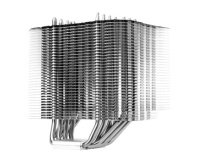






Want to comment? Please log in.