Performance Analysis
The colour gamut was typical for a modern TN panel , with 97 percent of the sRGB colour spectrum, which is in line with the other TN panels we've reviewed recently. The contrast ratio was somewhat disappointing, peaking at 540:1 just below peak brightness. The latter topped out at 295cd/m2, which may sound low compared to some but is more than enough in the flesh: It was fine in our brightly lit lab. The best results for brightness and contrast came at the warm and scenery presets.Click to enlarge
If you're considering this monitor then you may well be more concerned with the resolution, FreeSync support and size rather than colour accuracy. It's not terrible in this field but it's certainly not great either and its average and maximum delta E measurements were a little higher than the AOC G2460PF we tested recently. However, the colour accuracy once calibrated was vastly improved, with the average delta E falling from 4.38 to 1.04 and the maximum almost halving.
Of course, you'll need a calibrator to get these kind of figures, but if you're not concerned about accuracy then the out of the box performance will be perfectly fine - in fact, the colours were vibrant and punchy despite the use of an anti-glare coating, which sometimes dulls things down compared to a glossy or glass coating. The 1ms response time was evident in fast-paced games too - there's little doubt that TN panels perform well when it comes to limiting ghosting and offering a crisp gaming experience and the Asus MG28UQ is no exception.
Click to enlarge
Switching to scenery mode seemed to offer the most pleasant viewing experience for movies and games and is also where you'll find the best contrast ratio - the presets can be a bit subjective though. Backlight bleed was a slight issue along the base of the unit in low light conditions, but this will only be viewable in certain situations. Colour uniformity varied a far bit moving from left to right across the screen. This appears to correlate with brightness variance too - the right side of the panel was brightest and most uniform in terms of brightness, but also exhibited the greatest variation from the 6500K colour temperature. In both situations, the panel performed reasonably well, with just one or two portions of the screen letting it down.
Conclusion
In terms of performance for the money, we can't help but like the Asus MG28UQ. For less than £400 you get a capable 4K TN panel, that doesn't have major shortcomings in image quality; any that there are can only be revealed using a calibrator. To the eye it looks vibrant and vivid within those typical TN viewing angles, of course. The exception to this was a little backlight bleed at the bottom plus the comparatively low brightness, although the latter can be down to personal choice - it was easily bright enough for our well-lit lab and the recommended brightness level for long-term use of 120cd/m2 is comfortably surpassed. The physical adjustment is top notch, it's easy to set up and the benefits of FreeSync are now well known - a boon if you own an AMD graphics card.Of course, there's one glaring issue when it comes to offering a FreeSync-compatible 4K monitor, which is that Nvidia, not AMD, is totally dominant in the high-end GPU market right now. No single AMD GPU is able to offer decent frame rates at 4K, while in games such as Battlefield 1 and Fallout 4 both the GTX 1070 and GTX 1080 offer enough grunt for things to be smooth at maximum or near-maximum settings. A lot will depend on your particular setup as to whether the addition of FreeSync is worth paying the extra plus we should have a new high-end AMD card relatively soon if the rumour mill is to be believed. There are cheaper 4K TN 28in panels out there although FreeSync doesn't seem to add too much to the cost looking at the MG28UQ's nearest competitors.
However, few have the physical adjustments on offer from the MG28UQ, or its useful gaming-oriented features. The former we feel are vital too if you spend a lot of time gaming and well worth spending an extra £50 or so to acquire. The average performance in some areas of image quality and testing are the only things making us question giving it our top award, but when viewed as a purely gaming monitor these aspects aren't a major concern. As a result, this is a fantastic monitor for the money for high resolution gamers, although if you lack a calibrator and colour gamut and accuracy is important then you may want to look elsewhere.


MSI MPG Velox 100R Chassis Review
October 14 2021 | 15:04



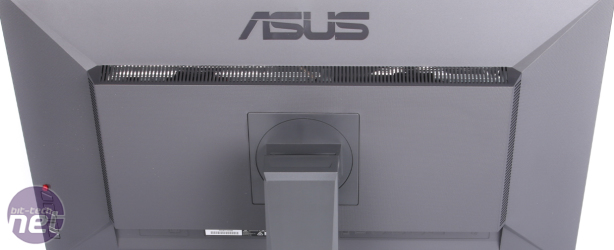







Want to comment? Please log in.