
Iiyama G-Master GB2888UHSU-B1 Review
Manufacturer: IiyamaUK price (as reviewed): £349.99 (inc VAT)
US price (as reviewed): Currently unavailable
Hot on the heels of our Asus MG28UQ review, we're back today reviewing another screen that, going by the specifications and features, is remarkably similar: a 28in, 4K, TN panel that supports FreeSync. Even better is that it is even less expensive than the Asus screen, which we already consider very good value, by about £40 or so. It was less than three years ago that 4K desktop monitors were nearly 10 times as expensive as this £350 one is. Now, it is a TN panel, so poor viewing angles and limited colour accuracy are to be expected, but they do tend to be fast and affordable. For gamers, who are typically less concerned about accurate colours and usually look at their screen head-on, they've always been popular, so let's see what this high resolution screen can do.
Matt black plastic is used all over for a safe, neutral design, and the bezels are not notably thin but are fairly unimposing all the same. The stand and screen are both sturdy and construction just involves slotting the two together and screwing in the trio of screws – easy.
The GB2888UHSU-B1 has an impressive range of motion so you should have little trouble adjusting it to suit your workspace. Height adjustments comes in at 130mm and the screen can pivot through a full right angle (45 degrees in either direction) in its stand. Lastly, there's 17 degrees of tilt available, albeit only upwards. You aren't able to rotate the screen into portrait mode, but you do get a 100 x 100 fitting for wall-mounting.
The power and display connections at the back are all down-facing, which is potentially useful for cable routing but less ideal for easy access. The screen lacks a DVI connection, but that's understandable given the resolution. Instead, you get a trio of HDMI connectors (two 1.4, one 2.0) and a DisplayPort 1.2 header. Both HDMI 2.0 and DisplayPort 1.2 can be used to drive 4K at 60Hz, but only the latter supports FreeSync here. The two audio jacks and the pair of downstream USB 3.0 ports are side-facing and thus easy to access quickly. Iiyama is generous with its cable offering, as the box includes HDMI, DisplayPort and mini-DisplayPort cables as well as audio and USB cables, so you should have everything you need to get up and running.
The power and menu buttons in the bottom right corner are on the underside and touch-sensitive, with a few front-facing symbols letting you know where you are. The menu is fairly clear and easy to navigate, although it's definitely not the best we've used and Asus's joystick system stands out in this arena. You get quick entry into input selection, volume adjustment (yes, the 3W speakers are pants as usual), and the screen's i-Style display presets, while everything else needs a bit more navigation and button pressing to access.
You'll almost certainly want to dive into the menu immediately if you're using the DisplayPort connector, as it's set to version 1.1 by default. This is presumably for compatibility purposes, but it means that the screen is limited to 30Hz, which leads to a distinctly laggy feeling even when just moving the mouse around. Switching to 1.2 in the menu will allow you to upgrade to the standard 60Hz refresh rate. Similarly, you will also need to manually trigger FreeSync in the menu before it becomes available as an option in the Radeon Settings menu. FreeSync on this screen is supported between 35Hz and 60Hz. This is not a wide enough range to support Low Framerate Compensation (LFC), so FreeSync won't work if your frame rate drops below 35fps. This isn't a disaster, however, since you should really be aiming to keep your gameplay above this level pretty much always.
The screen has five overdrive levels from -2 to 2 (default 0) to help control ghosting, or you can disable it completely if you wish. You also have warm, normal and cool colour temperature options as well as, of course, the ability to manually enter RGB levels. Lastly, the aforementioned i-Style settings include Off (default), Standard, Sports, FPS, Strategy, and Text, as well as three custom profiles that you can save your own settings too. This is fairly standard on all fronts.
Specifications
- Screen size: 28in
- Panel technology: TN
- Resolution: 3,840 x 2,160
- Aspect ratio: 16:9
- Maximum refresh rate: 60Hz
- Variable refresh rate: AMD FreeSync (35-60Hz)
- Brightness: 300cd/m2
- Contrast ratio: 1,000:1
- Response time: 1ms
- Connectors: 1 x DisplayPort, 3 x HDMI, 1 x VGA
- USB: 2 x USB 3.0 hub
- VESA wall-mount: Yes, 100 x 100
- Adjustments: Height, swivel, tilt
- Speakers: 2 x 3W

MSI MPG Velox 100R Chassis Review
October 14 2021 | 15:04


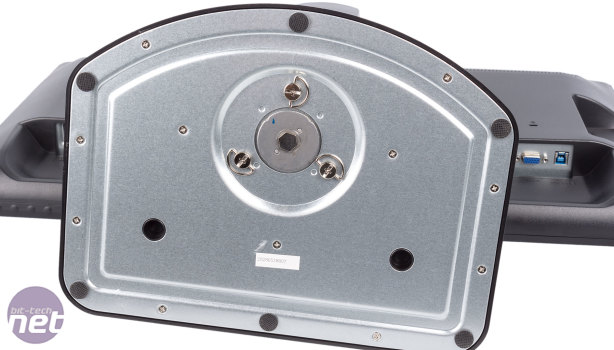












Want to comment? Please log in.