Overclocking
Given the very favourable BIOS and eight phases of CPU power regulation we expected some pretty awesome results, however there was "only" a 4-pin CPU 12V power socket, rather than an 8-pin. Perhaps quad core overclocking wouldn't be as favourable as we expected?We turned out to be pretty much on the money, although we still achieved some excellent results. Firstly our QX9650 would post at 492MHz FSB stable (6x multiplier) on 1.4V Vcore, a maxed out FSB Termination, 2.25V memory and a 1.5V northbridge voltage. We disabled the transaction booster and left the memory 1:1 to aid overclocking. However it wasn't until we dropped the FSB down to 470MHz that we managed to get the board to actually boot Windows and remain stable.
We tried again for some pure GHz and got the board to boot at 4.2GHz, but again we had to drop it down to under 4GHz to get it stable in Windows.
Dual core overclocking was a bit more fruitful, however. We put in our older X6800 CPU - this is a first-gen Conroe B1 stepping, but it is one of the better CPUs we own. We upped the 266MHz FSB all the way up to 515MHz and got it to boot - a new record for this chip, and at a reasonable 1.45V Vcore cooled with just a Zalman CNPS9700. Dropping it down just a touch to 508MHz FSB, (on a 6x multiplier still left the CPU overclocked at 3,480MHz) we found it was very happy running for hours under load at this speed.
This is all partly due to the extra 400MHz northbridge frequency option which slackens off the internal timings. This does increase the latency, however it's more than other P35 boards have to offer if you're wanting some super-high FSB levels. The P5K Pro is certainly geared for that, at least in the dual core stakes; which is a likely pairing given the price of the board and the popularity of the more recent E8200/E8400 CPUs.
Stability
Stability was fantastic, we left the board out for a full day looping Prime95 on all four cores of our QX9650 and an 8800 GT ran loops of 3DMark06. At the end of it all, it was still churning things over the next morning. Even though we were slightly concerned about the nestled northbridge cooler between the tall OCZ FlexXLC memory, graphics card and CPU cooler, the chipset withstood the continual load even with very little airflow.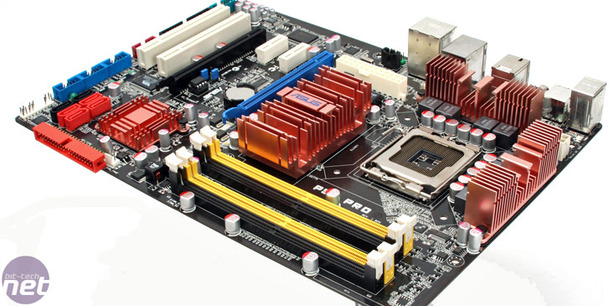
Value
The channel has P35 boards in spades, so while Asus' P5K Pro may retail for a very inexpensive £73.45, it doesn't mean there aren't plenty of alternatives out there. For example, the popular Gigabyte GA-P35-DS3R has been updated to include the energy efficient E prefix making it the EP35-DS3R, which can be bought for an almost identical £76.96. There's even the EP35C-DS3R with DDR3 support for £76.61. This doesn't have the benefit of the slim PCB, although both do afford a better layout and far superior onboard audio from the Realtek ALC889a. However, the Gigabyte only has six phases of CPU power regulation and no additional cooling for them either - the overclocking will in theory be "inferior", however that's not to say many current P35-DS3-something owners haven't had very successful results.Alternatively there's the Abit IP35-E and the IP35 Dark Raider, both of which are also extremely inexpensive at £60.16 and £72.38 however the Dark Raider is worth the extra expensive sine it has extra cooling and a six SATA as standard.
On the MSI front, the P35 Platinum is a bit more expensive at £84.49, however the Neo2-FR is just £67.99 - the only difference (we can ascertain) being that the Platinum has the Circu-Pipe cooling.
Final Thoughts
While the P5K Pro is good value on the grand scale of motherboards, with regards to the community it exists in, it sits pretty much even with what else is on offer. We tested the MSI P35 Platinum and the Gigabyte GA-P35-DS3R last year, but there have been PCB and BIOS revisions for both products since. P35 boards have essentially become a commodity for the most part - it doesn't matter what you buy because all the important people make boards that should work well.However, we do like this board an awful lot - the EPU is still one of the best in the industry, the price is very balanced and fair, it overclocks and performs like it has the wind up it and it's as stable as a rock if you treat it right. While we won't ignore the dire problems with the terrible ATX socket placement (especially if your PSU is in the base of your case) or the onboard audio, which is distorted when you turn it up. Oh, and forget CrossFire completely - don't even consider it with the P5K Pro.
That said, these negatives are doing you a favour in many respects - picking up a dedicated soundcard, even a cheap one, will give you better quality and more features than onboard sound and there are plenty of slots available: PCI and PCI-Express. In addition we'd never recommend CrossFire on a P35 chipset anyway so removing the temptation is for the better of the customer - all Asus has left to do is to get rid of the second
Put simply, this board is an inexpensive, feature rich, tweaker friendly, overclocking and performance powerhouse - it is one of many great P35 boards despite a few problems! For under £80, you can spend twice the price elsewhere and only get half as much for your money.
- Performance
- x
- x
- x
- x
- x
- x
- x
- x
- x
- -
- 9/10
- Features
- x
- x
- x
- x
- x
- x
- x
- x
- -
- -
- 8/10
- Value
- x
- x
- x
- x
- x
- x
- x
- x
- -
- -
- 8/10
- Overall
- x
- x
- x
- x
- x
- x
- x
- x
- -
- -
- 8/10

Asus P5K Pro

MSI MPG Velox 100R Chassis Review
October 14 2021 | 15:04









Want to comment? Please log in.