MSI Eclipse SLI
Manufacturer: MSIUK Price (as reviewed): £274.00 (inc. VAT)
US Price (as reviewed): $341.36 (ex. Tax)
For the longest time, we've felt MSI was missing something from its branded motherboards. While we always aspire to keep things simple so they're easier to understand and not layered in babble, MSI was missing out because its Diamond boards weren't really considered in the same way as Asus' Republic of Gamers, Gigabyte's Extreme series or the Foxconn Quantum Force range and as a Tier-1 manufacturer it's still important to have that leading brand for recognition.
MSI will continue its Diamond and Platinum brands for other products but MSI's Eclipse SLI comes in with a new feature filled design that exhibits a fresh "gaming" edge.
There was some good feedback from the bit-tech community when we published an early look at the Eclipse SLI all the way back in August, although MSI has changed and tweaked a few options since then. It has also thrown in a few value add items like a PCI-Express X-Fi card, as well as its latest D-LED and GreenPower Genie hardware. We're not going to sugar coat the fact that our very early board popped its clogs quite spectacularly with some blue smoke and a bad smell (from both the board and me), but these things happen every now and again with early hardware and we have had three Eclipse SLIs since that have all worked fine.
There was an immediate problem with early BIOS revisions, which we have been told are still shipping with boards in the market and out of the factory right now. Any BIOS revision before 132 (which we're evaluating the Eclipse SLI with here) has an M-Flash issue which bricks boards and requires an RMA when you attempt to use it. That's in addition to other niggling issues that have thankfully now been resolved but were the cause of some angry words and potential defenestration at the time.
If you do buy an Eclipse SLI right now and in the future, flash it with WinFlash using the latest available BIOS at the first chance you get. The early boards still work out the box for the most part, it's just the latest 132 BIOS (and beyond) is that much better as it tidies up the loose ends where it was badly needed. We have to give a certain amount of kudos to MSI for getting it sorted so quickly (and its engineers are continuing to fix other issues) although we had planned on getting the Eclipse SLI reviewed first in November. We'll discuss the latest BIOS further in the next few pages.
We gave you a glimpse at the Eclipse's performance when we reviewed the Asus P6T Deluxe a short while ago, but the major update to the firmware has improved things in a few places as well so we've updated the results where there are changes. So the question remains: as we've delved deeper into the shadow of the Eclipse to discover it in its totality, are there enough compelling reasons to make this a worthy purchase at its high asking price?
Box Contents
- Six SATA cables
- eSATA to SATA cable
- PCI bracket with two USB 2.0 ports
- PCI Bracket with two SATA to two eSATA connectors, plus Molex power adapter
- Molex to eSATA power connector
- Metal rear I/O shield
- Molex to two SATA power connector
- IDE and floppy cables
- Nvidia SLI bridge
- Two ATI CrossFire bridges
- MSI extras disc, driver discs for XP and Vista, and a Creative X-Fi driver disc
- MSI quick install guide, quick guide, Eclipse manual, HDD Backup manual, X-Fi Xtreme Audio manual, GreenPower Genie guide and D-LED 2 guide
- (Pictured on P4:) MSI GreenPower Genie
- (Pictured on P4:) MSI D-LED 2
- (Pictured on P3:) Creative X-Fi Xtreme Audio soundcard
Wow, this is where the value for money part comes in! To start with, MSI includes a library's worth of literature in the box, so I hope potential buyers enjoy reading as a past-time. Inevitably we had the masculine dilemma of shunning it completely or nosing through a few pages while nobody was looking. Thankfully we chose the latter because there's a whole load of new hardware possibilities on the Eclipse SLI and we highly recommend educating yourself to avoid missing out.
We've no idea why MSI includes in a floppy cable - the board doesn't even include a socket to plug it into! It's great to get both SLI and CrossFire bridges in the box, unlike the Asus P6T Deluxe, although there's not 3-way SLI adapter even though the Eclipse SLI supports it.
The eSATA bracket option is something we really like, despite the fact the board offers two eSATA ports already - the choice of more from than ten internal ports gives a greater feeling of freedom. In addition to this, there is an eSATA to SATA adapter and Molex to SATA power adapter that lets you use a normal, internal SATA drive, externally.
MSI supplies an extra pair of USB 2.0 ports, but we feel they could have thrown in an extra socket for the Firewire pin-out as well since there's easily space available for one on the bracket.

MSI MPG Velox 100R Chassis Review
October 14 2021 | 15:04


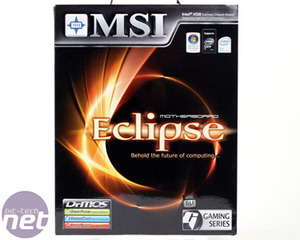
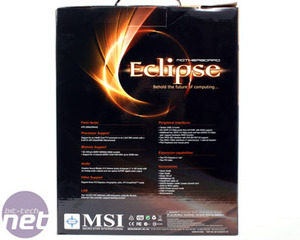









Want to comment? Please log in.