Rear I/O
Features on the rear I/O include:- PS2 keyboard and mouse
- RCA and optical S/PDIF audio
- Six USB 2.0 ports
- RJ45 Ethernet socket
- Six USB 2.0
- Six 3.5mm audio jacks for 7.1 channel surround sound, microphone and line-in.
- Clear CMOS jumper
The audio options are plentiful and six USB is enough for most of us, although we'd like to have seen eight considering there are twelve available. The large open space is designed for air over the VRM heatpipe fins to escape, but DFI is missing crucial features like eSATA and to a lesser degree, Firewire.
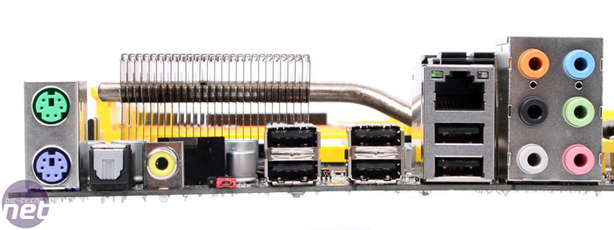
BIOS
The better BIOS features DFI includes are hidden behind the F9 key - enabling this offers a wealth of extra options, including mostly extra memory timings. In DFI's usual Genie BIOS section most of the options are put behind well labelled sub-menus, but it's still a case of hopping in and out to get everything set up which takes some learning. Generally though, it's faster than scrolling through one massive page of options.
The onboard devices menu is a little pointless as it only handles the "enable LAN" option - this could have been more optimally placed in another menu, like the "integrated peripherals" section, but the rest of the submenus are generally quite well featured. There is the usual option for CPU multiplier and HTT frequency in the main menu, and specific options to address the CPU NB DID/FIB (as well as CPU DID/FID) are pushed into the CPU feature sub-menu instead.
Even the DKs are not for the feint of heart and lack of knowledge it seems - for those unfamiliar with the terms: FID = Multiplier value (written in hex, just to make it that much more old school) and DID = Multiplier divider (allowing half multiplier settings). Check here for more detail. It does add to the fun value because it requires research and a greater depth of core understanding - something DFI lovers are intimately familiar with and appreciate, but for those indoctrinated into "ease of use" we doubt you'd enjoy using this board.
The voltage adjustments leave a lot to be desired too - with no precise voltage adjustment, instead we find an annoying +voltage value instead which is none too helpful as there's no stock voltage recording to reference it against. While the memory voltage affords fine adjustments, the 790FX/SB750 voltage jumps are quite large at 0.05V.
Even though DFI has temperature specific fan control down to a degree Centigrade, it's either "all on or off" and no option to change the graduation in between. There's also no selection of 3/4-pin fan connector for the CPU fan too, but DFI does cover three fan pin-outs across the board.
The CMOS Reloaded also makes a reappearance too and, combined with large descriptions and the ABS system for loading entire BIOS pre-sets from the Internet, makes for one of the better BIOS profile saving applications out there.

MSI MPG Velox 100R Chassis Review
October 14 2021 | 15:04


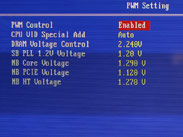


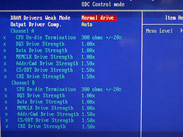
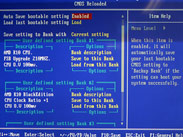
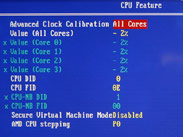
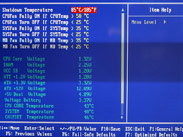
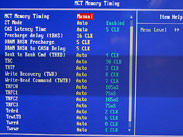







Want to comment? Please log in.