MSI, AMD 890GX and Core Unlocking
Manufacturer: MSIIt's fair to say when we reviewed MSI's 890GXM-G65 we found it an ‘all-right’ board, but greatly lacking in two key areas: it wasn't a great overclocker, and it couldn't unlock the fourth core on a triple core Phenom.
MSI contacted us recently to inform us that its latest beta BIOS, available to the public soon, enabled core unlocking without a PCB revision change, and also vastly improved overclocking with and without unlocked cores enabled. With that claim in mind, we packed our test kit and headed over to MSI HQ in Taipei County, Taiwan to sit down with engineers and discuss why it had required a the extra time of a few BIOS revisions to make it happen and also to test the claims MSI made.
It's important to note that while we tested at MSI, all the components - including Windows 7 OS install - were property of bit-tech, apart from the motherboard (obviously) and graphics card. For consistency, the Phenom II X3 720 Black Edition CPU is the same one we use in all our motherboard tests, however we also humoured MSI's request and briefly tested a Phenom II X2 555 Black Edition as well. The MSI Radeon HD 5870 Lightning was clocked back to stock speeds during the testing.
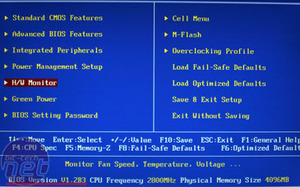
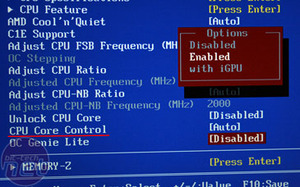
The BIOS version is listed on the left, at the bottom, and the new CPU Core Unlocking option in the BIOS. Click to enlarge.
MSI 890GXM-G65 Overclocking Update
Originally when we tested the 890GXM-G65 with just the standard three cores on the Phenom II X3 720 Black Edition, we achieved 3.6GHz at 15.5 x 235MHz HyperTransport clock, with a slightly elevated 2.2GHz Northbridge clock. With the new BIOS, we were now able to increase the Northbridge clock to 2.4GHz - although this is still shy of the 2.6GHz we hit on the original 790FX-GD70, but from a board that costs half as much it wasn’t wholly expected.As for the CPU clock, this hit 3.6GHz with the standard three cores enabled, but with the fourth core unlocked we needed to reduce it to 3.5GHz to make it stable during testing, even though it would boot into Windows at 3.6GHz. Again, this is comparable to the older 785G boards we previously tested - the Asus M4A785TD-V Evo tested four cores at 3.57GHz and the Gigabyte GA-MA785GMT-UD2H benchmarked at 4x3.5GHz as well.
We found the biggest advantage of the new BIOS was the much lower voltage required: where before we had to set the CPU to 1.475V vcore, 1.4V CPU-NB with additional volts on the HT and southbridge, this time we found even when we overclocked with four-cores unlocked it would achieve most of the overclock on stock voltage (!) and required just 1.4V to be stable at 3.5GHz, with the faster 2.4GHz CPU-NB enabled at a lower 1.325V.
Unfortunately we ran out of time to test the HyperTransport overclocking manually, however we did quickly test the one click OC Genie function within the BIOS before we ran out the door. The OC Genie is an automatic HyperTransport overclock facility that works really well on Intel-based MSI motherboards, however, here, we found while the function works it still requires a bit of tweaking. For example - OC Genie set the HyperTransport bus to 240MHz with the stock multiplier of 14x, giving a CPU frequency of 3.36GHz. 560 extra MHz is not bad for two seconds work. It also gently overvolted the CPU to 1.325V, however because the DDR3 bus has very little feedback facility (memory always requires some form of manual overclocking) it cannot really read what the installed memory is capable of, so plays safe and underclocks it instead. We were left with DDR3 at just 960MHz with default timings - clearly this is not an optimal situation.
There are still certain specific issues with MSI's latest beta BIOS:
- When enabled, OC Genie locks the HyperTransport bus, so to get access to it OC Genie needs to be disabled. This process requires the system to be rebooted, before going back into the BIOS. This procedure of disabling the HyperTransport bus is confusing and long winded as there’s no obvious way to tell what’s happened to the locked-out HT clock setting.
- Currently, to enable the fourth core, the HyperTransport bus needs to be clocked down to around 1,600MHz. For a single CPU system that's still more than enough bandwidth, however it's still not ideal because it's not the most obvious thing to remember changing. The latest BIOS can now set the HT clock to Auto when core unlocking. MSI tells me it will also arrive for the 890GX soon, so progress is still being made!
- Unlocking and overclocking cores requires two separate restarts - which we accept is necessary - although this isn't an apparent requirement after having selected the unlocking option. Doing both at the same time causes a failed boot and needs a CMOS reset.
- There are still some stability issues during the boot process with unlocked CPUs which can lead to the loss of the Windows bootmgr. MSI is aware of this issue and it's easily fixed with Windows 7 disk and recovering it from a command prompt. Still, it's not that anomalous an event as we encountered it twice in our few hours of testing.

MSI MPG Velox 100R Chassis Review
October 14 2021 | 15:04

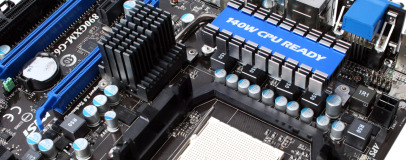

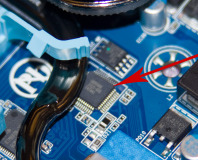
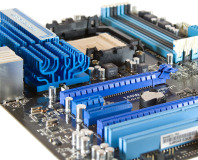




Want to comment? Please log in.