
How to Overclock the Asus Crosshair IV Formula
Before playing around with the BIOS, we turned out attention to the Turbo Key button. Pressing this made the button light up red, and boosted the HTT by 50MHz to 250MHz to increase the CPU frequency from 2.8GHz to 3.5GHz. The button even applied a sensible 1.35V vcore. However, the button also downclocked our memory from 1,600MHz to 1,338MHz.Still, the resulting speed boost was great for such a quick and painless process: the overall Media Benchmarks score rose from 1,059 to 1,280, an increase of 21 per cent. Crysis also reacted well, with the minimum frame rate increasing from 22fps to a smooth 27fps. However, using Turbo Key and then the TurboV software (which boosts the CPU multiplier a few notches) resulted in a crash – it would be nice if the various Asus overclocking utilities were aware of each others’ existence and prevented this.
The Core Unlocker feature worked, but applying it by pressing ‘4’ at the start of POST process meant that the motherboard looked to Windows as if it had failed to boot. When our PC restarted our OS kindly – if erroneously - offered to help fix our startup routine.
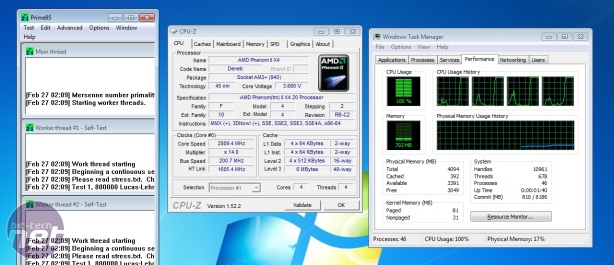
Our Phenom X3 transformed into a quad-core CPU just by us pressing '4' during POST. Click to enlarge
While automatic overclocks have their place, we still prefer playing with the BIOS so that we know exactly what’s going on. As expected, the BIOS was neat and ordered, with the Extreme Tweaker menu holding all the frequency and voltage options that we needed, plus a few that we really didn’t.
For example, the Extreme OV option (which caps the vcore at a still ludicrously high 1.95V rather than 2.05V by default to protect against frying your CPU) is only of use if you’re using sub-zero cooling, which very few gamers do. We’re also puzzled why gamers need the eight BIOS profile save slots.
For those gamers interested in getting maximum gaming performance from your hardware, you’ll be pleased to hear that we set a new record highest HTT with this board at 350MHz, meaning that the C4F has masses of overclocking potential. To achieve this we used a 1.35V CPU/NB and HT and passed 1.2V through the Southbridge (called 'SB' in the BIOS), and we reset the CPU to its default triple-core configuration.
We couldn’t use all of this HTT when trying for a maximum overall overclock though, having to settle for a HTT of 285MHz and a CPU multiplier of 13. This boosted our CPU from 2.8GHz to 3.7GHz, but required a vcore of 1.5V, 1.35V for the chipset (called ‘NB’) and HT, and 1.31V for the Southbridge.

MSI MPG Velox 100R Chassis Review
October 14 2021 | 15:04

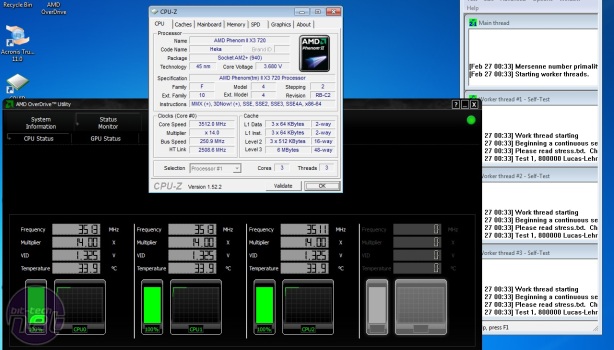

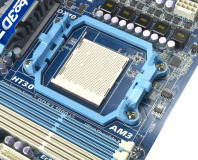





Want to comment? Please log in.