Z97 Motherboard Group Test - Asus, ASRock, Gigabyte and MSI
May 11, 2014 | 08:00

Asus Maximus VII Ranger Review
Manufacturer: AsusUK price (as reviewed): £137.99 (inc VAT)
US price (as reviewed): TBC
Asus's ROG range of motherboards have always carried a price premium, especially the all singing and dancing Extreme boards, but with the 9-Series launch Asus is introducing the Ranger, which brings ROG down to £130, about £35 less than the next board up in the stack (the Hero) is set to retail for. Provided that not too much has been stripped away, this is good news considering the desirability of ROG boards, even if more generally speaking £130 still can't be called inexpensive.
With an updated design that sticks to the traditional red and black colour scheme, the Ranger looks rather swanky. The matt black PCB contrasts nicely with the red highlights dotted around the slots, connectors and heatsinks. It's a full width (244mm) ATX board so it's unsurprising to see a nice and spacious CPU area. The layout is excellent too, as of all the connectors and buttons the CHA_FAN3 one is the only one not situated along one of the edges, and its position beneath the VRM heatsink makes it perfect for a rear exhaust fan. Unlike ASRock's effort, the Ranger also come equipped with SATA ports mounted parallel to the board, which is handy for cable routing and aesthetics.
The Ranger features dual PCIe 3.0 x16 slots capable of running together in x8/x8 mode, which makes SLI and CrossFire set-ups a possibility. An additional PCIe 2.0 x16 slot (max speed x4) and three PCIe 2.0 x1 slots are also included.
Asus has opted not to use any more than the six chipset SATA 6Gbps ports, and unlike the other three boards here, there's no SATA Express support (in fact, SATA Express will be excluded from the entire ROG range, according to Asus). Instead. Asus equips the ranger with an M.2 slot for your PCIe storage needs. Both 60mm and 80mm M.2 cards are supported, and there's enough height on the connector for double sided designs. Use of the M.2 connector will disable the lower two PCIe x1 slots and reduce the PCIe 2.0 x16 slot from x4 to x2 bandwidth.
Click to enlarge
The four USB 3 and two USB 2 ports on the rear I/O panel isn't a massive amount, but there's plenty of room for expansion via headers. More interesting is the KeyBot featured, which we covered in our Asus Z97 preview. Essentially, it can be used to turn a basic USB keyboard into a macro-enabled model, allowing you to use Asus software to program macros (with a 15 key limit) or functions to the F-keys.
Elsewhere on the rear I/O is a standard selection of video outputs: DVI, HDMI and VGA. There's also a single Intel LAN port, which is fitted with anti-surge components as part of the ROG LANGuard scheme.
Click to enlarge
Audio is supplied by ROG SupremeFX 2014, which has eight channels and uses the high quality Realtek ALC1150 codec, much like the other boards in this round-up do. There are six gold-plated jacks for sound output, as well as an optical S/PDIF connection, and the hardware consists of an isolated PCB, EMI shielding and premium Japanese capacitors. The onboard SoundStage button can be used to trigger different preset audio profiles, which can also be achieved through software.
Elsewhere on the PCB we find handy features such as a clear CMOS button, an LED POST code readout and power and reset buttons too.
Click to enlarge
Part of what makes Ranger cheaper than Hero is slightly reduced power circuitry. Whereas the Maximus VII Hero has a full 8-phase design, the Ranger has four shared PWM drivers, eight MOSFET drivers for voltage control, paired with eight chokes and capacitors. Another difference between Ranger and Hero is the lack of red LED lighting beneath the chipset heatsink.
Overclocking and EFI
The ROG EFI has the sensible layout we've come to expect with heaps of features. Theres a basic mode, from where you can see system information at a glance, organise boot priority, access fan control and use preset system overclock settings. The fan control, which utilises Fan Xpert 3, is excellent, giving users speed control over both 3-pin DC fans and 4-pin PWM fans, with a graphical fan curve chart making everything very easy. There's also a new EZ Tuning wizard to guide newbies through overclocking and RAID arrays.
In the more familiar advanced mode you'll find loads of options under every tab. It can be a little overwhelming a first, but it's logically laid out and it's easy to add commonly used settings to the MyFavorites list, which has its own tab. Loading and saving profiles is easy as well, and there's even some other nifty features like Secure Erase (for resetting SSDs to factory performance) and RAMDisk.
Click to enlarge
Click to enlarge
Click to enlarge
Click to enlarge
Click to enlarge
Click to enlarge
The Ranger didn't disappoint when it came to overclocking, as it managed 4.8GHz with our Core i7-4770K and needed only 1.28V to stabilise it. It was almost stable with 1.27V but eventually crashed after a prolonger stress test. Even so, at 1.28V there was no risk of overheating with our Corsair H80i. We were hoping the ROG credentials would allow us to hit 4.9GHz, but this simply appears to be beyond the realm of of our chip's capabilities, at least without more extreme cooling.
Specifications
- Chipset Intel Z97
- CPU support LGA1150 compatible
- Memory support 2 slots: max 32GB
- Sound ROG SupremeFX 8-Channel High Definition Audio CODEC
- Networking Intel I218V Gigabit LAN
- Ports 6 x SATA 6Gbps via Intel Z97, 1 x M.2, 6 x USB 3.0 (2 x via header), 7 x USB 2.0 ( 5 x via header), 1 x LAN, audio out, line in, mic, Optical S/PDIF out, HDMI, DVI, VGA
- Dimensions (mm) 305 x 244
- Extras Thermal sensor connectors, isolated audio circuitry
Head over to the final page to see the performance analysis and conclusion.

MSI MPG Velox 100R Chassis Review
October 14 2021 | 15:04








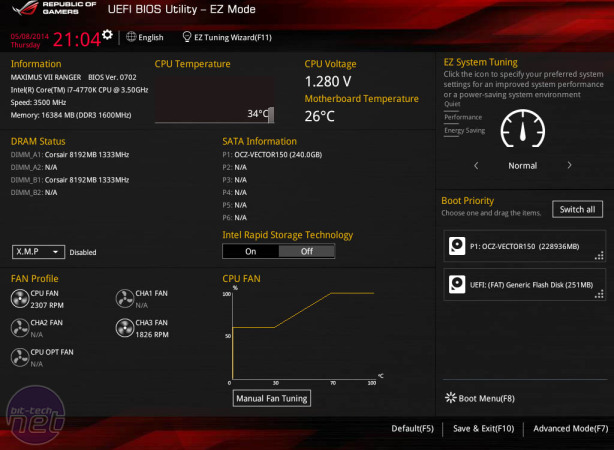
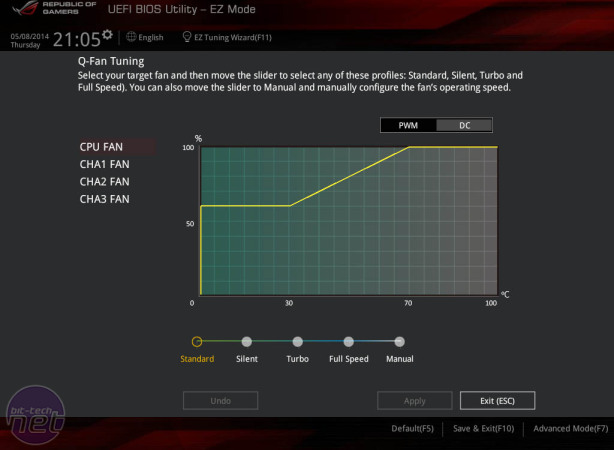
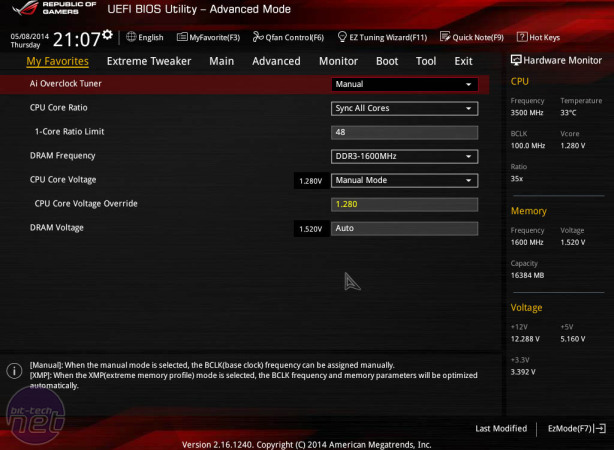
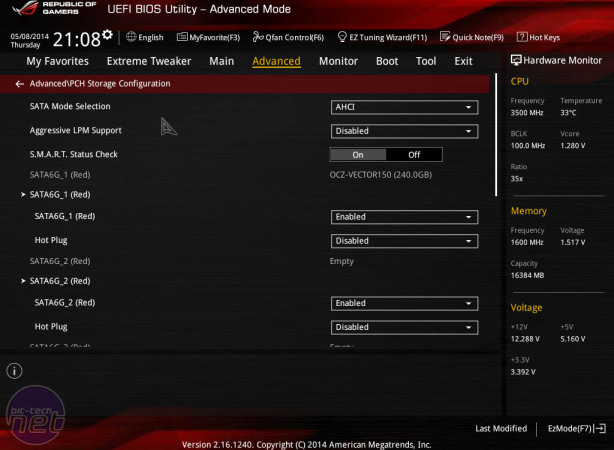

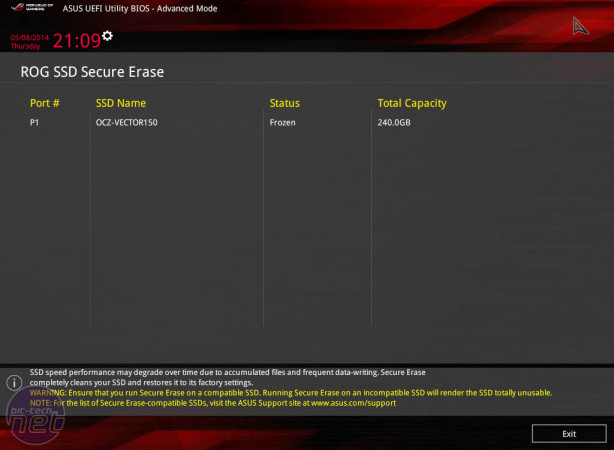







Want to comment? Please log in.