
Asus Maximus VII Hero Review
Manufacturer: AsusUK: £164.99 (inc VAT)
US: $229.99 (ex Tax)
**05/06/2014 - We've since updated this review at Asus' request to include results from a BIOS update and also further emphasised the Hero's aesthetic credentials, especially compared to the Maximus VII Ranger. Please see the results graphs and conclusion page for more information**
In our initial Z97 motherboard round-up, we saw a new addition to the Asus ROG family, the Ranger, which brought the brand in the motherboard market to a new low price point of £130. Today, we're looking at its bigger brother, the Maximus VII Hero, which will be a more familiar name to Republic of Gamers fans. Whilst we wait for the Z97 editions of the Impact, Formula and Extreme, the Hero is currently the most expensive ROG board available for the new chipset, as the micro-ATX board, the Gene, is available for £158, while the Hero here comes in at £165.
It was something of a coincidence that every one of the boards in our round-up was red and black, so you may already be tired of it. However, it's a colour scheme that Asus has always done well with its ROG products, and the Hero is no exception. It looks almost identical to the Ranger, in fact, with a matt black PCB and red highlights dotted around the heatsinks and expansion slots. However, there are also some bright red sections on the PCB, and the chipset heatsink also features red LEDs, which will make it particularly attractive through a case window. However, £35 is a lot to pay for some LEDs, so hopefully the Hero has more to offer over the Ranger than just this.
The layout and overall design are again very similar to the Ranger, and again this is no bad thing. Practically every header, expansion port and power connector is neatly located in a sensible position around the edge of the board. The third chassis fan connector tucks in beneath the VRM heatsink, making it perfectly for a rear exhaust fan. There are six 4-pin fan headers in total (two CPU, four chassis), and the on-board power, reset and CMOS clear buttons are likewise very handy inclusions. Asus also includes its MemOK! button, which is used to cycle through DRAM compatibility settings in the event of an unsupported module being used.
The CPU area is nice and spacious, despite the fairly bulky VRM heatsinks, which draw heat away from the eight-phase design. This is an upgrade from the Ranger; both boards have eight MOSFETs, chokes and capacitors but the Hero has the full suite of eight PWM drivers
while the Ranger is left with four.
The rear I/O panel features a standard selection of video outputs – HDMI, DVI and VGA. We also find the single Intel i218V LAN port, which again uses Asus's LANGuard technology. As such, the LAN port is fitted with premium capacitors and electrostatic shielding to protect against static electricity and power surges. The button marked 'BIOS' is the USB BIOS Flashback button, which allows you to update the Hero's BIOS using only the ATX 24-pin power connection without the need for a CPU or DRAM.
As well as a legacy PS/2 port, the rear I/O also include two USB 2 ports and four USB 3 ones, with five and two more respectively available via the on-board headers, which should be enough for the vast majority of current case front panels. As with the Ranger, one of the USB ports can be used with the new KeyBot feature, which has its own enabled/disable button on-board. Using a dedicated micro-processor, KeyBot allows you to program the F-keys on a regular USB keyboard with functions, shortcuts and macros (15 key limit).
The Asus SupremeFX audio chip, based on the high quality 8-channel Realtek ALC1150 codec, supplies the onboard audio. It makes use of premium Japanese capacitors, EMI shielding, an isolated PCB and isolated analogue and digital signals. There are six 3.5mm outputs on the rear panel alongside a single optical S/PDIF one.
The sixteen CPU-controlled PCIe 3.0 lanes that Z97 provides are split between the two full size red expansion slots on the Hero, which are capable of joint operation at x8/x8 speeds – enough for dual-card SLI and CrossFire set-ups. The remaining slots tap into the eight PCIe 2.0 lanes afforded by the chipset – three PCIe x1 slots and one PCIe x16 slot. This larger slot can run at its maximum speed of x4, provided the second and third PCIe x1 slots are empty (or disabled).
As well as the six Z97 SATA 6Gbps ports, Asus includes an extra two provided by an ASMedia controller. These are not present on the Ranger, so your £35 also buys you more storage options. The motherboard also features an M.2 slot, but SATA Express is missing, as it is from the entire Z97 ROG family. This M.2 slot can take 2260 and 2280 cards, with enough height for dual-sided modules, and supports the PCIe interface only. It also shares PCIe 2.0 lanes with the expansion slots – if you use it, the PCIe 2.0x16 lane will drop from its maximum speed of x4 to x2, and the second and third PCIe x1 slots will be disabled. The primary PCIe x1 slot, on the other hand, is always available, regardless of the other hardware you have installed.
Specifications
- Chipset Intel Z97
- Form factor ATX
- CPU support LGA1150 compatible (Haswell, Haswell Refresh, Broadwell)
- Memory support Dual-channel, 4 slots, max 32GB
- Sound ROG SupremeFX 8-Channel High Definition Audio (Realtek ALC1150 codec)
- Networking Intel I218V Gigabit LAN
- Ports 6 x SATA 6Gbps via Intel Z97, 2 x SATA 6Gbps via ASMedia, 1 x M.2, 6 x USB 3.0 (2 x via header), 7 x USB 2.0 ( 5 x via header), 1 x LAN, audio out, line in, mic, Optical S/PDIF out, HDMI, DVI, VGA
- Dimensions (mm) 305 x 244
- Extras LCD POST code read-out, power and reset buttons, clear CMOS button, USB BIOS Flashback, LANGuard Ethernet, KeyBot, thermal sensor connector, isolated audio circuitry

MSI MPG Velox 100R Chassis Review
October 14 2021 | 15:04




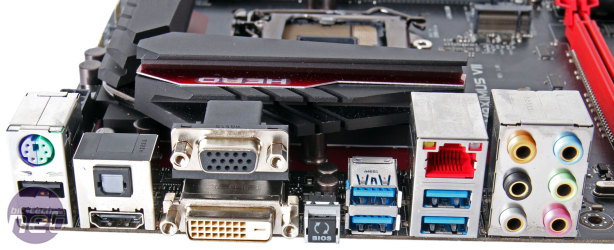
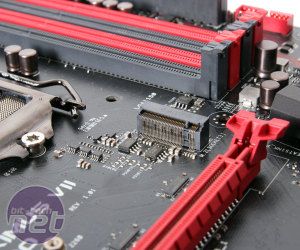
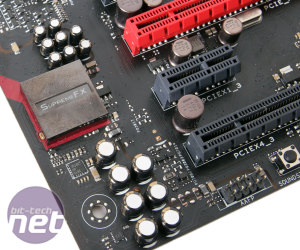
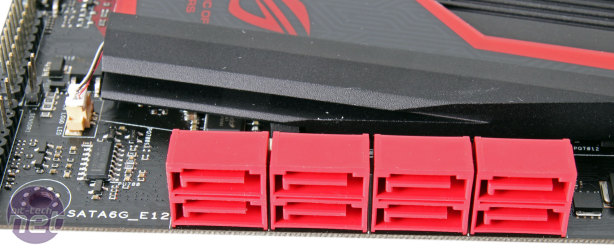







Want to comment? Please log in.