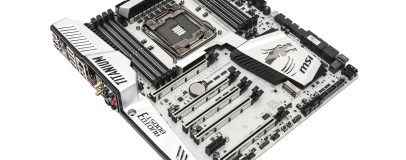
MSI X99A XPOWER Titanium Review
Manufacturer: MSIUK price (as reviewed): £329 (inc VAT) (RRP)
US price (as reviewed): TBC
We were big fans of MSI's Z170A XPOWER Titanium, for the simple reason it looked fantastic, came with shedloads of features and proved to be an efficient overclocker too. Well, couple all that awesomeness with all the pizazz and lust-worthiness of a premium X99 motherboard and you end up with this - the X99A XPOWER Gaming Titanium.
If anything, the new flagship Titanium model looks even better than its Z170 counterpart, as it now sports more steel shroud-clad PCI-E and DIMM slots plus those ugly I/O ports are covered with a large plastic shroud, as is the audio circuitry. Make no mistake - it looks just as good, if not better in the flesh with that titanium silvery metallic finish PCB just aching to be planted into a clean, high-end system
Now, as with the Z170 version, there's one small issue - price. At £329 it's second only to ASRock's crazy £500 X99 Extreme 11, although we should point out that the likes of Asus' revised X99 Deluxe II, which we'll be looking at soon, are even more expensive. Still, you'll be looking at spending well above £200 for a decent X99 motherboard anyway and the extra hundred pounds or so does net you some useful features in addition to the fancy colour scheme.
Click to enlarge
While certain GPU manufacturers have been reigning in their support for three and four-way setups, the Titanium, along with a 40-lane CPU such as the Core i7-6850K we're now using to test X99 motherboards, can support four-way SLI or CrossFire, although with no additional PCI-E lanes offered by fancy expensive chips, you'll only see one slot get the full x16 speed. You have to drop back to two-way GPU setups before you see all occupied 16x slots received full x16 lane bandwidth, but there are benefits elsewhere.
Click to enlarge
Similarly, storage-wise, there are single U.2 and M.2 ports and these share bandwidth with easy other (the M.2 port will drop to x2 speed if you also use the U.2 port) plus the U.2 port will also shut down if you use the 6th 16x PCI-E slot, although you only need that if you're gunning for three-way or 4-way setups. It's worth noting that the PCB is stretched slightly to 272mm wide compared to the usual 244mm.
MSI hasn't done this for the sake of it, but more to cram in a ton of features in addition to making the Titanium one of the most SLI and CrossFire-friendly boards we've seen, thanks to the fact the two primary 16x PCI-E slots, with both operate at x16 speed with 40-lane CPUs, are triple-spaced with two 16x slots between them. This means that cards with dual-slot coolers should have no issues with throttling do to the close proximity of the second card, which can and does happen, with the only option being to water-cool them.
Click to enlarge
Nothing's left out when it comes to testing and overclocking. In addition to the usual LED POST code display, CMOS clear button and power and reset buttons, there's an LN2 slow mode switch, voltage check points, 16x PCI-E slot disabler, 12 power phases plus extra power sockets for the PCI-E slots and CPU. MSI has also included buttons that allow you adjust the baseclock or multiplier physically, without using software or the EFI. There's the choice of two BIOSes as well, with a switch for toggling between them and the large red button is actually a dial that lets you select from overclocking presets depending on your CPU.
Click to enlarge
ASMedia rather than Intel, provides USB 3.1 (Gen 2) support, although you do get two Type-C ports - one on the back panel and one on the other side of the PCB, presumably for cases, although MSI has opted for Intel to supply the single LAN port and WiFi module, which is Intel's dual-band Wireless-AC 8260, offering 802.11ac and Bluetooth.
We don't invisage many issues with the PCB - the M.2 port will be blocked by a second graphics card should you install one, but there's plenty of space around the CPU socket and the heatsinks are relativel low-lying too. The only snag we hit on when building our test system was the heatsink that sits above the primary 16x PCI-E slot, which hampered removing the graphics card a fair bit. Getting back to aesthetics, there's no extensive RGB lighting like on many of the new X99 boards we've seen so far, but the Titanium does offer an RGB LED 4-pin header along with two different lengths of extension cables.
Specifications
- Chipset Intel X99
- Form factor ATX
- CPU support Intel Socket 2011-v3 (Haswell-E, Xeon)
- Memory support Quad-channel, 8 slots, max 128GB
- Sound 8-channel Realtek ALC1150
- Networking Intel's I218V, 802.11ac WiFi
- Ports 11 x SATA Express 6Gbps, 1 x M.2, 1 x U.2, 11 x USB 3, 1 x USB 3.1 Type-A, 7 x USB 3.1 Type-C, 2 x USB 2, 1 x LAN, 3 x surround audio out, line in, mic
- Dimensions (mm) 305 x 272 (E-ATX)
- Extras RGB LED header and extension cables, WiFi antenna, 3 x 2-port SLI connectors, voltage check pins.

MSI MPG Velox 100R Chassis Review
October 14 2021 | 15:04




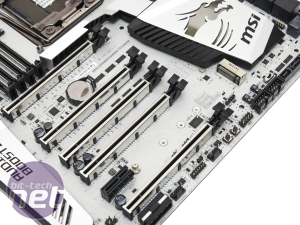
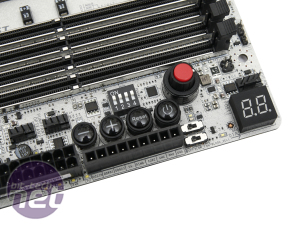









Want to comment? Please log in.