
Gigabyte K8100 Review
Manufacturer: GigabyteUK Price (as reviewed): £43 MSRP
US Price (as reviewed): $80 MSRP
If there's one thing that Gigabyte does with this new gaming keyboard, it's talk the talk - hilariously. For example, the box explains that ‘Gigabyte believes each mouse and keyboard are the scrupulous work of mankind’s brainpower’. This is nothing compared to the claim that the K8100 ‘emphasises the combination of the subconscious, design and function as well as the pursuit of archetype’. If anyone knows what that quote actually means, please email us on marketingtripe@bit-tech.net.
Joking aside, the K8100 represents Gigabytes first foray into the world of gaming keyboards and is part of its new Aivia gaming brand. It’s certainly not a timid entrance either, as the K8100 looks very distinctive in an over-styled, aggressive way. The look is more than a little reminiscent of a certain brand of supercars, with the Aivia badge on the wrist-rest even doing an effective parody of the particular marque we have in mind.
The K8100 is even available in authentically lurid supercar colours, with bright yellow and red versions available. Curiously, these versions of the keyboard will only be available with the US International key layout, which means that keys such as the @ symbol and double-quotation marks will be misplaced for us limeys. On the plus side, the more sedate (and slightly cheaper) black version of the K8100 will be available in the standard UK layout.
A keyboard can’t assume the ‘gaming’ tag unless it’s stuffed to the gills with ‘enthusiast’ features though, so what does the K8100 have to make it stand out from the crowd? The headline feature is the variable elasticity of its backlit keys. The elasticity varies between 50 grams and 70 grams depending on the typical use of the key: keys such as W, A, S and D, which get hammered pretty hard, have the higher elasticity rating. Keys that you would usually press with your little finger while typing - Z, X and the punctuation keys on the right of the board, for example - have a lower elasticity rating.
This sounds like an interesting idea, but in practice we couldn’t actually feel any difference between a key with 70 grams of elasticity and one with 50 grams. Of far more concern is the poor action of the keys. It was difficult to define exactly what we didn’t like about the key action, but the overall feeling was that it just felt cheap. There was a lack of tactile feedback, making the board feel flabby and unresponsive, while the keys rattled loosely.
The layout of the board is good though, apart from one glaring issue - the inexplicable decision to use a half-height Enter key. We’re used to a full-sized Enter key and found ourselves frustrated that half the time we’d end up with a hash mark where our hard return should have been.
Gigabyte bundles a set of replacement W, A, S and D keys with the K8100 that have a softer, more rubbery feel than the keys the board ships with. A removal tool is provided for performing the transplant. Also bundled with the board is a thin moulded silicone sheet that looks rather like a keyboard prophylactic. It does a good job of keeping the dust, dirt and energy drink out of your keyboard, but while its thin enough to still make typing possible, it’s incredibly unattractive. You’d be have to be a glutton for punishment to use it at a LAN party.
Across the top of the keyboard is a touch-sensitive volume control strip. The system volume can be raised or lowered or muted by swiping a finger across the strip. The actual effect is nice, and it functions well, but the steps that the volume is adjusted in are very small - it takes far too long to raise or drop the volume by a significant amount. It’d be quicker to use the volume icon on the taskbar or adjust the speakers themselves.
Where the K8100 does excel, is in its macro implementation. There are five dedicated macro keys located at the top-left of the board and a large mode key next to them which is used to switch between the five separate macro profiles. This means the K8100 can store up to 25 separate macros in its on-board memory. The macros are programmed through Gigabyte's Ghost software and while this is over-styled to the nth degree, it is incredibly flexible.
Macros can include anything from key presses to mouse clicks on specific pixels of the screen and they are relatively easy to set up once you get used to the software. It’s certainly more intuitive and powerful than other macro software we’ve seen.
Conclusion
There is a lot to dislike about the K8100; the key action feels cheap and the styling is extremely over the top. We also found the half-height Enter button annoying and only the black version is actually available in the standard UK layout.There are some nice touches however: the volume control is an interesting flourish, even if the increments of change are too small. However, it says a lot about the K8100 that the real highlight is the macro editing software. The K8100 is a disappointing first effort from Gigabyte and definitely not what we’d call a ‘scrupulous work of mankind’s brainpower’.
- Design
- x
- x
- x
- x
- x
- -
- -
- -
- -
- -
- 5/10
- Features
- x
- x
- x
- x
- x
- x
- x
- -
- -
- -
- 7/10
- Value
- x
- x
- x
- x
- -
- -
- -
- -
- -
- -
- 4/10
- Overall
- x
- x
- x
- x
- x
- -
- -
- -
- -
- -
- 5/10
Specifications
- Connection Wired (USB)
- Material Plastic
- Cable Braided
- Extras Silicone cover, extra rubberised W,A,S + D keys, touch-sensitive volume control.

MSI MPG Velox 100R Chassis Review
October 14 2021 | 15:04



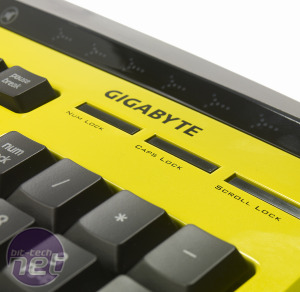








Want to comment? Please log in.