
Func MS-3 Review
Manufacturer: FuncUK Price (as reviewed): £59.94 (inc VAT)
US Price (as reviewed): $79.99 (ex Tax)
We've not seen a Func product before, but the company was actually founded in 1999. It went through something of a refresh late last year, however, marking the occasion with a new range of peripherals and accessories. The MS-3 gaming mouse is one such product, and its ten programmable buttons, macro support and £60 price tag reveal Func's ambition of targeting the most dedicated gamers.
The MS-3 is a large mouse by any standard. Its ergonomic design features full support for both your ring and little fingers, so there's no drag on either in use. It also means your hand is treated to a very natural fit, even if you have small hands. The hump is well placed and your fingers and thumb rest naturally in their allocated contours. The matte black, slightly rubberised surface is pleasant to grip, scratch resistant and keeps your palms free from sweat.
The two main buttons actuate with a nice level of force, although not as lightly as those on Roccat's XTD, for example. Likewise, the middle button is well balanced, but the wheel itself is a little disappointing. It provides a healthy amount of feedback but feels too loose and can also be noisy in use. The two DPI buttons behind the wheel are no harder to reach than others we've used, but the on-the-fly profile switch button on the right clicker can take a while to adjust to. We also noticed some wobble on this plastic button along with the two main thumb buttons. It's a minor gripe, but not something we should be seeing in this price range.
Despite the wobble, the back and forward buttons are otherwise excellent, as they're quick and easy to activate. A small circular button at the tip of your thumb defaults to the Instant Aim function, which instantly lowers the dpi setting for as long as it's held down, which we actually found very useful while sniping in FPS games or doing more detailed work in Photoshop. The final button sits below your thumb, and requires more pressure than we'd prefer to press, such that using it can interfere with your movements.
The software comes on a bundled CD and is also downloadable. Frankly, it's some of the best of its type we've seen thanks to a lack of unnecessary bulk and a clear, functional interface. It can save up to three profiles, each of which can hold three dpi settings plus another for Instant Aim. This is less than we've seen from other mice but should still be adequate for most. Three orange lights along the left edge of the mouse, easily visible at a glance, indicate the currently selected dpi setting, but change to white when you're cycling through profiles.
As well as DPI levels, common mouse settings including lift off distance and angle snapping, which can also be configured for each profile, although the USB polling rate (up to 1KHz is supported) is universal across profiles. As for button assignment, all keys (including the scroll up and down commands) are fully programmable, which is quite rare to see. The subtle lights in the scroll wheel and Instant Aim buttons can also be modified in colour, saturation and brightness.
The software's macro editor can store 20 keystrokes per macro and up to 60 macros. However, disappointingly it doesn't record the timings of your keystrokes and you can't individually edit buttons should you mess up. These problems could certainly be fixed in a further update, but they're still things available in competing editors. It also takes a couple of seconds to apply any changes you make to the MS-3's 512KB of onboard memory, but other than that the software is responsive.
The 5,670dpi sensor isn't as sensitive as some others, but we've certainly never needed more than this. The MS-3 weighs in at a hefty 127g, which is sadly not adjustable, and also sports four large teflon feet. In use, the sensor is evidently reliable, as we experienced no jumping or inaccuracies and all of our smaller movements registered with precision. The large surface area and weight means the MS-3 isn't as nimble as other mice, but the flip side to this is that it can offer you a greater feeling of control, especially on softer mouse pads.
Conclusion
While plenty of people will avoid larger and heavier mice by default, the MS-3 does many things right. It's wonderfully comfortable, precise and well built in all but a few ways. The customisation options are also excellent, and the software is mostly up to scratch too. £60 is a lot of cash to splash on a mouse, but there's enough features and quality on offer that it's not outrageous. If you'll actually make use of its features and are a fan of the larger shape, it's a solid purchase.
-
Value19 / 25
-
Features30 / 35
-
Design37 / 40


MSI MPG Velox 100R Chassis Review
October 14 2021 | 15:04





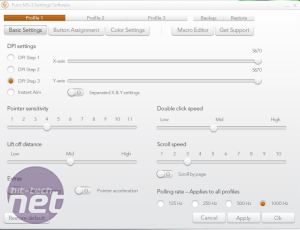








Want to comment? Please log in.