
Corsair Gaming Sabre Optical RGB Review
Manufacturer: Corsair GamingUK price (as reviewed): £49.99 (inc VAT)
US price (as reviewed): $69.99 (ex Tax)
The Sabre is a new product in Corsair's arsenal rather than one of the many that have recently been rebranded or upgraded since the launch of the Corsair Gaming division in September. It's a right-handed mouse with a 6,400 DPI optical sensor designed primarily for FPS gaming. An 8,200 DPI laser version is also available, though it will set you back an extra £10.
The Sabre Optical weighs in at a non-adjustable 100g, making it fairly lightweight. This is deliberate – Corsair's website says each component 'has been screened for weight reduction without sacrificing performance'. Helping to keep the weight down is the cutaway front section in which the scroll wheel resides and which gives the mouse a sharp front overhang. In spite of the weight and plastic construction, the mouse feels very robust.
The entire top part of the Sabre Optical is coated in a soft-touch plastic which is pleasant to hold. There aren't any textured or rubber-coated side sections for additional grip, and while it is quite low friction, the coating thankfully isn't as slippery as we found it to be on the Func MS-2, for example. On the underside there are a series of large PTFE feet, so gliding around feels very smooth. Completing the build is the 1.8m braided fibre USB cable. This is tethered very securely in a way that minimises cable drag, and while it isn't centred this doesn't affect anything adversely.
Corsair says the design is adaptable to all the main grip styles, though we definitely found it more suited for claw and finger grips. Firstly, even though we have small hands, we found that with our natural palm grip the tips of our fingers rested quite far forwards, and when clicking the two main buttons, particularly the left one, the mouse would rock forward because of its front overhang – not on every click, and only ever so slightly, but still enough for it to be a distraction. We also found that our ring finger rested a little uncomfortably along the right edge. Switching to either a claw or finger grip eliminated both issues as our index and middle fingers moved further back and the deep grooves along the sides are more cut out to accommodate the tips of thumbs and fingers rather than entire digits. Finally, we felt like we had more control over the Sabre Optical like this.
The sensor is adjustable in 50 DPI steps from 50 DPI to 6,400 DPI, with independently tunable axes as well. The optical sensor here functions very nicely, with smooth and jitter-free tracking at all realistic DPI levels, and only a bit of wobble at the crazy high settings where any and all surface imperfections will be registered.
The Sabre Optical has a total of eight programmable buttons, which is two less than the cheaper Func MS-2, which also allows you to reprogram the scroll up and down functions, which this mouse doesn't. There are Omron switches beneath the two main ones so the action here is lovely and they're rated for millions of clicks. The scroll wheel is rubber coated and has clearly defined steps, while the two thumb buttons are well placed and have an appropriate level of resistance and spring-back too.
Other than these five normal buttons, there's an additional one right behind the scroll wheel. This is better than most of the mice that have two buttons here, as it's often too easy to hit the wrong one. Where the Sabre Optical does have two buttons is just to the left of the main left button, and by default these are used to scroll up or down through your DPI settings. A claw or finger grip is again beneficial here as your fingertips will be resting closer to them. They have a higher resistance than the other switches so you shouldn't accidentally press them in the heat of battle.
Customisation is one area where the Sabre Optical really shines, as it's compatible with the same Corsair Utility Engine (CUE) software that the K70 RGB uses. It's not the easiest software to use at first but it is very comprehensive. The Actions editor, which incorporates macros, shortcuts, timers, media controls and more, is incredibly detailed, and all of these things can be assigned to any of the eight programmable mouse buttons. You can also create multiple profiles, and multiple modes within those profiles, both of which can also be switched between on-the-fly if you assign buttons to do so, and profiles can also be assigned to specific applications and games, as well as saved directly to the onboard memory. The Peformance tab allows you to program up to five DPI levels and a sniper functionality – it's a shame there's no sniper button as such but again you can set one to this action, either as a toggle or while pressed.
There are four independently controlled RGB lighting zones – the logo, scroll wheel, DPI light (which is thankfully very essay to see at a glance) and the front lights. The DPI light is reserved for indicating DPI levels, for which you control the colour and brightness. The remaining three can be set to any RGB colour, or to patterns that cycle through various colours at whatever speed you choose.
Conclusion
For £50, the Sabre Optical is a very good mouse. We have no real complaints about the performance of the optical sensor, and the build and materials are reassuringly high quality. We do wish a sniper button had been included, but nonetheless for claw and finger grip users looking for a light, nimble and highly customisable gaming mouse, it's a great choice. However, for those who prefer a heavier and fuller mouse, particularly for palm grip use, the Mionix Naos 8200 would be our first port of call.
-
Design33 / 40
-
Features30 / 35
-
Value21 / 25


MSI MPG Velox 100R Chassis Review
October 14 2021 | 15:04










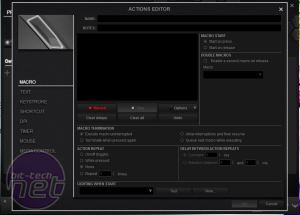







Want to comment? Please log in.