
CM Storm Trigger Z Review
Manufacturer: CM StormUK price (as reviewed): £88.49 (inc VAT)
US price (as reviewed): Currently unavailable
The Trigger Z is not a new keyboard, but it's one that came across our desks for the first time recently, and we can never resist playing with a mechanical keyboard we've not seen before. It features a full key set, with Cherry MX Brown switches behind every key. If that's not for you, you'll need to look elsewhere; in the UK market at least this is the only configuration available. However, if you're still interested, read on – there's plenty to like about the Trigger Z.
It's a mostly plastic construction, and while it's not as solid as Corsair or Ducky keyboards, for example, it does trump the Asus Strix Tactic Pro and many other keyboards for build quality. We really like the external soft touch coating – it's comfortable and also a lot less prone to picking up scratches and marks than matt and glossy finishes. Numerous rubber pads on the underside, including some small ones on the fold out rear legs (there are no front legs), keep the Trigger Z firmly planted.
Supplied with the Trigger Z is a detachable wrist rest. The soft touch coating is carried over to this, and it provides plenty of support too thanks to its generous size. This makes it very comfortable to use and it doesn't restrict your movement across the keys. It also has its own rubber grip, so you can be sure of the Trigger Z staying put no matter how you use it.
Also detachable is the keyboard's USB cable, which adds an extra level of durability and makes it easy to transport as well. It's a simple cable with a regular Type-A connection on each end – the Trigger Z doesn't offer any pass-through capability for USB or audio connections.
The last thing you'll find in the box is a key puller. While this is a very simple addition, we like that CM Storm has chosen to include it even though there are no extra or replacement keycaps provided, as it will make cleaning the keyboard much less hassle.
With the emergence of RGB backlit keyboards in the six months, we've become used to extremely complex lighting patterns. That isn't the case with the Trigger Z, but we still think the all white backlighting looks great, and the white plate on which the switches are attached gives the keyboard a nice glow between the keys as well as behind the individual keycaps. The lighting is controlled using the FN key and F1-F4, whereby you can turn it on or off, switch between the five available brightness levels and choose between three modes – fully lit, breathing, or gaming keys only. The lighting is clear, even at low brightness levels, though lower parts of dual symbol keys are not as well lit due to the design of Cherry MX switches requiring the LED to be top-mounted.
The remaining F keys all have secondary functions via the FN key too. F5-F11 are set aside for media and volume control, thus requiring a bit more hand movement than if there were dedicated keys, while F12 is a Windows key lock. Importantly, this key's LED is unaffected by the lighting controls – it's either off completely or on at full brightness when Windows lock is engaged, so you can always tell what mode you're in at a glance. The scroll, caps and num lock all have their own standard indicators just above the num pad.
Lastly, there are five dedicated macro keys in a single column to the left. Limiting them to five ensures the keyboard is not excessively wide, and they're relatively easy to reach in a hurry. You can actually store 25 macros in these keys, as the Trigger Z also has five on-board profiles, which are switched between using FN and keys 1 to 5. Switching profiles flashes the backlighting (even if you have it disabled), which we found to be a simple and reassuring way of providing feedback. Pressing FN and the ` key (the one to the left of the 1 key) reverts the Trigger Z to standard keyboard functionality. This is important as it's not only those macro keys that you can reprogram.

MSI MPG Velox 100R Chassis Review
October 14 2021 | 15:04







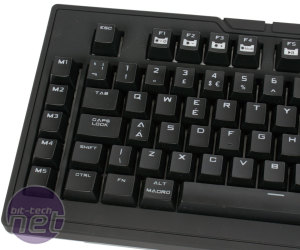








Want to comment? Please log in.