
Corsair Premium PSU Cable Kit Review
Manufacturer: CorsairUK price (as reviewed): £82.99 (inc VAT)
US price (as reviewed): $99.99 (ex tax)
Cables can be very tricky to keep under control when you build a PC. As a result, many modders have taken to custom-sleeving each wire they can for extra eye candy.
Sleeved cables are nothing new, and multiple companies release sets of cables for their power supplies so that home users can avoid the fiddly, time-consuming process of custom-sleeving. Today we're looking at the Corsair Premium PSU Cable Kit to see how Corsair's latest batch of custom cables holds up. These cables are available for Type 4 (Generation 3) PSUs, which basically means the RMi Series, RMx Series, and SF Series.
Click to enlarge
Corsair offers seven colours of cable kits; black, blue, blue/black, red, red/black, white, and white/black. This is a good choice of colours that will suit a range of systems. Equally, there will be many people who will want other colours that are not available (such as orange), so there are of course some limitations.
Click to enlarge
Taking pictures of the packaging is usually fruitless and serves little purpose, but in this case, we wanted to show how the cables arrive. These are tightly wrapped with cable ties and packaged into a fairly small box. This shows that the cables are malleable and can be bent easily. This in itself isn't too impressive, but it's a nice indication of how much you can bend the sleeving.
Click to enlarge
You can purchase the sleeved cables individually or buy a starter kit with the basic cables you'll need. We have the Premium set, which comes with multiple cables, far more than most systems need, in fact. Inside this kit you get:
- 1 x ATX 24-pin cable
- 2 x EPS12V/ATX12V cables
- 2 x single-connector PCI-E 6+2-pin cables
- 2 x dual-connector PCI-E 6+2-pin cables
- 2 x SATA cables
- 2 x Peripheral (Molex) cables
Click to enlarge
Also in the box is a nice little bag to keep your unused cables and a range of plastic cable combs that we'll look at a little later on.
Before we go any further, we want to explain a bit about the various types of sleeving and clarify terms. There are two main types that we typically see: PET (plastic) and paracord (nylon weave). There are pros and cons to both types. PET is expensive but colours are generally more vibrant. It's hard-wearing, too, thanks to it being a plastic, and can be easily cleaned if dust rests on it. PET sleeving can add a lot of bulk to a cable, however, which can make it hard to use in tight spaces such as behind motherboard trays. Paracord, meanwhile, is cheap, cheerful, and easy to work with. Being a nylon material, it feels a lot like cloth, and as such it can get dirty. It's hard to clean, and generally you just have to live with it if it gets dirty. There are far more colours of paracord available, though. There's no right or wrong choice when it comes to sleeving; it depends on what you prefer and what works best for you and your build.
Click to enlarge
Here is an example of PET sleeving (left) and paracord (right). If you enlarge the pictures, you can see the differences between the sleeving quite easily. Neither of these pictures is Corsair-branded; this is just sleeving you can buy to create your own custom cables.
Click to enlarge
This is the Corsair sleeving. Again, if you enlarge the picture, you can see that it's very different to both of the other examples. This has a tight weave similar to the PET sleeving, but it has the material and softness of the paracord. It's also much smoother than standard paracord and doesn't snag as much. In short, it's a much nicer and higher quality material than the paracord we're used to using.
Click to enlarge
As bit-tech is the go-to website for modding, no doubt some of you are wondering why you'd bother buying aftermarket cable kits rather than just sleeving the original cables. Well, Corsair PSU cables have many split cables as well as capacitors (for ripple reduction and "cleaner" power) on the 24-pin, PCI-E, and EPS cables. This makes things a little tricky if you're not experienced at sleeving.
Click to enlarge
This is where buying the aftermarket cables for the Corsair Type 4 PSUs can actually save you time and money if you already have a PSU. Corsair has dealt with the capacitors well by colour coordinating the heat shrink with the sleeving.
Click to enlarge
We removed a few of the cables from the connectors to check how the sleeving is held in place. As usual with aftermarket cables, the sleeving is held by the crimp itself. This is very hard to do if you create your own custom cables, but it is one of the best ways to ensure the sleeving stays in place. Although most companies do this with their cables, it's good to see that the terminals are of a high quality, and more importantly there is a good connection between the crimp and the wire.
Click to enlarge
As mentioned previously, there are some plastic cable combs included with the Corsair Premium PSU Cable Kit, and this is nice to see. Okay, a lot of people don't like cable combs, and they can make a PC look a little ugly, but paracord is hard to manage without them. The Corsair cables are quite thin, so a lot of cable combs won't hold them in place, meaning it's worth keeping hold of the ones supplied here. Certain gaps in the teeth of the comb are longer than others, and this is to allow double cables to fit in the comb easily. This does mean that the comb will only fit correctly in this orientation, but we like how Corsair has put a little bit of thought into this.
Click to enlarge
It would've been nice to get an extra 24-pin cable comb, as there's only one in the box, and if you're trying to get a really tight bend you may need a second. Paracord bends easily, which is great for cable routing, but it doesn't like to stay in place afterwards, so it could have done with the extra help.
Click to enlarge
We put the cables into one of our systems to see what they looked like installed. Unfortunately, you can't see many of them! Installation is as easy as installing any other cable; there really isn't much to mention here other than the cables being thinner and less bulky. This means the back panel was a lot easier to get on, even without spending much time on cable management.
Click to enlarge
There's no denying that the cables look far better than the original cables that come with the PSU, although you can't train them and shape them as much as you can with custom-made PET cables.
Conclusion
The three main points of focus when critiquing cables are quality, colour availability, and price. For aftermarket cables, the quality here is very high. We've seen poor attempts at sleeved cables from other brands, and even if we take a look at our Corsair cable review from 2012, we see a huge improvement. There is now colour coordinated heat shrink where it is needed, there are no horrible blue connectors, and there's no need for black heat shrink to hold the sleeving on the cables.In terms of available colours, the seven options are seen in systems often, so they're sensible choices. Of course, not all colours are available, so there'll always be people who miss out.
The pricing is quite fair, too. Although it may seem like a lot, the cost of sleeving your own custom cables can run very high. I have personally made many custom-sleeved cables for my modded PCs, and they can take between six and 30 hours for a set. Of course, the advantage is being able to choose the exact length and colour of the cable, and it also means I can choose the materials. A big downside, though, is that I have had to purchase many tools to be able to make high-quality custom cables, and these alone cost far more than this set of pre-sleeved cables. You also don't risk blowing your PSU up!
There are a few little niggles: An extra 24 pin cable comb would have been nice to see, as would a choice between PET and paracord.
Overall, these cables are a very good example of an aftermarket, pre-sleeved kit. There are plenty of other companies that offer similar kits for their own PSUs, while others offer cable extension kits that are suitable for non-modular PSUs and those without custom sets available. If you do happen to have a Corsair Type 4 PSU (RMi, RMx, and SF models), though, then the Corsair Premium PSU Cable Kit would be our first choice.
Would we change our working PSU just so we could buy these cables? No. However, picking a PSU nowadays isn't always easy, as those from the major brands are typically flawless when it comes to electrical performance nowadays. As such, accessories like these could well make the difference - if we were in the running for a new PSU and the cables matched our colour scheme, we would certainly put Corsair on our shortlist.


MSI MPG Velox 100R Chassis Review
October 14 2021 | 15:04












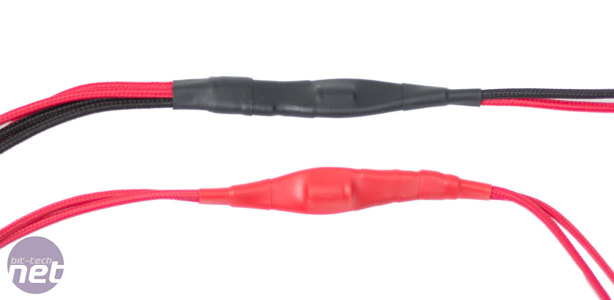
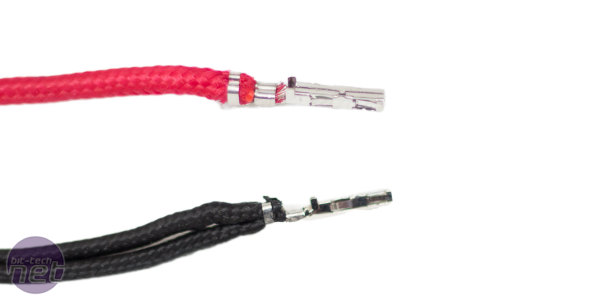













Want to comment? Please log in.