
If you want some insight as to what went goes on behind the scenes as Windows 7 makes the progression from private beta to public beta and then to Release Candidate, a post to the Engineering Windows 7 blog might prove interesting.
Written by Microsoft engineer Chaitanya Sareen, the blog details some of the changes that were made to Windows 7 as a result of feedback from the beta testing process. Some are purely improvements to the user interface, while others represent major shifts from where Windows 7 was originally heading.
From the user interface side, Sareen describes various modifications for the Release Candidate – most of which are designed to improve usability and unify the look and feel across various features. The Aero Peek feature, which allows users to temporarily make a window or windows completely transparent in order to view whatever is hiding behind, has been extended to the ALT+TAB windows-switching shortcut so that pausing while flipping through the list of open applications will render all windows except the currently selected transparent. The 'needy state' visual – the flashing which occurs on the taskbar to alert you to a window which needs your attention – was tweaked too, with the animation curve being switched from a smooth sine wave to a more attention-grabbing sawtooth and the number of flashes being increased from three to seven. The taskbar has also been improved, with users able to fit at least 24 percent more icons at all resolutions via neat scaling mechanism.
It's not just the visuals that have been tweaked since the betas, however: the functionality for opening programs by using the Windows key plus a number has been made smarter, with the system now able to switch to the application you're requesting should it already be open. Anyone who finds themselves frequently locking their system after a period of idle time will be pleased to hear that a bug which left the locking mechanism unavailable if no screensaver was set has been addressed. The decision to drop the 'High Performance' power profile from the battery pop-up has been reversed too, with Windows 7 now offering the same choice of profiles as Vista.
Anyone that still uses the FAT32 file system will be pleased to hear that the Windows 7 team has gone back on an earlier decision to excise the format from the operating system: whereas beta releases of Windows 7 only supported FAT32 for removable drives, the Release Candidate version supports internal drives in both NTFS and FAT32 formats.
Performance has been tweaked some, too – if you like the speed boost Windows 7 offers you over Vista, you'll be pleased to hear that the final release will be even nippier. Sareen offers the example of Start Menu loading times: whereas the beta offered opening times within the 'acceptable' window of 50-100ms in 85 percent of cases, the latest RC build extends that to 92 percent.
Media Player has had an overhaul, too: the irritating dialogue triggered when a portable media player is connected will no longer interrupt a playing video or audio stream, and support for Internet streaming radio and video content recorded on digital camcorders has been improved. The irritating bug whereby the system wouldn't switch to headphones if they were connected during playback has been sorted too, courtesy of a more robust algorithm.
These are just some of the changes that Sareen outlines in the blog post, with thirty-six changes being detailed in total. It's clear that even at this late stage Microsoft is listening to feedback, and that Windows 7 still has room for improvement – which the company is certainly taking note of.
Have these changes clinched the deal and convinced you that Windows 7 will be the operating system of choice for your next upgrade, or will it take more than this to convince you that Windows XP has had its day? Share your thoughts over in the forums.
Written by Microsoft engineer Chaitanya Sareen, the blog details some of the changes that were made to Windows 7 as a result of feedback from the beta testing process. Some are purely improvements to the user interface, while others represent major shifts from where Windows 7 was originally heading.
From the user interface side, Sareen describes various modifications for the Release Candidate – most of which are designed to improve usability and unify the look and feel across various features. The Aero Peek feature, which allows users to temporarily make a window or windows completely transparent in order to view whatever is hiding behind, has been extended to the ALT+TAB windows-switching shortcut so that pausing while flipping through the list of open applications will render all windows except the currently selected transparent. The 'needy state' visual – the flashing which occurs on the taskbar to alert you to a window which needs your attention – was tweaked too, with the animation curve being switched from a smooth sine wave to a more attention-grabbing sawtooth and the number of flashes being increased from three to seven. The taskbar has also been improved, with users able to fit at least 24 percent more icons at all resolutions via neat scaling mechanism.
It's not just the visuals that have been tweaked since the betas, however: the functionality for opening programs by using the Windows key plus a number has been made smarter, with the system now able to switch to the application you're requesting should it already be open. Anyone who finds themselves frequently locking their system after a period of idle time will be pleased to hear that a bug which left the locking mechanism unavailable if no screensaver was set has been addressed. The decision to drop the 'High Performance' power profile from the battery pop-up has been reversed too, with Windows 7 now offering the same choice of profiles as Vista.
Anyone that still uses the FAT32 file system will be pleased to hear that the Windows 7 team has gone back on an earlier decision to excise the format from the operating system: whereas beta releases of Windows 7 only supported FAT32 for removable drives, the Release Candidate version supports internal drives in both NTFS and FAT32 formats.
Performance has been tweaked some, too – if you like the speed boost Windows 7 offers you over Vista, you'll be pleased to hear that the final release will be even nippier. Sareen offers the example of Start Menu loading times: whereas the beta offered opening times within the 'acceptable' window of 50-100ms in 85 percent of cases, the latest RC build extends that to 92 percent.
Media Player has had an overhaul, too: the irritating dialogue triggered when a portable media player is connected will no longer interrupt a playing video or audio stream, and support for Internet streaming radio and video content recorded on digital camcorders has been improved. The irritating bug whereby the system wouldn't switch to headphones if they were connected during playback has been sorted too, courtesy of a more robust algorithm.
These are just some of the changes that Sareen outlines in the blog post, with thirty-six changes being detailed in total. It's clear that even at this late stage Microsoft is listening to feedback, and that Windows 7 still has room for improvement – which the company is certainly taking note of.
Have these changes clinched the deal and convinced you that Windows 7 will be the operating system of choice for your next upgrade, or will it take more than this to convince you that Windows XP has had its day? Share your thoughts over in the forums.

MSI MPG Velox 100R Chassis Review
October 14 2021 | 15:04

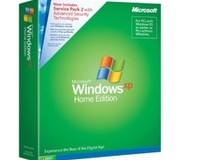
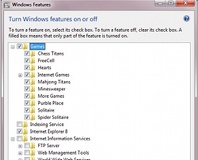





Want to comment? Please log in.