
As well as support for Google's WebM video codec, the latest beta of Firefox introduces Direct2D acceleration on Windows platforms.
Released today, Firefox 4 Beta 4 is the first beta release to include the code for 2D graphics acceleration on Windows - something Microsoft has already promised will be an integral part of Internet Explorer 9.
According to Mozilla's platorm wiki, although the code to enable 2D acceleration - which takes the effort of rendering graphics objects away from the CPU, promising better all-round performance in graphics- or JavaScript-heavy sites - is part of the latest beta release, it is disabled by default as the team didn't feel confident enough to "turn it on for all users."
Thankfully, enabling the acceleration is pretty straightforward for the more advanced users willing to give the bleeding edge a try: "To turn on Direct2D: Go in to about:config and set mozilla.widget.render-mode to 6, and gfx.font_rendering.directwrite.enabled to true."
Once that's done, just restart Firefox and go to about:support, and if Direct2D is enabled you should see a message right at the bottom of the page.
As expected of a beta, there are issues that the team at Mozilla want to keep an eye on - in particular, the effect enabling acceleration has on overall memory usage and its interactions with plugins like Adobe's Flash, which in version 10.1 includes its own hardware acceleration support.
Will you be downloading the latest beta to try out the new GPU-accelerated browsing, or are you going to sit this one out and let others discover any bugs that might be hiding? Should Mozilla be concentrating on shedding some bloat from Firefox rather than adding new features like this? Share your thoughts over in the forums.
Released today, Firefox 4 Beta 4 is the first beta release to include the code for 2D graphics acceleration on Windows - something Microsoft has already promised will be an integral part of Internet Explorer 9.
According to Mozilla's platorm wiki, although the code to enable 2D acceleration - which takes the effort of rendering graphics objects away from the CPU, promising better all-round performance in graphics- or JavaScript-heavy sites - is part of the latest beta release, it is disabled by default as the team didn't feel confident enough to "turn it on for all users."
Thankfully, enabling the acceleration is pretty straightforward for the more advanced users willing to give the bleeding edge a try: "To turn on Direct2D: Go in to about:config and set mozilla.widget.render-mode to 6, and gfx.font_rendering.directwrite.enabled to true."
Once that's done, just restart Firefox and go to about:support, and if Direct2D is enabled you should see a message right at the bottom of the page.
As expected of a beta, there are issues that the team at Mozilla want to keep an eye on - in particular, the effect enabling acceleration has on overall memory usage and its interactions with plugins like Adobe's Flash, which in version 10.1 includes its own hardware acceleration support.
Will you be downloading the latest beta to try out the new GPU-accelerated browsing, or are you going to sit this one out and let others discover any bugs that might be hiding? Should Mozilla be concentrating on shedding some bloat from Firefox rather than adding new features like this? Share your thoughts over in the forums.

MSI MPG Velox 100R Chassis Review
October 14 2021 | 15:04

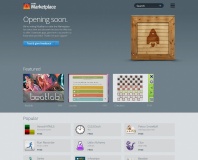






Want to comment? Please log in.