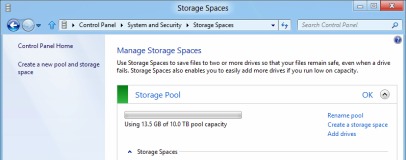
Microsoft has confirmed that the sadly defunct Drive Extender functionality first seen in Windows Home Server is coming back bigger and better, in Windows 8's Storage Spaces functionality.
Unveiled late last week by Rajeev Nagar, a group programme manager on Microsoft's storage and file system team, Storage Spaces is a new replacement for Drive Extender, offering much of the latter's functionality with increased performance and new flexibility.
'In a nutshell," Nagar explains, 'Storage Spaces allow: organisation of physical disks into storage pools, which can be easily expanded by simply adding disks; and usage of virtual disks (also known as spaces), which behave just like physical disks for all purposes.'
Drives connected to a storage pool can use almost any connectivity into the host system: USB external drives, SATA internal drives and even enterprise-grade SAS (Serial Attached SCSI) drives are supported, while the virtual disks support thin provisioning and resiliency that makes RAID (Redundant Array of Independent Disks) unnecessary for most.
'Fundamentally, Storage Spaces virtualises storage in order to be able to deliver a multitude of capabilities in a cost-effective and easy-to-use manner,' adds Nagar. 'Storage Spaces delivers resiliency to physical disk (and other similar) failures by maintaining multiple copies of data. To maximize performance, Storage Spaces always stripes data across multiple physical disks. While the RAID concepts of mirroring and striping are used within Storage Spaces, the implementation is optimised for minimised user complexity, maximised flexibility in physical disk utilisation and allocation, and fast recovery from physical disk failures.'
The result, Nagar claims, is an easy to use storage infrastructure which is capable of scaling from a single disk to 'multiple hundreds of disks' while offering performance that is 'very competitive' with optimised RAID 0 or RAID 10 arrays.
Sadly, there are a few caveats: a Storage Space cannot be bootable, meaning users will need to set aside a separate drive or partition to act as their OS installation disk and boot medium. Additionally, despite its origins in Windows Home Server's Drive Extender technology, there's no way to migrate data between the two. Instead, users are told to create a new Storage Space and manually copy the data across from their old Drive Extender volumes.
Due to appear in Windows 8 and Windows 8 Server, drives configured for Storage Spaces won't be backwards compatible with older versions of Microsoft's operating system; for those who don't need compatibility, however, it could prove an interesting alternative to traditional RAID implementations.
More information on Storage Spaces, including some screenshots of the user interface and notification system, is available over on the Building Windows 8 MSDN blog.
Unveiled late last week by Rajeev Nagar, a group programme manager on Microsoft's storage and file system team, Storage Spaces is a new replacement for Drive Extender, offering much of the latter's functionality with increased performance and new flexibility.
'In a nutshell," Nagar explains, 'Storage Spaces allow: organisation of physical disks into storage pools, which can be easily expanded by simply adding disks; and usage of virtual disks (also known as spaces), which behave just like physical disks for all purposes.'
Drives connected to a storage pool can use almost any connectivity into the host system: USB external drives, SATA internal drives and even enterprise-grade SAS (Serial Attached SCSI) drives are supported, while the virtual disks support thin provisioning and resiliency that makes RAID (Redundant Array of Independent Disks) unnecessary for most.
'Fundamentally, Storage Spaces virtualises storage in order to be able to deliver a multitude of capabilities in a cost-effective and easy-to-use manner,' adds Nagar. 'Storage Spaces delivers resiliency to physical disk (and other similar) failures by maintaining multiple copies of data. To maximize performance, Storage Spaces always stripes data across multiple physical disks. While the RAID concepts of mirroring and striping are used within Storage Spaces, the implementation is optimised for minimised user complexity, maximised flexibility in physical disk utilisation and allocation, and fast recovery from physical disk failures.'
The result, Nagar claims, is an easy to use storage infrastructure which is capable of scaling from a single disk to 'multiple hundreds of disks' while offering performance that is 'very competitive' with optimised RAID 0 or RAID 10 arrays.
Sadly, there are a few caveats: a Storage Space cannot be bootable, meaning users will need to set aside a separate drive or partition to act as their OS installation disk and boot medium. Additionally, despite its origins in Windows Home Server's Drive Extender technology, there's no way to migrate data between the two. Instead, users are told to create a new Storage Space and manually copy the data across from their old Drive Extender volumes.
Due to appear in Windows 8 and Windows 8 Server, drives configured for Storage Spaces won't be backwards compatible with older versions of Microsoft's operating system; for those who don't need compatibility, however, it could prove an interesting alternative to traditional RAID implementations.
More information on Storage Spaces, including some screenshots of the user interface and notification system, is available over on the Building Windows 8 MSDN blog.

MSI MPG Velox 100R Chassis Review
October 14 2021 | 15:04








Want to comment? Please log in.