
Yep, I know you lot can imagine quite a bit, but there\'s a surprising amount of stuff out there.
For most major applications you can find OSX versions of the software. For example, Microsoft does Office for OSX, arguably better than it’s Windows namesake, which creates files that can be read by its opposite number and vice versa. Photoshop is on OSX, as it’s sibling app Illustrator. You can even use MSN on the Mac, as the MSN Client for OSX is bundled with Office. If IM isn’t your thing, How about VoIP? You can now get Skype for the Mac.

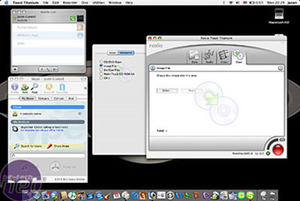
The usual, and not so usual suspects.
Even if an app that you used to use on XP doesn’t exist for OSX, there is more often than not a direct equivalent. For example, I used to use Nero for burning and copying CD’s on my old PC. But Nero isn’t available for OSX – but an app called Toast is, and to all intents and purposes it does exactly the same job, with (depending on your point of view) a much more intuitive interface. You can even get Toast with Jam… Another thing that I used to use on my PC but couldn’t on my Mac was Trillian, the multi protocol IM client, but that has an equivalent on OSX in the form of Fire
Even if you can’t find an equivalent application to replace that must have utility or application you’re not sunk - as you may be able the windows version on your Mac using a couple of bits of kit called Virtual PC and iEmulator. Both these utilities give you an emulated PC on your OSX desktop and will allow you to install and run Windows software. There is of course a caveat – as with all emulation, don’t expect to be able to run the applications at the same speed as they would natively on a PC. It will be slower – so no HL2, I’m afraid.
But that\'s all stuff you have to buy. With Money. Something you may not have a lot of, if you\'ve just bought a new Mac (although the price of Apple hardware continues to drop).
Don\'t dismay - just as with the Wintel world, there is a large slice of software available for the Mac that you don’t have to pay for, or don’t have to pay through the nose for. The freeware and shareware scene for the Mac is just as busy and vibrant as the PC one. Have a look at Version Tracker for a quick peak at the amount of stuff there is out there. It’s here that I found a free replacement FTP client, RBrowserLite, and the gloriously named Chicken of the VNC (no, I don\'t know why it\'s called that...) amongst other things. Things like OSX clients for popular P2P networks… or apps to play that huge collection of OGG tracks you have.
Of course there is the flipside of the software issue as well. There are some excellent applications out there that are OSX only. Just to take a single example, take a gander at Delicious Library. This, on the face of it, sounds just like another boring cataloguing system for your books, CDs and DVDs. But the way it presents the info to you, showing the books or CDs on shelves with the correct covers or album art is great. It even allows you to use your iSight as a barcode scanner, to save on typing in ISBNs or UPC codes. Very cool, and not coming to a PC near you.
For most major applications you can find OSX versions of the software. For example, Microsoft does Office for OSX, arguably better than it’s Windows namesake, which creates files that can be read by its opposite number and vice versa. Photoshop is on OSX, as it’s sibling app Illustrator. You can even use MSN on the Mac, as the MSN Client for OSX is bundled with Office. If IM isn’t your thing, How about VoIP? You can now get Skype for the Mac.

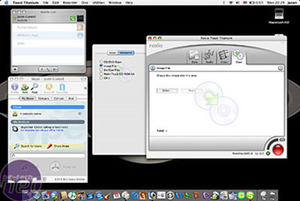
The usual, and not so usual suspects.
Even if an app that you used to use on XP doesn’t exist for OSX, there is more often than not a direct equivalent. For example, I used to use Nero for burning and copying CD’s on my old PC. But Nero isn’t available for OSX – but an app called Toast is, and to all intents and purposes it does exactly the same job, with (depending on your point of view) a much more intuitive interface. You can even get Toast with Jam… Another thing that I used to use on my PC but couldn’t on my Mac was Trillian, the multi protocol IM client, but that has an equivalent on OSX in the form of Fire
Even if you can’t find an equivalent application to replace that must have utility or application you’re not sunk - as you may be able the windows version on your Mac using a couple of bits of kit called Virtual PC and iEmulator. Both these utilities give you an emulated PC on your OSX desktop and will allow you to install and run Windows software. There is of course a caveat – as with all emulation, don’t expect to be able to run the applications at the same speed as they would natively on a PC. It will be slower – so no HL2, I’m afraid.
But that\'s all stuff you have to buy. With Money. Something you may not have a lot of, if you\'ve just bought a new Mac (although the price of Apple hardware continues to drop).
Don\'t dismay - just as with the Wintel world, there is a large slice of software available for the Mac that you don’t have to pay for, or don’t have to pay through the nose for. The freeware and shareware scene for the Mac is just as busy and vibrant as the PC one. Have a look at Version Tracker for a quick peak at the amount of stuff there is out there. It’s here that I found a free replacement FTP client, RBrowserLite, and the gloriously named Chicken of the VNC (no, I don\'t know why it\'s called that...) amongst other things. Things like OSX clients for popular P2P networks… or apps to play that huge collection of OGG tracks you have.
Of course there is the flipside of the software issue as well. There are some excellent applications out there that are OSX only. Just to take a single example, take a gander at Delicious Library. This, on the face of it, sounds just like another boring cataloguing system for your books, CDs and DVDs. But the way it presents the info to you, showing the books or CDs on shelves with the correct covers or album art is great. It even allows you to use your iSight as a barcode scanner, to save on typing in ISBNs or UPC codes. Very cool, and not coming to a PC near you.

MSI MPG Velox 100R Chassis Review
October 14 2021 | 15:04






Want to comment? Please log in.