Software
We found MSI's Mystic RGB Lighting software to be a little clunky compared to other examples, and we needed to update to the latest version using MSI's Live Update software and update the LED firmware too. However, as we mentioned earlier, we still didn't have full control over all the onboard LEDs, with some appearing in different colours. This is intentional, so worth remembering if you plan to synchronise colours and that kind of thing. The fan control section was also inexplicably split into two sections and lacked the granularity of the EFI too, which is a shame. However, the overclocking section was very detailed, with extensive CPU and DRAM options including timings, voltage, and frequency for the latter - again, something that Asus lacks.





EFI
Not much has changed with MSI's EFI. It's still snappy and responsive as usual and very well laid out. One area that has seen some big changes is the fan control section, where you can now get an at-a-glance readout of all the thermal sensors and, perhaps more importantly, alter the sensor input for system fans too. This means you can have a fan blowing over the VRMs or PCH heatsink and have that fan respond according to the temperature at those points or any others in the list of sensors - not just the CPU temperature. This is something Asus lacks as far as we know, but Gigabyte has also jumped on the bandwagon with a similarly impressive fan control section.





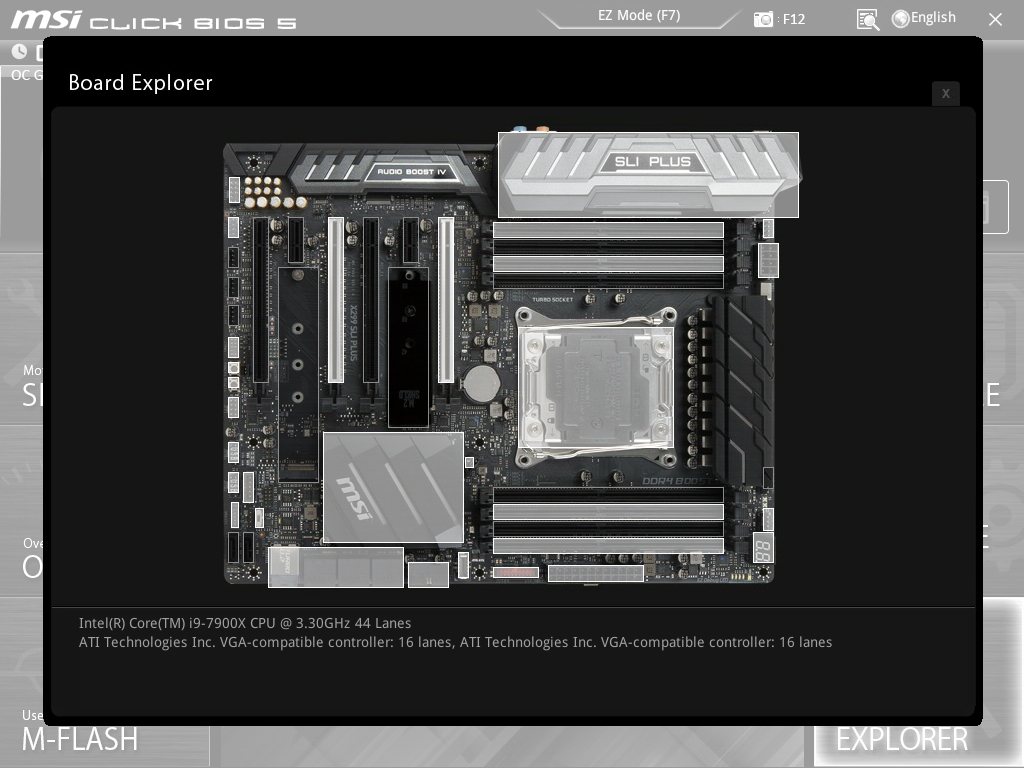
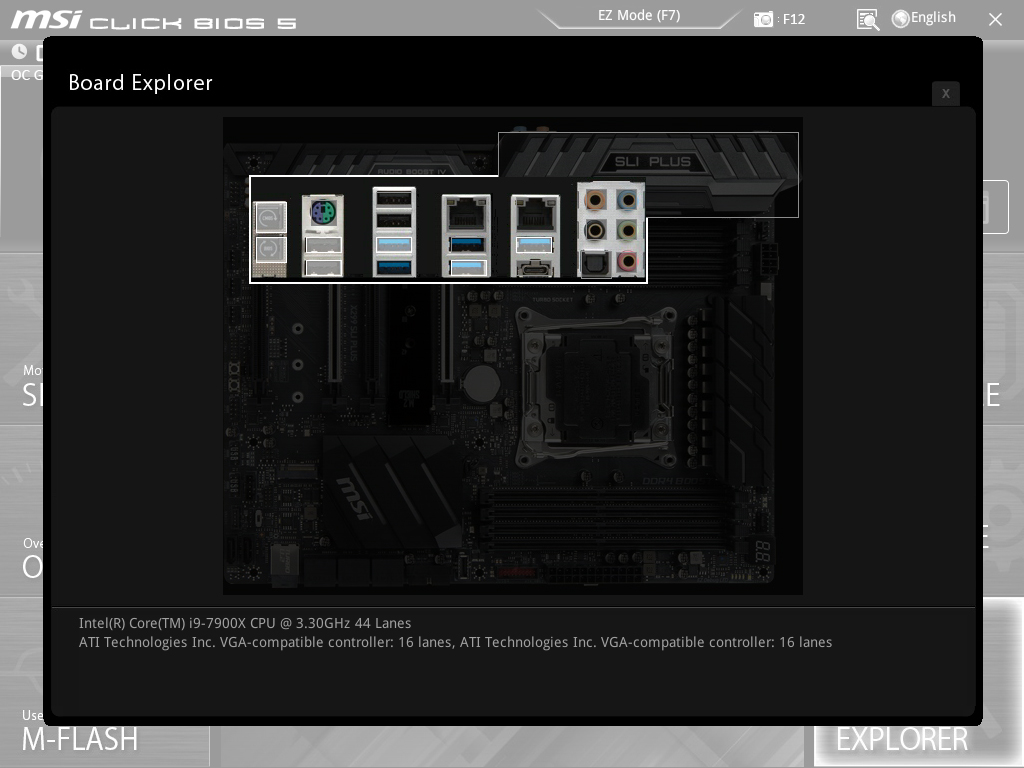



MSI MPG Velox 100R Chassis Review
October 14 2021 | 15:04










Want to comment? Please log in.