
SteelSeries Xai Gaming Mouse Review
Manufacturer: SteelSeriesUK price (as reviewed): £57.20 (inc VAT)
US price (as reviewed): $89.99 (ex tax)
Specifications
Connection wired (braided)Material plastic
Buttons 6, scroll wheel
Sensitivity 100-5,001cpi
Extras LCD screen
When we first saw the Xai, we thought it was an alternative to the Microsoft IntelliMouse that some of the bit-tech team still swear by. That initial impression led us to believe that the Xai might be a budget offering, and with the heritage of SteelSeries and the fact that it’s ambidextrous, we were predicting a price of £20-30. Wow, were we wrong – the Xai sells for double that, so we had to get our journalistic hats on and find out why.
First off, we should say that the Xai feels in no way a cheap or nasty mouse – the velvety coating of the main body feels brilliant in the hand (Um? - Ed), and the dimensions are suitably comfortable for draping your hand over. The thumb buttons are well placed and easy to press, and the 2m-long braided cable feels strong and chunky.
The reason for the high price is mainly due to the super-advanced sensor that SteelSeries has used – the specs read more like a super-slow motion camera or F1 car than a mouse. The laser-based image sensor can take 12,000 images per second, can track at speeds of up to 150in per second (8.5mph) and handle accelerations of up to 30G – Michael Schumacher’s neck would struggle with a fifth of that. This is a mouse designed for the twitchiest of twitch-gamers.
On the underside of the mouse you’ll find an LCD screen, which lets you switch between three profiles loaded onto the onboard memory. To create and save a profile, you’ll need to go to SteelSeries’ download site and use the configurator. This is both attractive and intuitive, with clear options and menus. The configurator app insists on updating the firmware of your mouse before you can proceed – updating mouse drivers is an odd experience, and the app said that the update had failed the first time we used it. It worked eventually, though and we could start to explore the configurator.

MSI MPG Velox 100R Chassis Review
October 14 2021 | 15:04





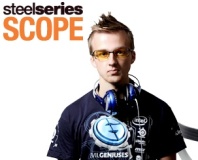





Want to comment? Please log in.