
Connectors:
As DisplayPort is both an external and an internal display interface, there needs to be two different connectors.The external connector, which is the one that we’ll all start to see on graphics cards in the future, will be a 20-pin connector. It’ll be a similar size to a USB connector if you’re looking for something to reference it against, meaning that it’ll be compact enough to fit four ports on a single PCI bracket. Additionally, it will also fit comfortably onto the side of an ultraportable notebook – something that cannot be said for DVI.
VESA has specified an optional latch in the specification and it’s something that we hope will be integrated onto every connector. It’ll help to stop cables from falling out of the device at times when you don’t want it to – this is a problem that I’ve certainly had with HDMI-equipped devices and it could certainly be a problem if you’re using cables of up to 15 metres in length.
The 20-pin connector incorporates a pin dedicated to power, which needs to be within the +5V to +12V range. VESA says that its intention is for this to be used in DisplayPort-to-DisplayPort repeaters for extending the overall cable length beyond 15 metres or for DisplayPort-to-Legacy converters to provide interoperability with legacy displays.

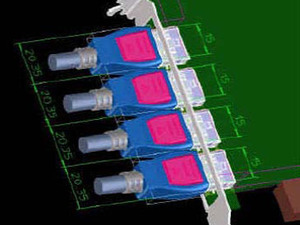
Meanwhile, the internal cable can be a flat design, but according to the specification it’s not a requirement (though using a ribbon will not compromise the main link’s signal integrity). It’s a 26-pin design which supports the four main link lanes, but how many lanes are populated depends on the manufacturer’s implementation – unlike the external cable, there’s no requirement for all four main link lanes to be populated.
Adapters:
It’s fair to say that almost everyone loves to get their hands on the latest kit in some form or another, but most would have reservations if backwards compatibility was going to be an issue. This is especially true with something like a display, which can cost hundreds of pounds and isn’t something that you upgrade at regular intervals.Therefore, backwards compatibility with older machines is something that VESA knew it needed to address and as a result there will be a whole host of new adapters coming out in the near future. This means that if you pick up a next generation motherboard or graphics card, you won’t need to buy a new monitor – just buy a dongle that converts your existing monitor to DisplayPort.
The first converter cables to appear will be for DVI and HDMI and are expected at the end of the year. An adapter for VGA will follow in the first quarter of next year and then a dual-link DVI converter is also expected before the end of the first half of 2008.
From what we gather, the converters will be able to support signals going both ways – either to or from DisplayPort, meaning that you should be able to connect your old notebook to a spangly new DisplayPort monitor, and vice versa.

MSI MPG Velox 100R Chassis Review
October 14 2021 | 15:04

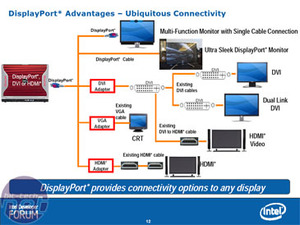
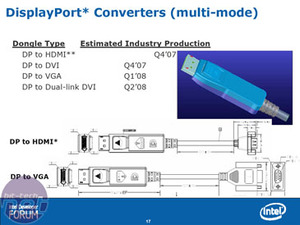
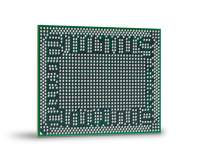
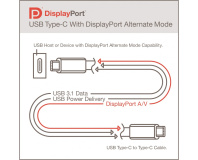





Want to comment? Please log in.