
Imagine that you’ve suddenly been awarded the job of heading up the R&D team at Asus. You’ve got a crack team of engineers, a limitless budget and a production line at the ready. You now have your chance to rid the world of those little niggles that have repeatedly forced you to yell obscenities at your computer, and the motherboard and graphics card world is your silicon oyster. What would you change? That’s what we asked the bit-tech readers on the AX:GS blogging team to consider for the third week of blogging, and it’s a question that’s inspired a veritable invention book, packed with innovative ideas.
[break]
Front panel capers
The most common complaints about motherboards concerned the internal pin headers for the front panel, audio and USB ports on motherboards. As well as their general positioning, the fact that these fiddly racks of vulnerable pins should have been replaced by something more solid is also clear. The internal headers were brought up by no fewer than seven of the bloggers, and it appears to be an area crying out for attention.
Let’s start with the awkward job of hooking up the front panel connectors. As Yakyb points out: “I have always had difficulty connecting these things together, and always seem to have to get a pair of pliers out to correctly route the connectors.” However, even when you think you’ve got them all connected, Yakyb says that ”once they are in, they fall out and quite often when they go in you misalign them by a pin.”
Of course, Asus has attempted to address this with the introduction of the Q-Connector, which enables you to connect your case’s front panel cables to a single block that you plug into the motherboard. Skiddywinks describes this as ”a God-send to people like me with big hands and fingers, and a short attention span.”
However, there’s still a consensus among other bloggers that this isn’t enough. Yakyb describes the block as ”fantastic”, but also says that “I just feel you [Asus] are missing a trick here to go one step further to improve upon it.” Likewise, malaroo978 says that ”even with the neat block that Asus supplied with the board, I still don’t think I got it right (my PC won’t restart and I can’t re-awake my pc from sleep.” He suggests a “universal plug to make it harder for me to get it wrong” [/i] as a solution.
The general opinion seems to be that we need a new standard here, perhaps along the same lines as the USB connector blocks and HD audio connectors. This is put perfectly by capnPedro, who points out that “connecting onboard audio cables used to be a right pain; plugging in what seemed to be four dozen tiny little wires to cryptically labelled pins. Then a miracle came along; the standardised AC’97 (and later HD) audio connector - one plug - lovely. It was the same story for USB, so why not for front-panel case connectors (Power, Reset, HDD LED and so forth)? I’m aware of Asus Q-Connect, but this is a stop-gap solution to a problem that shouldn’t exist. Motherboard manufacturers and case manufactures should work together! Collaboration, people! The IEEE should be working on this.”
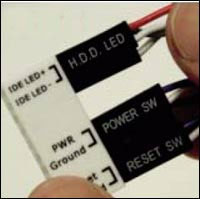
Asus Q-Connect already helps to ease the fiddly job of hooking up your front panel connectors, but is it enough?
There were also calls to think more logically about the positioning of all the headers to avoid routing unnecessarily long cables around your case. Bradders2125 makes a case for grouping the front panel, USB and audio headers together, which he says ”would aid cable management no end”. Using the Asus P7P55 Deluxe as an example, he says that ”the main issue I have is the audio header. On previous motherboards I have owned it has been located near the IO panel, but on this motherboard it’s in the bottom corner near the rear of the case. This is the furthest distance from my front panel port location, and as such I have had to leave my front panel cables going across my graphics card, directly next to the power connector.”
Along similar lines, Omnituens also suggests including a converter to make room for right-angled internal USB header plugs, saying that ” I have designed some, but newer mobos have a plastic barrier surrounding the pins, so I couldn't implement them.” This could also free up room for extra cards in the bottom slot, which will no longer be blocked by protruding USB cables.
Finally, Skiddywinks also wants motherboard manufacturers to make the job of installing fan power connectors less fiddly. “The most annoying thing in my eyes,” he says, ”is really just the awkwardness of the fan headers and other fiddly little buggers that are a pain to connect when the motherboard is already installed, potentially with a case fan in the way, or not enough room to get your fingers a good, straight footing in order to push the cable on.” Again, he suggests a unified header along the same lines as the Q-Connector.
Which is the right angle?
It wasn’t just the fan power connectors and USB headers that people wanted to be twisted by 90-degrees, though. Once more, the prospect of a right-angled ATX power connector came up, with some of you now seeming a little unconvinced by Asus’ explanation at the event. “Asus liked the idea,” says Robbie, ”but said they could not implement it as it could upset basic users. Wait a sec - you market the RoG board to extreme overclockers, yet you can’t include a power connector mounted differently to avoid upsetting people?”
Andrew Moore, who first suggested the idea, also points out that ”the only reason why it has been dismissed is because benchers - and those who regularly take out the power cables - prefer to be able to do so with ease, and having connections at a right angle would only hinder this. As a result, this rules out all of the modders and system builders whose main objective is to keep the systems looking tidy and clutter-free.”
In a bid to keep everybody happy, Andrew suggests including an adaptor that rotates the ATX and 8-pin power connectors at a right angle. Another idea, he says, is to ”house the ATX and 8-pin connections on a locking pivot with flexible cables, connecting the block to the motherboard rather than the rigid pins being soldered directly. With this solution you get the best of both worlds as it means you can install from above and rotate when installed to aid with cable management. A small piece of plastic could also be included in the box that clips on to hide the possibly unsightly connections now exposed by the rotated block.” Andrew even drew up this diagram to explain the latter system below:
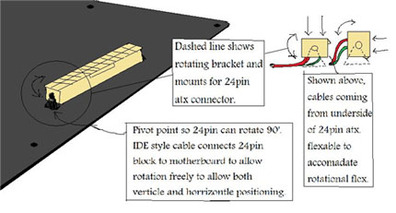
The idea of a right-angled power connector also appears to have inspired people to think up some similar ideas concerning the PCI-E power sockets on graphics cards. Get them right-angled,” says Omnituens, or include ”a little adaptor to make them right angled.” He explains that “in narrower cases, or ones with side panel fans, they come closer or even interfere with the fan or the routing of the fan connectors. If you had a little adaptor that could right-angle it down or up, you would save horizontal space and routing would look a lot neater, especially in multi-card machines. It would also put less stress on the connectors, not having to bend the cables at 90 degree angles to route them.”

In the words of Omnituens: Power connectors to your graphics can stick out for miles... BE GONE WITH YOU!
Minimising clutter
Meanwhile, Skiddywinks is pushing for manufacturers to put the power connectors on the ends of the cards, rather than on the top. However, the most interesting idea when it comes to graphics power came from Andrew Moore, who has proposed a radical overhaul of the system. Andrew suggests that a PCI-E power connector could be placed at the edge of the motherboard, enabling you to easily hide the PCI-E cables behind the motherboard. You could then use a daughter cable to take the power from the motherboard to the graphics card, resulting in minimal clutter.
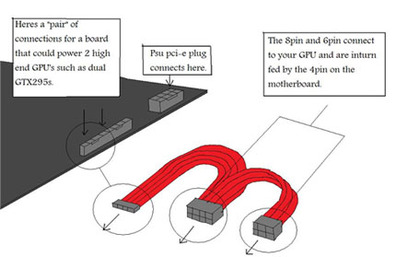
Andrew Moore's PCI-E daughter cable could potentially free up clutter, enabling you to hide your PSU's PCI-E cables behind the motherboard
Another interesting idea that covers similar territory is skunkmunkey’s proposal for a modders’ motherboard that features all of these troublesome connectors on the back of the board instead of the front. ”why just angle it [a power connector], when you can remove it from view altogether?” he asks. He also adds that ”this could also extend to the various ports on the board such as fan connectors, SATA and PCI slots. I'd kill for a board which would show off all the crazy waterblocks, and the weird and wonderful RAM heatsinks, while hiding all the boring connections behind the board.”
Realising the potential headache this would be for motherboard designers, skunkmunkey admits that ” there are probably some techie reasons as to why this hasn't been done already, not to mention the nightmare for case manufacturers.” However, he also proposes a half-way compromise via a daughterboard containing all the connectors, so that modders can move them to the back if they want to. As well as this, skunkmunkey also suggests including a motherboard cover for modders, much like the cover created by Peter Dickison in his Orac3 mod.

Could motherboard manufactuers start supplying Orac3-style motherboard covers as standard?
Ports of the past?
Following a surprising amount of love for legacy ports in the first round of blogs, this week has seen a mixed bag of feelings about ageing connections. For example, Skiddywinks asks why motherboards still come with EIDE connectors, saying ” Who doesn't have a SATA HDD/SDD and optical drive nowadays?” Meanwhile, according to capnPedro, ”on a high end motherboard, you really don’t need PS/2 connectors, onboard sound or onboard graphics (and the large VGA/DVI connectors which take up loads of PCB real-estate), so leave them out.”
However, yakyb says that he ”really couldn’t disagree more.” He explains that ”a high-end board does not necessarily mean gaming. It could mean a workstation, HTPC, home server or a variety of other possibilities. Personally, I have used my prize as a new workstation for my development work, and the onboard GPU and audio is fantastic, as are the PS/2 ports for my clicky keyboard. The onboard GPU allows me to run loads of monitors, while only needing to add a single external graphics card, leaving two spare PCI slots and one PCI-E 1x slot. I’m also no audiophile, so onboard suits me great.”
Similarly, flibblesan, also likes the integrated Radeon HD 4200 GPU on his AMD 785G motherboard, pointing out that ”the chipset supports hardware acceleration for video files making this a great choice for a home media PC.”
One very interesting solution to the cramped I/O backplate came from Omnituens who suggests a modular system. He explains that ”you could place different components in each ‘row’ on the back panel, and each component would have its own piece of the cover attached. Don't need PS2 sockets? Great; just put in a blank plate! Want extra USB ports on the back? No problem; just clip in the socket, and route a cable to the headers!”
This was an idea also suggested by genetix, but for graphics cards rather than motherboards. “Instead of having a fixed 2x DVI, or DVI+VGA, setup, we could have changeable modules at the back of the cards,” he says, meaning that you could choose whichever ports you needed. He also suggests an internal video output for in-chassis screens in modded PCs, but realises that the demand for this feature ”would be very small.”
RoG Connect and TweakIT
We also asked for your opinions on Asus’ own RoG Connect and TweakIT features for easy overclocking, and there was a wide range of views on them. For example, Inferno loves RoG Connect, but says that the motherboard manufacturers he spoke to at i38 disagreed. ”Suffice to say I didn’t hang around longer after that to keep talking to them as they clearly had no idea,” he says.
Meanwhile, malaroo978 points out the potential advantages of using TweakIT for trickery when it comes to benchmarking. ”As it allows on the fly changes of the processor and motherboard,” he says, “you can wait for the benchmark to get through an intensive phase then ramp up the CPU to max throttle!" However, he did also note that the fact that TweakIT only works with RoG motherboards is a bit ”underwhelming”, and that it would also make a good feature on the Premium and Deluxe boards.
Not everyone was convinced, though. “While I really did enjoy using the Eee PC to overclock the desktop rig,” says Skiddywinks, ”I do think it could be a sign of the industry stagnating” Similarly, flibblesan says that ”for experienced power users I don't feel that this feature provides anything useful. I personally enjoy tweaking BIOS settings and find I get a lot more out of a system by doing this. During the Asus Xtreme event my team found that we actually got better overclocks by delving into the BIOS than playing with the Asus software.”
That said, flibblesan does really like the remote flashing feature, which he describes as ”incredibly useful”, adding that ”now you never need to worry about breaking the new expensive motherboard with a bad BIOS flash or tweaking it too highly. A great option!”

TweakIT could enable you to indulge in a bit of benchmark trickery, by adjusting your CPU's clock speed on the fly
Stop your whining
One final gripe that was placed firmly on the ranting menu by both capnPedro and Skiddywinks was the squeal of unhappy capacitors. As Skiddywinks says, ”Frankly, I don't know when or where it suddenly became much less of an issue than I think it is. It has sort of accompanied the realism of buying enthusiast hardware lately, and I think people should be much more vocal about it. It is so irritating, and it is such a strange sound that even playing your games or music very loudly only seems to move the squeal to the background, rather than overpowering it entirely. You just can't kill it. MSI managed to fix it with its Lightning range of cards, so I see no reason at all for Asus to not aim for the same quality.”

When did people start tolerating capacitor-whine?
The winner
As always, choosing an overall winner this month was a tough job, as there were so many good ideas. It’s also worth noting that we’ve only shared a few of the ideas that seemed particularly original or popular, but there were plenty of other great ideas spilling out from this week’s blogging frenzy. When it comes to an overall winner, though, again we felt that Andrew Moore clinched it this month with a blog that not only features several original ideas, but also featured simple diagrams to explain the concepts.
Finally, we’d like to finish on our favourite photo of the month, which shows Omintuens in his getup that he apparently wears when he’s building PCs, and erecting sentry guns.

[break]
Front panel capers
The most common complaints about motherboards concerned the internal pin headers for the front panel, audio and USB ports on motherboards. As well as their general positioning, the fact that these fiddly racks of vulnerable pins should have been replaced by something more solid is also clear. The internal headers were brought up by no fewer than seven of the bloggers, and it appears to be an area crying out for attention.
Let’s start with the awkward job of hooking up the front panel connectors. As Yakyb points out: “I have always had difficulty connecting these things together, and always seem to have to get a pair of pliers out to correctly route the connectors.” However, even when you think you’ve got them all connected, Yakyb says that ”once they are in, they fall out and quite often when they go in you misalign them by a pin.”
Of course, Asus has attempted to address this with the introduction of the Q-Connector, which enables you to connect your case’s front panel cables to a single block that you plug into the motherboard. Skiddywinks describes this as ”a God-send to people like me with big hands and fingers, and a short attention span.”
However, there’s still a consensus among other bloggers that this isn’t enough. Yakyb describes the block as ”fantastic”, but also says that “I just feel you [Asus] are missing a trick here to go one step further to improve upon it.” Likewise, malaroo978 says that ”even with the neat block that Asus supplied with the board, I still don’t think I got it right (my PC won’t restart and I can’t re-awake my pc from sleep.” He suggests a “universal plug to make it harder for me to get it wrong” [/i] as a solution.
The general opinion seems to be that we need a new standard here, perhaps along the same lines as the USB connector blocks and HD audio connectors. This is put perfectly by capnPedro, who points out that “connecting onboard audio cables used to be a right pain; plugging in what seemed to be four dozen tiny little wires to cryptically labelled pins. Then a miracle came along; the standardised AC’97 (and later HD) audio connector - one plug - lovely. It was the same story for USB, so why not for front-panel case connectors (Power, Reset, HDD LED and so forth)? I’m aware of Asus Q-Connect, but this is a stop-gap solution to a problem that shouldn’t exist. Motherboard manufacturers and case manufactures should work together! Collaboration, people! The IEEE should be working on this.”
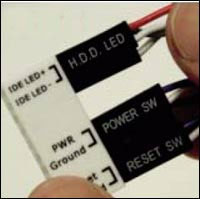
Asus Q-Connect already helps to ease the fiddly job of hooking up your front panel connectors, but is it enough?
There were also calls to think more logically about the positioning of all the headers to avoid routing unnecessarily long cables around your case. Bradders2125 makes a case for grouping the front panel, USB and audio headers together, which he says ”would aid cable management no end”. Using the Asus P7P55 Deluxe as an example, he says that ”the main issue I have is the audio header. On previous motherboards I have owned it has been located near the IO panel, but on this motherboard it’s in the bottom corner near the rear of the case. This is the furthest distance from my front panel port location, and as such I have had to leave my front panel cables going across my graphics card, directly next to the power connector.”
Along similar lines, Omnituens also suggests including a converter to make room for right-angled internal USB header plugs, saying that ” I have designed some, but newer mobos have a plastic barrier surrounding the pins, so I couldn't implement them.” This could also free up room for extra cards in the bottom slot, which will no longer be blocked by protruding USB cables.
Finally, Skiddywinks also wants motherboard manufacturers to make the job of installing fan power connectors less fiddly. “The most annoying thing in my eyes,” he says, ”is really just the awkwardness of the fan headers and other fiddly little buggers that are a pain to connect when the motherboard is already installed, potentially with a case fan in the way, or not enough room to get your fingers a good, straight footing in order to push the cable on.” Again, he suggests a unified header along the same lines as the Q-Connector.
Which is the right angle?
It wasn’t just the fan power connectors and USB headers that people wanted to be twisted by 90-degrees, though. Once more, the prospect of a right-angled ATX power connector came up, with some of you now seeming a little unconvinced by Asus’ explanation at the event. “Asus liked the idea,” says Robbie, ”but said they could not implement it as it could upset basic users. Wait a sec - you market the RoG board to extreme overclockers, yet you can’t include a power connector mounted differently to avoid upsetting people?”
Andrew Moore, who first suggested the idea, also points out that ”the only reason why it has been dismissed is because benchers - and those who regularly take out the power cables - prefer to be able to do so with ease, and having connections at a right angle would only hinder this. As a result, this rules out all of the modders and system builders whose main objective is to keep the systems looking tidy and clutter-free.”
In a bid to keep everybody happy, Andrew suggests including an adaptor that rotates the ATX and 8-pin power connectors at a right angle. Another idea, he says, is to ”house the ATX and 8-pin connections on a locking pivot with flexible cables, connecting the block to the motherboard rather than the rigid pins being soldered directly. With this solution you get the best of both worlds as it means you can install from above and rotate when installed to aid with cable management. A small piece of plastic could also be included in the box that clips on to hide the possibly unsightly connections now exposed by the rotated block.” Andrew even drew up this diagram to explain the latter system below:
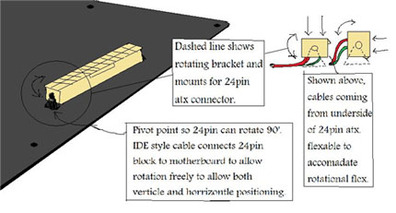
The idea of a right-angled power connector also appears to have inspired people to think up some similar ideas concerning the PCI-E power sockets on graphics cards. Get them right-angled,” says Omnituens, or include ”a little adaptor to make them right angled.” He explains that “in narrower cases, or ones with side panel fans, they come closer or even interfere with the fan or the routing of the fan connectors. If you had a little adaptor that could right-angle it down or up, you would save horizontal space and routing would look a lot neater, especially in multi-card machines. It would also put less stress on the connectors, not having to bend the cables at 90 degree angles to route them.”

In the words of Omnituens: Power connectors to your graphics can stick out for miles... BE GONE WITH YOU!
Minimising clutter
Meanwhile, Skiddywinks is pushing for manufacturers to put the power connectors on the ends of the cards, rather than on the top. However, the most interesting idea when it comes to graphics power came from Andrew Moore, who has proposed a radical overhaul of the system. Andrew suggests that a PCI-E power connector could be placed at the edge of the motherboard, enabling you to easily hide the PCI-E cables behind the motherboard. You could then use a daughter cable to take the power from the motherboard to the graphics card, resulting in minimal clutter.
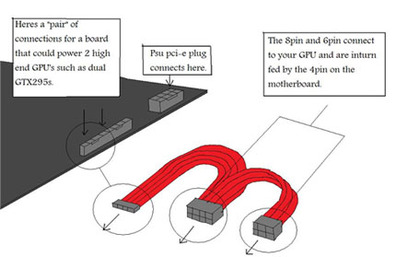
Andrew Moore's PCI-E daughter cable could potentially free up clutter, enabling you to hide your PSU's PCI-E cables behind the motherboard
Another interesting idea that covers similar territory is skunkmunkey’s proposal for a modders’ motherboard that features all of these troublesome connectors on the back of the board instead of the front. ”why just angle it [a power connector], when you can remove it from view altogether?” he asks. He also adds that ”this could also extend to the various ports on the board such as fan connectors, SATA and PCI slots. I'd kill for a board which would show off all the crazy waterblocks, and the weird and wonderful RAM heatsinks, while hiding all the boring connections behind the board.”
Realising the potential headache this would be for motherboard designers, skunkmunkey admits that ” there are probably some techie reasons as to why this hasn't been done already, not to mention the nightmare for case manufacturers.” However, he also proposes a half-way compromise via a daughterboard containing all the connectors, so that modders can move them to the back if they want to. As well as this, skunkmunkey also suggests including a motherboard cover for modders, much like the cover created by Peter Dickison in his Orac3 mod.

Could motherboard manufactuers start supplying Orac3-style motherboard covers as standard?
Ports of the past?
Following a surprising amount of love for legacy ports in the first round of blogs, this week has seen a mixed bag of feelings about ageing connections. For example, Skiddywinks asks why motherboards still come with EIDE connectors, saying ” Who doesn't have a SATA HDD/SDD and optical drive nowadays?” Meanwhile, according to capnPedro, ”on a high end motherboard, you really don’t need PS/2 connectors, onboard sound or onboard graphics (and the large VGA/DVI connectors which take up loads of PCB real-estate), so leave them out.”
However, yakyb says that he ”really couldn’t disagree more.” He explains that ”a high-end board does not necessarily mean gaming. It could mean a workstation, HTPC, home server or a variety of other possibilities. Personally, I have used my prize as a new workstation for my development work, and the onboard GPU and audio is fantastic, as are the PS/2 ports for my clicky keyboard. The onboard GPU allows me to run loads of monitors, while only needing to add a single external graphics card, leaving two spare PCI slots and one PCI-E 1x slot. I’m also no audiophile, so onboard suits me great.”
Similarly, flibblesan, also likes the integrated Radeon HD 4200 GPU on his AMD 785G motherboard, pointing out that ”the chipset supports hardware acceleration for video files making this a great choice for a home media PC.”
One very interesting solution to the cramped I/O backplate came from Omnituens who suggests a modular system. He explains that ”you could place different components in each ‘row’ on the back panel, and each component would have its own piece of the cover attached. Don't need PS2 sockets? Great; just put in a blank plate! Want extra USB ports on the back? No problem; just clip in the socket, and route a cable to the headers!”
This was an idea also suggested by genetix, but for graphics cards rather than motherboards. “Instead of having a fixed 2x DVI, or DVI+VGA, setup, we could have changeable modules at the back of the cards,” he says, meaning that you could choose whichever ports you needed. He also suggests an internal video output for in-chassis screens in modded PCs, but realises that the demand for this feature ”would be very small.”
RoG Connect and TweakIT
We also asked for your opinions on Asus’ own RoG Connect and TweakIT features for easy overclocking, and there was a wide range of views on them. For example, Inferno loves RoG Connect, but says that the motherboard manufacturers he spoke to at i38 disagreed. ”Suffice to say I didn’t hang around longer after that to keep talking to them as they clearly had no idea,” he says.
Meanwhile, malaroo978 points out the potential advantages of using TweakIT for trickery when it comes to benchmarking. ”As it allows on the fly changes of the processor and motherboard,” he says, “you can wait for the benchmark to get through an intensive phase then ramp up the CPU to max throttle!" However, he did also note that the fact that TweakIT only works with RoG motherboards is a bit ”underwhelming”, and that it would also make a good feature on the Premium and Deluxe boards.
Not everyone was convinced, though. “While I really did enjoy using the Eee PC to overclock the desktop rig,” says Skiddywinks, ”I do think it could be a sign of the industry stagnating” Similarly, flibblesan says that ”for experienced power users I don't feel that this feature provides anything useful. I personally enjoy tweaking BIOS settings and find I get a lot more out of a system by doing this. During the Asus Xtreme event my team found that we actually got better overclocks by delving into the BIOS than playing with the Asus software.”
That said, flibblesan does really like the remote flashing feature, which he describes as ”incredibly useful”, adding that ”now you never need to worry about breaking the new expensive motherboard with a bad BIOS flash or tweaking it too highly. A great option!”

TweakIT could enable you to indulge in a bit of benchmark trickery, by adjusting your CPU's clock speed on the fly
Stop your whining
One final gripe that was placed firmly on the ranting menu by both capnPedro and Skiddywinks was the squeal of unhappy capacitors. As Skiddywinks says, ”Frankly, I don't know when or where it suddenly became much less of an issue than I think it is. It has sort of accompanied the realism of buying enthusiast hardware lately, and I think people should be much more vocal about it. It is so irritating, and it is such a strange sound that even playing your games or music very loudly only seems to move the squeal to the background, rather than overpowering it entirely. You just can't kill it. MSI managed to fix it with its Lightning range of cards, so I see no reason at all for Asus to not aim for the same quality.”

When did people start tolerating capacitor-whine?
The winner
As always, choosing an overall winner this month was a tough job, as there were so many good ideas. It’s also worth noting that we’ve only shared a few of the ideas that seemed particularly original or popular, but there were plenty of other great ideas spilling out from this week’s blogging frenzy. When it comes to an overall winner, though, again we felt that Andrew Moore clinched it this month with a blog that not only features several original ideas, but also featured simple diagrams to explain the concepts.
Finally, we’d like to finish on our favourite photo of the month, which shows Omintuens in his getup that he apparently wears when he’s building PCs, and erecting sentry guns.


MSI MPG Velox 100R Chassis Review
October 14 2021 | 15:04





Want to comment? Please log in.