Big Media Collection, Big Headache
February 18, 2010 | 12:23

As I’ve grown up, the world of consumer media has changed beyond all recognition. Whereas before physical media was the only option, MP3s, ripping and file sharing brought a whole new meaning to the words "music collection", and I built mine by ripping my CDs or grabbing MP3s from dozens of sources. As time has gone by, my knowledge has grown and I’ve changed media players, upped my quality standards, borrowed CDs from friends and amassed what I would call a healthily sized MP3 collection. The only problem is it’s in an absolute state, and tidying it up has become a serious problem.
[break]
Some of the files have full ID3 tags, some have none, some are miss-tagged. Others have embedded album art, some just have a JPG of the album art sat in the folder, and others still have no album art at all. Then there are the mis-labeled genres, the missing track numbers and the fact that every album seems to have a different file naming convention. This makes adding my music to a media library a nightmare and makes finding the tunes I actually want to listen too more a reminder of my mess than a trip down audio avenue.
So I’ve set out on a quest to properly and fully reorganise my collection from top to toe – after all, I’d do the same with my physical media collection if it was still relevant to how I consumed music. The problem is though that due to complexities of what data you want to keep, or don’t want to keep, having a application go through your collection can be dangerous. A mis-tag here, a missing track there and suddenly I’ve got five hundred mis-labeled tracks to sort. There’s also the problem that there are very few such applications out there, and most of them are only compatible with iTunes - a media player I’m not willing to use.
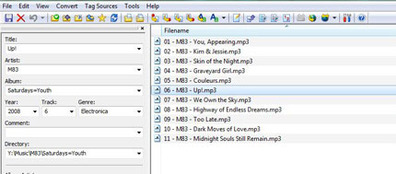
So doing the whole job manually seems the only way forward, but there is help from a nifty app called MP3tag. This allows you to batch edit tracks from a variety of formats and files simultaneously, and has helped enormously in cleaning up the filth from my music collection. Opening a folder containing all my Rage Against The Machine albums, I select all the files and can easily set the Artist, Genre, Album Artist and rename every MP3 in the file with a few clicks, with more options for embedding album art and correcting ID3 tags available too.
It’s not the fastest way of sorting out my music collection, but it means I get my files the way I want them, with as much information as I deem relevant embedded into the ID3 tag. After a good ten hours at it I’m now up to “S” in my collection, so hopefully it won't be too long before I can look at that “My Music” folder with pride.
How big is your MP3 collection? How do you keep it tidy? Have you gone through the tiresome task fo sorting out your media collection? Let me know in the forums.
[break]
Some of the files have full ID3 tags, some have none, some are miss-tagged. Others have embedded album art, some just have a JPG of the album art sat in the folder, and others still have no album art at all. Then there are the mis-labeled genres, the missing track numbers and the fact that every album seems to have a different file naming convention. This makes adding my music to a media library a nightmare and makes finding the tunes I actually want to listen too more a reminder of my mess than a trip down audio avenue.
So I’ve set out on a quest to properly and fully reorganise my collection from top to toe – after all, I’d do the same with my physical media collection if it was still relevant to how I consumed music. The problem is though that due to complexities of what data you want to keep, or don’t want to keep, having a application go through your collection can be dangerous. A mis-tag here, a missing track there and suddenly I’ve got five hundred mis-labeled tracks to sort. There’s also the problem that there are very few such applications out there, and most of them are only compatible with iTunes - a media player I’m not willing to use.
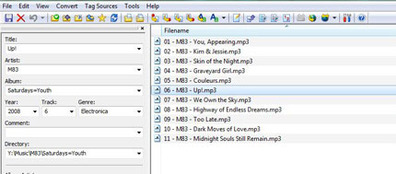
A simple interface but a powerful tool
So doing the whole job manually seems the only way forward, but there is help from a nifty app called MP3tag. This allows you to batch edit tracks from a variety of formats and files simultaneously, and has helped enormously in cleaning up the filth from my music collection. Opening a folder containing all my Rage Against The Machine albums, I select all the files and can easily set the Artist, Genre, Album Artist and rename every MP3 in the file with a few clicks, with more options for embedding album art and correcting ID3 tags available too.
It’s not the fastest way of sorting out my music collection, but it means I get my files the way I want them, with as much information as I deem relevant embedded into the ID3 tag. After a good ten hours at it I’m now up to “S” in my collection, so hopefully it won't be too long before I can look at that “My Music” folder with pride.
How big is your MP3 collection? How do you keep it tidy? Have you gone through the tiresome task fo sorting out your media collection? Let me know in the forums.

MSI MPG Velox 100R Chassis Review
October 14 2021 | 15:04





Want to comment? Please log in.