How to enable Windows 7 God Mode
January 8, 2010 | 10:09

Did you know Windows 7 has a God mode?
It sounds cooler than it is in reality - you're not invulnerable to BSODs, and the system doesn't play One of Us when it starts up.
That said, it's not completely useless either - it gives you a shortcut to all the options in Control Panel and allows you to easily get to usually buried controls.
[break]
To enable God Mode, you must first grow a big white beard. Then:
Create a new folder, and call it:
GodMode.{ED7BA470-8E54-465E-825C-99712043E01C}
The folder will then change into a shortcut with the Control Panel icon. Double click it, and you'll get a huge list of easily accessible tweakable options.
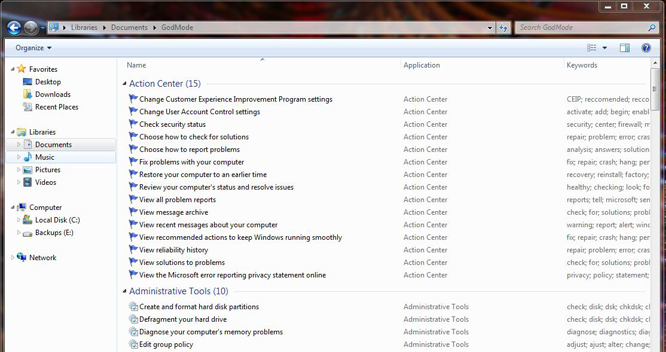
This is what God mode looks like
On my work PC - running 64-bit Windows 7 - God mode reveals 270 options. God Mode also works on Vista, but apparently only the 32-bit version - it will crash the 64-bit one.
It sounds cooler than it is in reality - you're not invulnerable to BSODs, and the system doesn't play One of Us when it starts up.
That said, it's not completely useless either - it gives you a shortcut to all the options in Control Panel and allows you to easily get to usually buried controls.
[break]
To enable God Mode, you must first grow a big white beard. Then:
Create a new folder, and call it:
GodMode.{ED7BA470-8E54-465E-825C-99712043E01C}
The folder will then change into a shortcut with the Control Panel icon. Double click it, and you'll get a huge list of easily accessible tweakable options.
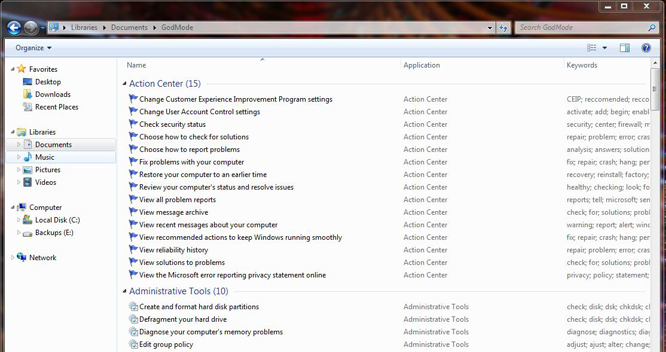
This is what God mode looks like
On my work PC - running 64-bit Windows 7 - God mode reveals 270 options. God Mode also works on Vista, but apparently only the 32-bit version - it will crash the 64-bit one.

MSI MPG Velox 100R Chassis Review
October 14 2021 | 15:04





Want to comment? Please log in.