
Yep, you read that right, I want your help in designing a Home Theatre PC reference guide to go on the site and in the mag.
I get constantly asked for one, but we simply don't test enough HTPC hardware to be as widely knowledgeable as I'd like in order to recommend a setup with 100 percent confidence.
The difficulty is that HTPCs vary by country; in the UK we don't have analogue HDTV (cable) access like the US, not to mention other issues, like varied internet TV services and user need - does it need terrabytes of storage or is gaming compatibility a priority, for example?
With that in mind we want your advice; what have you seen that works? What would you recommend to others that fits the spec below?
[break]
Firstly though, I'm going to set some ground rules, to make things a little easier:
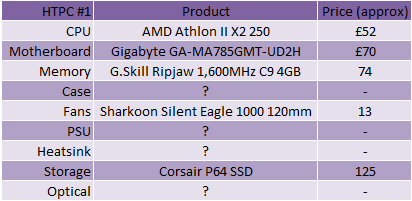
CPU: I thought about the AMD Athlon II X4 620 originally, but decided against it because it's still a 95W chip with a huge 1.4V core voltage. Also, it's still easier to use a faster MHz CPU, than a highly threaded one because most decoders are still lightly threaded. Only CoreAVC scales across many cores, but that costs money, when FFDshow is free.
With that in mind I settled on the Athlon II X2 250. 3GHz from two cores is plenty even for HD decoding. It's 45nm, and while not "45W" (AMD rates its TDP different to Intel, so it's not directly comparable) it is certainly a "low power" chip.
Motherboard: There's no reason not to go with a DDR3 motherboard now, especially since running it at 1.5V will save you a few watts at the wall socket too. We've tested the Gigabyte GA-MA785GMT-UD2H in-house, and I've personally been using the older 780G version for the last two years and will absolutely recommend Gigabyte-AMD boards to anyone!
The onboard Realtek ALC889a is generally very high quality, and features Dolby Home Theatre modes if you want them, and the AMD IGP features UVD2 for offloading the CPU with video decoding assistance, although the chipset still lacks true audio passthrough for the HD modes of Dolby and DTS. If you're not into Blu-ray movies or haven't shelled out for a compatible decoder though, don't worry.
Memory: To be honest, we could live with just 2GB of DDR3 memory if it's just a simple playback machine, even if we're sticking Windows 7 on it - so if you want to drop a few quid, that's an option! We don't need fast memory either, so grab 1,333MHz or 1,600MHz, just make sure it can run at 1.5V to drop that CPU memory controller power consumption just a touch.
I've dropped in 4GB of 1,600MHz G.Skill Ripjaw simply because it's actually cheaper than most 1,333MHz modules! If you find an alternative though (they don't need to be flashy), let me know.
Fans: The Sharkoon Silent Eagle 1000 won our recent fan roundup, and at 20dB is pretty damn quiet, although if you want to fork out more for less air and noise the Noctua S-series are worth keeping in mind.
Storage: Get an SSD. End of.
Even if it's just a small one, the design of this system is to pull media from another mass storage device, preferably in another room, that can power down when not in use. This keeps the PC silent. Hard drives rattle cases and potentially stutter playback if Windows decides to be smart-arsed and assumes your PC is idle, when instead you're watching BattleStar Galactica re-runs. Indexing your drive or scanning it with Windows Defender causes noise and potential playback issues. Small SSDs are reasonably cheap, and generate zero heat or noise: perfect!
I'm dropping in the Corsair P64 drive for now because it's fast andnot that expensive. The Samsung controller is a known quantity and 64GB is plenty, although this can change if we find something cheaper.
Case: Something small, MicroATX and not too expensive. What looks stunning, has great features and packs just enough space for the above setup?
Cooling: CPU cooling depends on the size of the case we'll be recommending, and we don't want to spend over the odds on a super-sized CPU cooler when the CPU needs very little metal to keep cool. What AMD coolers fit with what cases? Even if they aren't silent out the box - they've got to be mod-able with replacement fans to make them inaudible.
Power Supply: It needs to be about 300-350W tops and obviously MUST be silent.
Why? Because bolting in a super sized PSU to a system that sips power is completely inefficient. Power supplies have an efficiency threshold and work best between 40-70 percent load. Since very low power cheap PSUs are often, well, a tin can filled with crap and you'd be better off with a gerbil, wheel and dynamo, tell me what you've used that works and fits the bill (I'm not referring to animals there). Remember it also has to fit into the case recommended above too.
Optical: It has to be a Blu-Ray drive, and these can be had for about £50 these days. However, has anyone had experience with them? Especially if any have specific silent modes for movie playback: the last thing we want is a constant whirring noise as we're watching our HD version of 300.
SPAAAAARRRRRRRRTAAANNsWsWsWsIsIIIIIIIIIIIIIRRRRRrrrrrr.....
Just, no.
Additional Storage: Green 5,400RPM drives or full fat 7,200s drives? Does slow arse copy speeds make up for being quieter? Have your say.
TV Cards: What have you used that works in your region?
Software: Linux? Windows 7 MCE? AMD's UVD lacks the drivers for Linux though (still) so maybe we'll just say Windows and let the Linux guys remain smug in their own technical (and free) superiority while we shell out another buck to Microsoft.
What about particular Home Theatre software too? Remember our aim is something simple, not spending six consecutive weekends editing config files and arranging EPG guides.
That's it for now, drop your comments in the forum and I'll keep updating this blog with amendments as we go!
I get constantly asked for one, but we simply don't test enough HTPC hardware to be as widely knowledgeable as I'd like in order to recommend a setup with 100 percent confidence.
The difficulty is that HTPCs vary by country; in the UK we don't have analogue HDTV (cable) access like the US, not to mention other issues, like varied internet TV services and user need - does it need terrabytes of storage or is gaming compatibility a priority, for example?
With that in mind we want your advice; what have you seen that works? What would you recommend to others that fits the spec below?
[break]
Firstly though, I'm going to set some ground rules, to make things a little easier:
- The predominant aim is silence so we'll keep it simple.
- If you want to add features like extra storage or TV cards, these will be on the "additional recommendations" list
- There will be two PCs: a "fast enough" PC concentrating on lowest power consumption, and, a more capable, but still low power "all bells and whistles" PC.
- I will lead the PCs setup - and my choice is final, although the idea is that I'll keep revising the HTPC Buyers Blog on an ad-hoc basis as new stuff gets released, so if you spot something new - let me know!
- Finally: I need two names for these systems - suggest something cool that identifies each exactly!
#1: Low Power / Fast Enough System
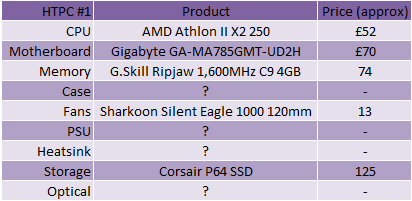
CPU: I thought about the AMD Athlon II X4 620 originally, but decided against it because it's still a 95W chip with a huge 1.4V core voltage. Also, it's still easier to use a faster MHz CPU, than a highly threaded one because most decoders are still lightly threaded. Only CoreAVC scales across many cores, but that costs money, when FFDshow is free.
With that in mind I settled on the Athlon II X2 250. 3GHz from two cores is plenty even for HD decoding. It's 45nm, and while not "45W" (AMD rates its TDP different to Intel, so it's not directly comparable) it is certainly a "low power" chip.
Motherboard: There's no reason not to go with a DDR3 motherboard now, especially since running it at 1.5V will save you a few watts at the wall socket too. We've tested the Gigabyte GA-MA785GMT-UD2H in-house, and I've personally been using the older 780G version for the last two years and will absolutely recommend Gigabyte-AMD boards to anyone!
The onboard Realtek ALC889a is generally very high quality, and features Dolby Home Theatre modes if you want them, and the AMD IGP features UVD2 for offloading the CPU with video decoding assistance, although the chipset still lacks true audio passthrough for the HD modes of Dolby and DTS. If you're not into Blu-ray movies or haven't shelled out for a compatible decoder though, don't worry.
Memory: To be honest, we could live with just 2GB of DDR3 memory if it's just a simple playback machine, even if we're sticking Windows 7 on it - so if you want to drop a few quid, that's an option! We don't need fast memory either, so grab 1,333MHz or 1,600MHz, just make sure it can run at 1.5V to drop that CPU memory controller power consumption just a touch.
I've dropped in 4GB of 1,600MHz G.Skill Ripjaw simply because it's actually cheaper than most 1,333MHz modules! If you find an alternative though (they don't need to be flashy), let me know.
Fans: The Sharkoon Silent Eagle 1000 won our recent fan roundup, and at 20dB is pretty damn quiet, although if you want to fork out more for less air and noise the Noctua S-series are worth keeping in mind.
Storage: Get an SSD. End of.
Even if it's just a small one, the design of this system is to pull media from another mass storage device, preferably in another room, that can power down when not in use. This keeps the PC silent. Hard drives rattle cases and potentially stutter playback if Windows decides to be smart-arsed and assumes your PC is idle, when instead you're watching BattleStar Galactica re-runs. Indexing your drive or scanning it with Windows Defender causes noise and potential playback issues. Small SSDs are reasonably cheap, and generate zero heat or noise: perfect!
I'm dropping in the Corsair P64 drive for now because it's fast andnot that expensive. The Samsung controller is a known quantity and 64GB is plenty, although this can change if we find something cheaper.
What I need your recommendations for:
Case: Something small, MicroATX and not too expensive. What looks stunning, has great features and packs just enough space for the above setup?
Cooling: CPU cooling depends on the size of the case we'll be recommending, and we don't want to spend over the odds on a super-sized CPU cooler when the CPU needs very little metal to keep cool. What AMD coolers fit with what cases? Even if they aren't silent out the box - they've got to be mod-able with replacement fans to make them inaudible.
Power Supply: It needs to be about 300-350W tops and obviously MUST be silent.
Why? Because bolting in a super sized PSU to a system that sips power is completely inefficient. Power supplies have an efficiency threshold and work best between 40-70 percent load. Since very low power cheap PSUs are often, well, a tin can filled with crap and you'd be better off with a gerbil, wheel and dynamo, tell me what you've used that works and fits the bill (I'm not referring to animals there). Remember it also has to fit into the case recommended above too.
Optical: It has to be a Blu-Ray drive, and these can be had for about £50 these days. However, has anyone had experience with them? Especially if any have specific silent modes for movie playback: the last thing we want is a constant whirring noise as we're watching our HD version of 300.
SPAAAAARRRRRRRRTAAANNsWsWsWsIsIIIIIIIIIIIIIRRRRRrrrrrr.....
Just, no.
Additional Storage: Green 5,400RPM drives or full fat 7,200s drives? Does slow arse copy speeds make up for being quieter? Have your say.
TV Cards: What have you used that works in your region?
Software: Linux? Windows 7 MCE? AMD's UVD lacks the drivers for Linux though (still) so maybe we'll just say Windows and let the Linux guys remain smug in their own technical (and free) superiority while we shell out another buck to Microsoft.
What about particular Home Theatre software too? Remember our aim is something simple, not spending six consecutive weekends editing config files and arranging EPG guides.
That's it for now, drop your comments in the forum and I'll keep updating this blog with amendments as we go!

MSI MPG Velox 100R Chassis Review
October 14 2021 | 15:04





Want to comment? Please log in.