Don’t be fooled by Laptop CPUs
May 25, 2013 | 16:31

I was speaking to a friend recently and we started discussing laptops. Specifically, he wanted something to replace his desktop PC, which sported an Intel Core-i3 2100 Sandy Bridge CPU.
He was moving to a flat and didn’t have the space for a PC, but still wanted something with some grunt to edit photos and videos. He’d clearly given it some consideration, but I was shocked when he started quoting laptop specs and how he thought they’d be twice or even three times as fast as his PC.
[break]
I’ve blogged previously about Intel’s CPU naming strategy and its pitfalls. My gripe was that it has far too many names for its CPUs, not to mention CPU sockets and chipsets as well. However, another area that is apparently confusing people is laptops, although here the issue is perhaps even more serious. The problem is that many people I speak to simply don’t realise that there’s a big difference in performance between laptop CPUs and those found in desktops.
For example, many £1,000 performance laptops are equipped with an Intel Core i7 CPU. You might think it’s reasonable to assume, then, that this high-end CPU would have similar performance to a Core i7 CPU that’s found in a desktop PC? Those in the know will probably know the answer but it came as quite a shock when I told my friend his £1,000 laptop wouldn’t just be a bit slower, but would actually be inferior in many tests to a £90 Core i3 desktop CPU.
Even if you suspected that on average most desktop CPUs would be faster than most laptop CPUs, did you really know that the difference was quite so extreme and that even a really high end laptop CPU could actually be slower than a pretty basic desktop one? It’s a stark comparison that’s easy to forget, especially if you’re considering a desktop replacement laptop.
The fact of the matter is that if you have a mid-range PC with a Core i5 CPU such as the popular Core i5-2500K, even the very fastest laptop CPUs will struggle to keep up. That is of course before you overclock your PC, where even a fairly standard 4.4GHz overclock would render your PC impervious to practically any currently available laptop, running rings round anything that costs less than £2,000.
Of course, this wouldn’t be a fair argument if I didn’t have some proof. Take, for example Alienware’s M17X gaming laptop. It sports an Intel Core i7-3610QM, which turbo-boosts to a frequency of 3.4GHz and the whole laptop costs upwards of £1,500.
As you can see, in our image editing test, even the Core i3-3220 - a £90 desktop CPU, is faster than the Core i7-3610QM, with the likes of the Core i5-3570K comfortably outperforming it, even at their stock speeds. It was a similar story in our multi-tasking tests and only in the video encoding test was the Core i7 laptop CPU faster than the Core i3, but even there, the deskop Core i5-3570K was in a different league.
Of course, one flipside to all this is that most CPUs nowadays, whether laptop or desktop are plenty fast enough for day to day tasks, and can even cope with a bit of gaming, so who cares if there's more performance in a desktop. Right? Well, yes, that is true but as anyone that has had Firefox crawl to a halt because of too many tabs or had Premiere merrily tell you that the simple render you just set going will take three hours to complete can attest, it doesn't take too much to start making you wish for more power.
Personally, I avoid doing demanding tasks when I’m out and about, for the simple reason that I’ll be wasting time - the 4.5GHz Core i5-3570K sitting in my PC at home means that even if I decided to splash £1,500 on a laptop, demanding tasks such as video and image editing will still take considerably longer.
I can appreciate that some people don’t have the room for a full-size PC, but you don’t need a huge case to own a powerful system these days. Many mini-ITX cases actually have smaller footprints than laptops and the latest tiny motherboards can overclock CPUs just as well as their larger brothers.
So next time you're weighing up the options on whether to go for a laptop, just remember to double check if it really will deliver all the performance you need or whether your money would be better spent on a desktop and a cheaper, non-performance laptop.
TL;DR - Don't be fooled into thinking that a bigger number is always better!
Have you bought a laptop as a desktop replacement? Let us know how it has worked out for you in the forum.
He was moving to a flat and didn’t have the space for a PC, but still wanted something with some grunt to edit photos and videos. He’d clearly given it some consideration, but I was shocked when he started quoting laptop specs and how he thought they’d be twice or even three times as fast as his PC.
[break]
I’ve blogged previously about Intel’s CPU naming strategy and its pitfalls. My gripe was that it has far too many names for its CPUs, not to mention CPU sockets and chipsets as well. However, another area that is apparently confusing people is laptops, although here the issue is perhaps even more serious. The problem is that many people I speak to simply don’t realise that there’s a big difference in performance between laptop CPUs and those found in desktops.
For example, many £1,000 performance laptops are equipped with an Intel Core i7 CPU. You might think it’s reasonable to assume, then, that this high-end CPU would have similar performance to a Core i7 CPU that’s found in a desktop PC? Those in the know will probably know the answer but it came as quite a shock when I told my friend his £1,000 laptop wouldn’t just be a bit slower, but would actually be inferior in many tests to a £90 Core i3 desktop CPU.
Gaming laptops are all very well, but aside from upgrade issues and expense, their CPUs are far less powerful than desktop ones.
Even if you suspected that on average most desktop CPUs would be faster than most laptop CPUs, did you really know that the difference was quite so extreme and that even a really high end laptop CPU could actually be slower than a pretty basic desktop one? It’s a stark comparison that’s easy to forget, especially if you’re considering a desktop replacement laptop.
The fact of the matter is that if you have a mid-range PC with a Core i5 CPU such as the popular Core i5-2500K, even the very fastest laptop CPUs will struggle to keep up. That is of course before you overclock your PC, where even a fairly standard 4.4GHz overclock would render your PC impervious to practically any currently available laptop, running rings round anything that costs less than £2,000.
Of course, this wouldn’t be a fair argument if I didn’t have some proof. Take, for example Alienware’s M17X gaming laptop. It sports an Intel Core i7-3610QM, which turbo-boosts to a frequency of 3.4GHz and the whole laptop costs upwards of £1,500.
Click to enlarge
As you can see, in our image editing test, even the Core i3-3220 - a £90 desktop CPU, is faster than the Core i7-3610QM, with the likes of the Core i5-3570K comfortably outperforming it, even at their stock speeds. It was a similar story in our multi-tasking tests and only in the video encoding test was the Core i7 laptop CPU faster than the Core i3, but even there, the deskop Core i5-3570K was in a different league.
Of course, one flipside to all this is that most CPUs nowadays, whether laptop or desktop are plenty fast enough for day to day tasks, and can even cope with a bit of gaming, so who cares if there's more performance in a desktop. Right? Well, yes, that is true but as anyone that has had Firefox crawl to a halt because of too many tabs or had Premiere merrily tell you that the simple render you just set going will take three hours to complete can attest, it doesn't take too much to start making you wish for more power.
Personally, I avoid doing demanding tasks when I’m out and about, for the simple reason that I’ll be wasting time - the 4.5GHz Core i5-3570K sitting in my PC at home means that even if I decided to splash £1,500 on a laptop, demanding tasks such as video and image editing will still take considerably longer.
I can appreciate that some people don’t have the room for a full-size PC, but you don’t need a huge case to own a powerful system these days. Many mini-ITX cases actually have smaller footprints than laptops and the latest tiny motherboards can overclock CPUs just as well as their larger brothers.
So next time you're weighing up the options on whether to go for a laptop, just remember to double check if it really will deliver all the performance you need or whether your money would be better spent on a desktop and a cheaper, non-performance laptop.
TL;DR - Don't be fooled into thinking that a bigger number is always better!
Have you bought a laptop as a desktop replacement? Let us know how it has worked out for you in the forum.

MSI MPG Velox 100R Chassis Review
October 14 2021 | 15:04

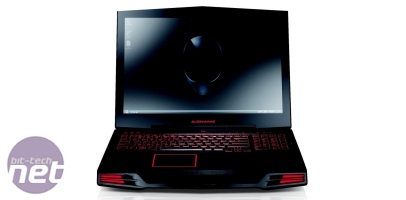
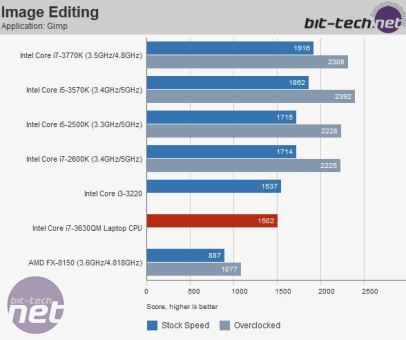





Want to comment? Please log in.