As a prolific upgrader both before and during my time as a tech journalist, I’m well aware of the choices anyone reading this likely makes when they’re on the hunt for a new motherboard. Probably the biggest factor is price, but even then you might be looking for certain features. Given the huge variety or perks that come with current motherboards, though, just what drives the modern PC enthusiast to buy a motherboard?[break]
This is something I’d like you to answer in the comments, of course, so we can perhaps better focus on these areas when we carry out our detailed motherboard reviews. However, for me it’s a range of things, but most important is price. That’s not to say I’d shy away from splashing out, as I’ll go into in a minute, but ultimately, if I can shave £50 off the cost of a new board and plough this back into a large SSD or a better graphics card then the motherboard is definitely a place where I’d consider cutting some corners.
The fact is most boards perform the same, and that’s true across a range of benchmarks. You might see better onboard audio performance – for example Asus’s Rampage V Edition 10 has the best we’ve ever seen and is much better than some of the cheapest X99 board out there. There’s also some marked differences in boards with the latest PCI-E based SSDs, with some boards able to max out the likes of Samsung’s 950 Pro M.2 SSD while also powering a stack of SATA 6Gbps ports and two graphics cards. Others lack NVMe PCI-E x4 compatibility entirely.

As far as overclocking goes, though, there’s very little between boards we’ve tested except if you’re pushing for a maximum overclock, which isn’t ideal for 24/7 use anyway. It’s only as you dip down to around £100 that larger differences become apparent here, but we’re not necessarily interested in the budget end of the spectrum, which is often fairly dull. However, I for one have lapped up the odd bargain board that’s just as capable when overclocking as boards costing three times as much, but as you can probably appreciate, the margins on these boards are far slimmer than those of sexier, pricier models too.
So apart from performance what else is there? Well, software is an area that often has pretty big differences between boards. Asus bundles a huge, largely universal software suite with its premium boards and the other large manufacturers offer similar stuff too, although Asus largely has the biggest feature set. However, I’d argue that it has perhaps gone too far here – it now includes so much that I doubt most people regularly use more than 10 percent of it.
The Windows-based overclocking and fan control are handy features for sure, but there’s also a lot of things your average enthusiast probably won’t bother with, but which are also likely adding to the price tag. This has been compounded with recent additions such as RGB lighting control software and TurboBoost Max 3.0, which are just two of the numerous icons likely to be hogging your notification area courtesy of your motherboard.

Software such as Gigabyte's EasyTune suite are very useful for controlling your motherboard's features from Windows, but do some boards include too much software?
Aesthetics are an increasingly fought-over area too. Pretty much every manufacturer has managed to make its premium models look instantly recognisable to seasoned enthusiasts, which from a marketing point of view is a good thing. MSI, Gigabyte and Asus have also pushed the boat out with certain models with lavish fascias or coloured PCBs and these will undoubtedly attract those that are looking for a board to match a particular colour scheme with RGB lighting having a big impact here as well. The downside is that a lot of these colourful features will cost more.
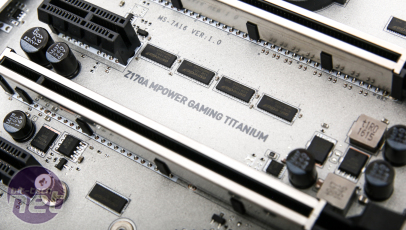
The titanium coloured PCB of MSI's Z170A MPOWER Gaming Titanium looks fantastic and many enthusiasts will spend more for specific aesthetic features like this.
There’s also water-cooling support to consider too. It’s rare that a CPU water block is incompatible with a motherboard these days, but something you do have to watch is compatibility with VRMs or full board blocks. These are usually made by either EKWB or Bitspower but they usually focus on a select group of premium boards. This likely only applies to high-end systems, though, but it’s certainly something manufacturers are aware of as many have included water blocks on their boards as standard over the years.
As I always water-cool my main system, this has been a primary consideration for me, at least, so it’s certainly one reason I’d consider spending more in order to guarantee third-party water block compatibility, especially if we’re talking about mini-ITX boards.
Which brings us back to price. How much does it matter to you? Will you gladly shed RGB lighting for a cheaper board? Do you actually use the software included with your motherboard? Do you rarely spend more than £100 on a motherboard anyway? I’d be interested to hear your thoughts whatever your budget.
This is something I’d like you to answer in the comments, of course, so we can perhaps better focus on these areas when we carry out our detailed motherboard reviews. However, for me it’s a range of things, but most important is price. That’s not to say I’d shy away from splashing out, as I’ll go into in a minute, but ultimately, if I can shave £50 off the cost of a new board and plough this back into a large SSD or a better graphics card then the motherboard is definitely a place where I’d consider cutting some corners.
The fact is most boards perform the same, and that’s true across a range of benchmarks. You might see better onboard audio performance – for example Asus’s Rampage V Edition 10 has the best we’ve ever seen and is much better than some of the cheapest X99 board out there. There’s also some marked differences in boards with the latest PCI-E based SSDs, with some boards able to max out the likes of Samsung’s 950 Pro M.2 SSD while also powering a stack of SATA 6Gbps ports and two graphics cards. Others lack NVMe PCI-E x4 compatibility entirely.

Asus' Rampage V Edition 10 is rare in that it offers noticeable advantages over some cheaper boards, to some extent justifying its higher price.
As far as overclocking goes, though, there’s very little between boards we’ve tested except if you’re pushing for a maximum overclock, which isn’t ideal for 24/7 use anyway. It’s only as you dip down to around £100 that larger differences become apparent here, but we’re not necessarily interested in the budget end of the spectrum, which is often fairly dull. However, I for one have lapped up the odd bargain board that’s just as capable when overclocking as boards costing three times as much, but as you can probably appreciate, the margins on these boards are far slimmer than those of sexier, pricier models too.
So apart from performance what else is there? Well, software is an area that often has pretty big differences between boards. Asus bundles a huge, largely universal software suite with its premium boards and the other large manufacturers offer similar stuff too, although Asus largely has the biggest feature set. However, I’d argue that it has perhaps gone too far here – it now includes so much that I doubt most people regularly use more than 10 percent of it.
The Windows-based overclocking and fan control are handy features for sure, but there’s also a lot of things your average enthusiast probably won’t bother with, but which are also likely adding to the price tag. This has been compounded with recent additions such as RGB lighting control software and TurboBoost Max 3.0, which are just two of the numerous icons likely to be hogging your notification area courtesy of your motherboard.

Software such as Gigabyte's EasyTune suite are very useful for controlling your motherboard's features from Windows, but do some boards include too much software?
Aesthetics are an increasingly fought-over area too. Pretty much every manufacturer has managed to make its premium models look instantly recognisable to seasoned enthusiasts, which from a marketing point of view is a good thing. MSI, Gigabyte and Asus have also pushed the boat out with certain models with lavish fascias or coloured PCBs and these will undoubtedly attract those that are looking for a board to match a particular colour scheme with RGB lighting having a big impact here as well. The downside is that a lot of these colourful features will cost more.
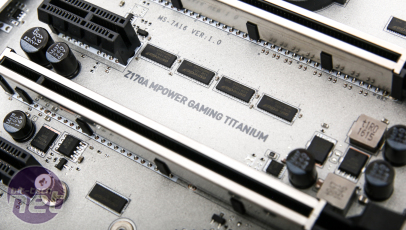
The titanium coloured PCB of MSI's Z170A MPOWER Gaming Titanium looks fantastic and many enthusiasts will spend more for specific aesthetic features like this.
There’s also water-cooling support to consider too. It’s rare that a CPU water block is incompatible with a motherboard these days, but something you do have to watch is compatibility with VRMs or full board blocks. These are usually made by either EKWB or Bitspower but they usually focus on a select group of premium boards. This likely only applies to high-end systems, though, but it’s certainly something manufacturers are aware of as many have included water blocks on their boards as standard over the years.
As I always water-cool my main system, this has been a primary consideration for me, at least, so it’s certainly one reason I’d consider spending more in order to guarantee third-party water block compatibility, especially if we’re talking about mini-ITX boards.
Which brings us back to price. How much does it matter to you? Will you gladly shed RGB lighting for a cheaper board? Do you actually use the software included with your motherboard? Do you rarely spend more than £100 on a motherboard anyway? I’d be interested to hear your thoughts whatever your budget.

MSI MPG Velox 100R Chassis Review
October 14 2021 | 15:04






Want to comment? Please log in.