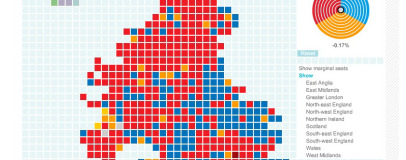
As you’ve probably noticed, we’re two days away from the General Election. Some people might find the wall-to-wall press coverage a bit over the top. I’m inclined to forgive the quantity of it – after all, we only have General Elections every five years or so, and it is quite important, the whole governing the country thing. I’m less inclined to forgive the quality of the coverage, which has frequently been extremely frustrating if you’re actually trying to make an informed decision about who to vote for.
It’s easy to become cynical, bored or horrified by the election – and to give up on it. I’ve always thought it’s important for people to care about politics (much to the displeasure of some of my friends); ultimately, if you’re not prepared to be involved in the process, then it’s no surprise that you get travesties such as the recent Digital Economy Bill getting passed in to law.
Still, we’re all busy people. Jobs to do, homework, DIY, games to play, blog posts to write. The problem with giving a toss is that it takes valuable time. Fortunately, the internet is here to help; it makes getting information on your MP very, very easy, and in a few minutes of browsing you’ll be able to equip yourself with all the facts you need.
[break]
First stop, well, you need to be registered to vote. You can check if you are at 192.com; if you are, by now, you should have a polling card through. If you haven’t registered to vote, you should really sort that out for next time. The Electoral Commission runs its own site, About My Vote which explains how to register.
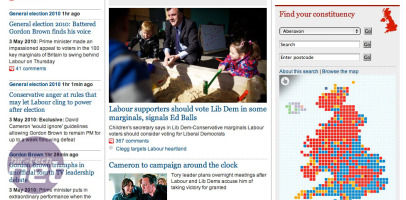
The Guardian has a great tool for finding out about your current MP; its on the right of its General Election 2010 page
That done, you can find out about your current MP and who’s standing at this election using the Guardian’s politics pages. Scroll down and on the right you’ll see an area where you can put in your postcode. The site will then tell you what constituency you’re in, who your current MP is, and who else is standing. It also shows the MP’s majority, and roughly what swing would be needed for it to change parties. The site has a bit of information about the candidates, but not a lot. According to The Guardian, my MP "rather looks like the family optician". They're not wrong, but I’m not entirely comfortable making my voting decision based on that.
Once you know who your MP is, over at the excellent The Work For You you can get a tonne of information on them – again, just put in your postcode on the right hand side, and you’ll get a whole host of links, plus a summary of how they’ve voted on issues such student fees, ID cards and the Iraq war.
One thing that’s not there is how they voted on the Digital Economy Bill; fortunately, that’s easily sorted thanks to They Work For The BPI. A quick CTRL+F reveals my MP did indeed vote for it. Oh dear.
If you’re interested in electoral reform – then VoterPower.org is an interesting site as it allows you to get a lot of information on how marginal your constituency is – in other words, how big a majority the current MP has. It’s very much tilted towards presenting the negative aspects of the current First Past The Post system, though.
Once the election is over, a site worth bookmarking is Write To Them, which lists your MP, local councillors and various other democratically elected representatives, and allows you to send a message directly to them, as easy as filling in a comment on bit-tech. Probably best not to bother them for what graphics card to buy though.
All of these tools are very much in their infancy; a look across to the US – where the Whitehouse runs its website on the open-source CMS Drupal, releases its code back to the open-source community, and is looking to Email, Twitter and Facebook to get people’s ideas about what are the nation’s scientific and technological priorities should be – shows that politicians and the people can benefit from the web.
It’s easy to become cynical, bored or horrified by the election – and to give up on it. I’ve always thought it’s important for people to care about politics (much to the displeasure of some of my friends); ultimately, if you’re not prepared to be involved in the process, then it’s no surprise that you get travesties such as the recent Digital Economy Bill getting passed in to law.
Still, we’re all busy people. Jobs to do, homework, DIY, games to play, blog posts to write. The problem with giving a toss is that it takes valuable time. Fortunately, the internet is here to help; it makes getting information on your MP very, very easy, and in a few minutes of browsing you’ll be able to equip yourself with all the facts you need.
[break]
First stop, well, you need to be registered to vote. You can check if you are at 192.com; if you are, by now, you should have a polling card through. If you haven’t registered to vote, you should really sort that out for next time. The Electoral Commission runs its own site, About My Vote which explains how to register.
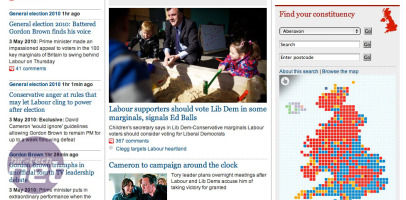
The Guardian has a great tool for finding out about your current MP; its on the right of its General Election 2010 page
That done, you can find out about your current MP and who’s standing at this election using the Guardian’s politics pages. Scroll down and on the right you’ll see an area where you can put in your postcode. The site will then tell you what constituency you’re in, who your current MP is, and who else is standing. It also shows the MP’s majority, and roughly what swing would be needed for it to change parties. The site has a bit of information about the candidates, but not a lot. According to The Guardian, my MP "rather looks like the family optician". They're not wrong, but I’m not entirely comfortable making my voting decision based on that.
Once you know who your MP is, over at the excellent The Work For You you can get a tonne of information on them – again, just put in your postcode on the right hand side, and you’ll get a whole host of links, plus a summary of how they’ve voted on issues such student fees, ID cards and the Iraq war.
One thing that’s not there is how they voted on the Digital Economy Bill; fortunately, that’s easily sorted thanks to They Work For The BPI. A quick CTRL+F reveals my MP did indeed vote for it. Oh dear.
If you’re interested in electoral reform – then VoterPower.org is an interesting site as it allows you to get a lot of information on how marginal your constituency is – in other words, how big a majority the current MP has. It’s very much tilted towards presenting the negative aspects of the current First Past The Post system, though.
Once the election is over, a site worth bookmarking is Write To Them, which lists your MP, local councillors and various other democratically elected representatives, and allows you to send a message directly to them, as easy as filling in a comment on bit-tech. Probably best not to bother them for what graphics card to buy though.
All of these tools are very much in their infancy; a look across to the US – where the Whitehouse runs its website on the open-source CMS Drupal, releases its code back to the open-source community, and is looking to Email, Twitter and Facebook to get people’s ideas about what are the nation’s scientific and technological priorities should be – shows that politicians and the people can benefit from the web.

MSI MPG Velox 100R Chassis Review
October 14 2021 | 15:04





Want to comment? Please log in.