
Installation, Setup, and “Testing” Plan
For context, I live in a fairly typical three-person flat share in East London. When I’m not spending potential mortgage deposit money on avocado toast or pampering myself with beard oil, I’m usually found at my desktop PC, which is the only device physically wired into our Virgin Media Superhub 2. A mixture of other devices including laptops, phones, tablets, and a not-so-smart television all connect via Wi-Fi. We have no network attached storage, no local file sharing set up, and no printer. Perhaps this reflects your living arrangement closely or perhaps we’re worlds apart, but the point is I’ve never had much need for advanced networking features. However, I was at one point a pretty avid gamer, and while other hobbies have since taken precedence, for the sake of this article I was willing to crack my knuckles, dust off the headset, and have my ass handed to me by people half my age.

I can’t in good faith call this article a review, because there will be no tightly controlled comparative testing and no raw speed tests. What I wanted to find out was how easy the XR500 was to set up and use, whether it could boost the strength of the Wi-Fi signal throughout my house, how well it would allow me to control my network, and what advantages it might bring to a PC gamer. As should be obvious, this is quite a subjective approach (hence “testing”), but my opinions are at least professionally informed.
Starting with setting up, the XR500 is a cinch. I set my Superhub 2 to modem mode, connected it using the supplied Ethernet cable to the yellow WAN port on the router, switched the router on, and waited. Pretty quickly, the network was available and I was able to join.
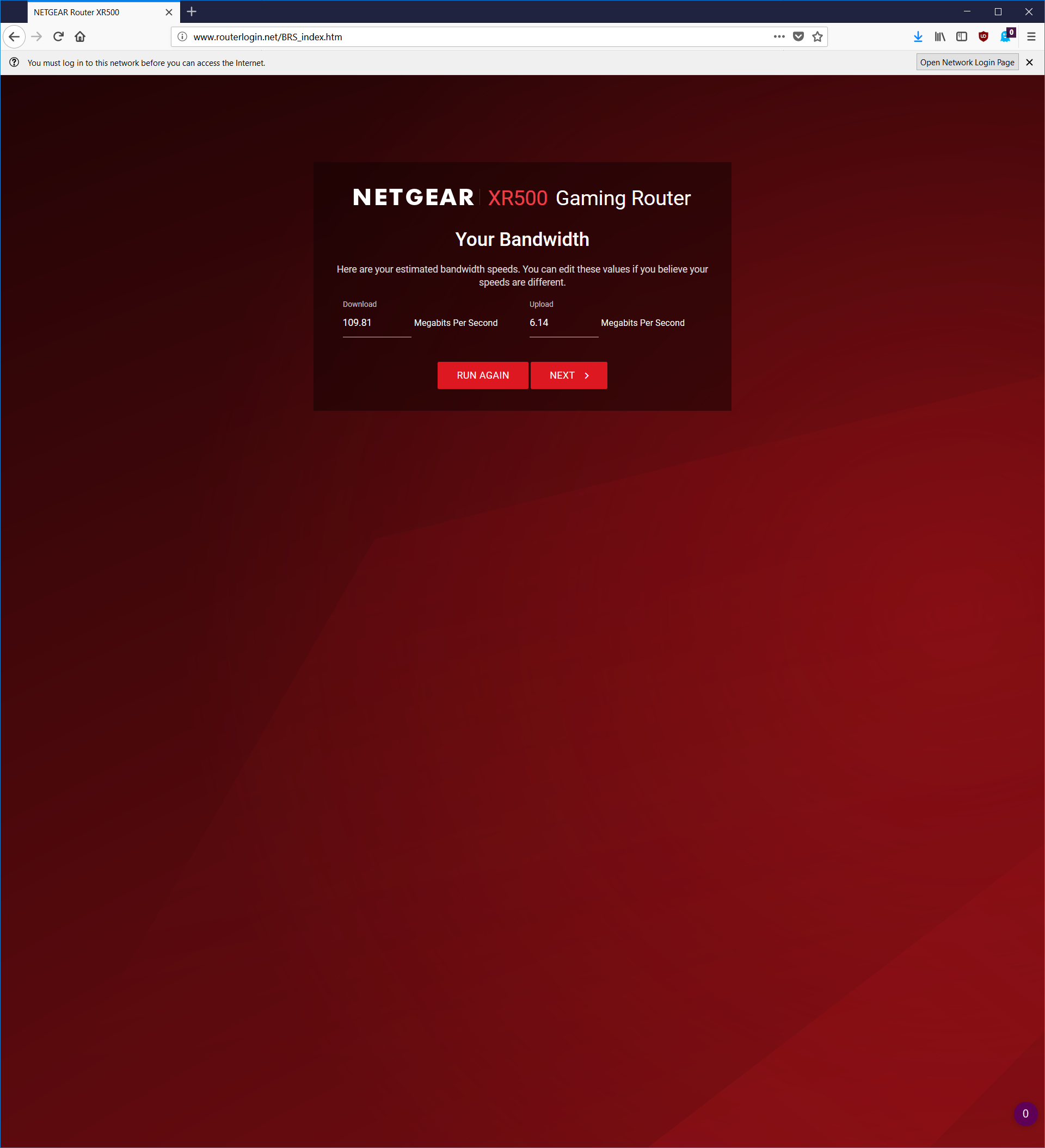
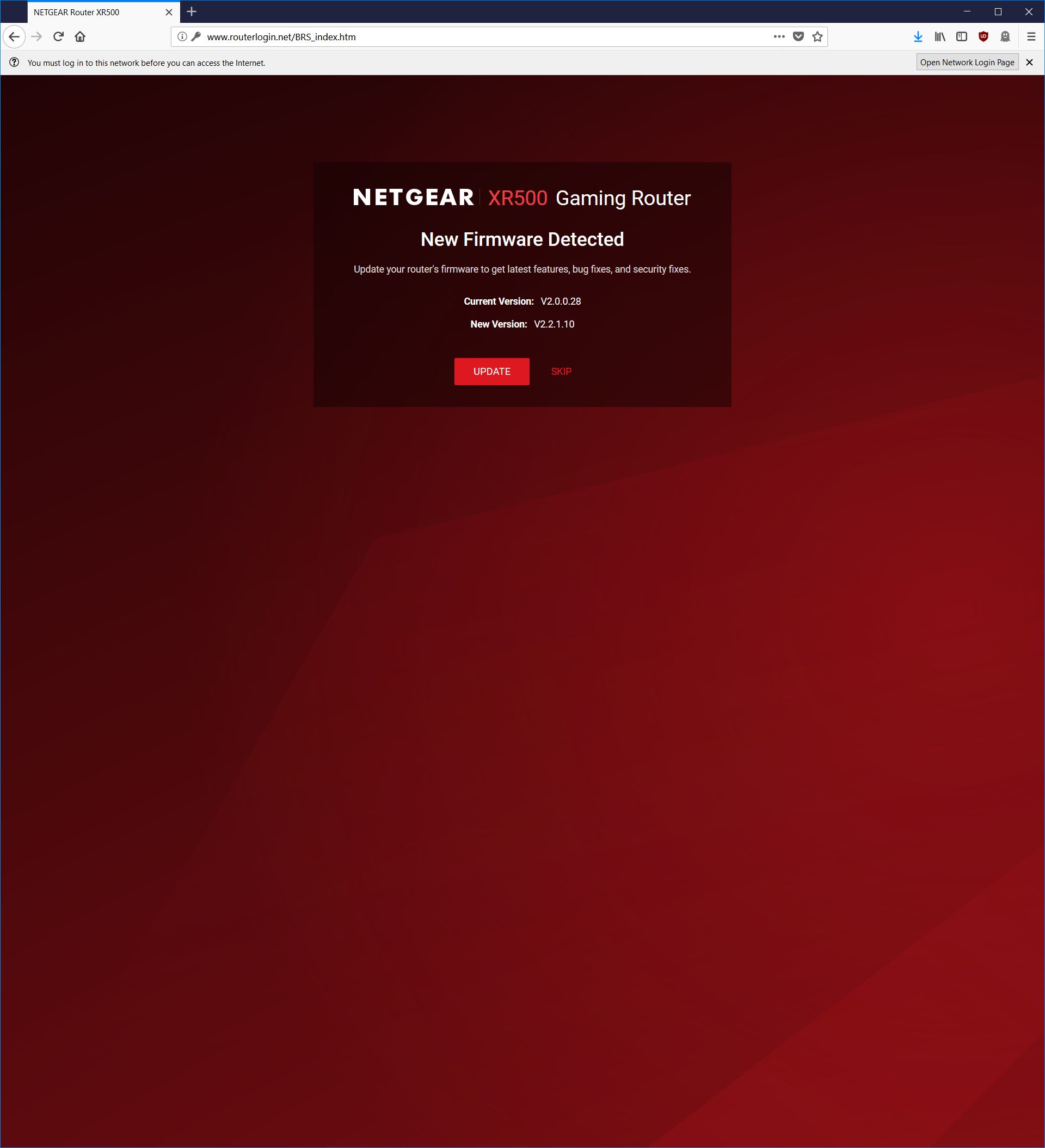
At this point, you get a browser-based login screen, which automatically runs an internet bandwidth test to optimise performance, allows you to change the admin password and network credentials, and then automatically checks for and updates the router firmware. It’s quick, easy, and always clear what’s going on. So far, so good.
With my new network up and running, the first thing I wanted to investigate was whether the signal strength around my flat had improved. While the living room, kitchen, and first bedroom have always been fine, the second bedroom receives a typically weaker signal, and the bathroom, downstairs toilet, and third bedroom have long been problem locations, usually cutting out or holding only a very weak signal. This leaves me in the devastating position of being without Wi-Fi when nature calls.
As such, my next trip to the toilet was made with anticipatory glee, but sadly only disappointment was to follow. In truth, the XR500 did nothing to improve the Wi-Fi signal throughout my house. Neither my housemates nor I noticed any improvement in any of the rooms, and troublespots remained as such. The situation was verified on a number of laptops and phones. I have to admit I was expecting more on this front, but sadly for my specific setup the XR500 didn’t boost Wi-Fi range.
It turns out what I actually needed (perhaps obviously) was a range extender. As well as the XR500, Netgear gave me the £130 Nighthawk X6S Tri-Band Range Extender with AC3000 capabilities (also called the EX8000) to try, and I have to say it worked a treat. I plugged it in, hit the WPS buttons on it and the XR500 router, and waited for them to pair. Voila! I had much better coverage on the top floor especially, all with the same single Wi-Fi network name, which is pretty nifty. This isn’t the focus of the article at all, but I can’t fault my experience with the EX8000. It also doesn’t need a Nighthawk router to pair with; it’s designed to work with any. The fact that it has internal antennas is a bonus as well when it comes to aesthetics.

MSI MPG Velox 100R Chassis Review
October 14 2021 | 15:04





Want to comment? Please log in.