The Age of Graphics
Age of Conan is an MMO, and that’s a genre which isn’t really renowned for it’s awesome graphics and accurate per-pixel hit detection and lighting algorithms.Still, that said, we at bit-tech take our work
We ran our graphical analysis of Hyborian Adventures using the DirectX 9 client and we did so for two reasons. Firstly, Vista hasn’t been nearly as successful as Microsoft hoped just yet and we’re betting most gamers are still running under XP. Secondly, it’s because the DX10 client hasn’t been released yet.
Graphical Presets
If you want to know how the game will look on different settings but don’t want to get into the nitty-gritty of fiddling with the options yourself, then this is where to look. There are three different settings on offer here – High, Medium and Low. We’ve got the screenshots below to prove it.As you can probably gather based on the screenshots above, the graphics in Hyborian Adventures are impressively scaleable then. Only, for an MMO to be like this isn’t actually all the impressive as it’s more a limit of the genre than a feat of design.
We’ll go into the details in the next few steps, but suffice it to say for now that the graphics on the Low preset are pretty much intolerable and a lot of that is to do with the awful view distance. If you think that’s the best your PC will be able to handle then you’d be best off avoiding the game altogether.
Texture Resolution
Now we’re getting down into the advanced stuff, and it’s under the aptly-named "advanced" tab that you can expect to find this particular setting. We chose to look at texture resolution first as we expected it to have the most visible impact on the game – but we turned out to be wrong.Let’s be blunt – it’s pretty hard to see any notable difference here and so when you get right down to it, we suppose it doesn’t really matter which setting you go for – though if you’re really worried about performance then the best setting would probably be the lowest.
Also, be warned that if you want to see the effects of this setting for yourself then you’ll probably want to set aside a good twenty minutes or so. We restarted the game after each new setting was applied so that the game could fully refresh itself.
Unfortunately though, the loading and login times required to do this meant that firstly we got very bored of staring at Conan’s face on the loading screens and secondly that we didn’t get a chance to play Zombie Fluxx at lunchtime as usual.

MSI MPG Velox 100R Chassis Review
October 14 2021 | 15:04






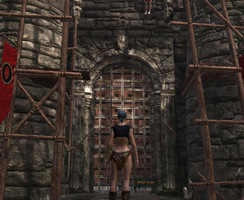


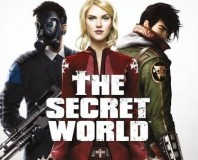






Want to comment? Please log in.