
Conclusion
This concludes this small how-to which just briefly touched the powers that are vested in Linux. You can turn a piece of junk hardware which is now being used as a doorstop into a useful, low power machine.But this guide is just one approach, every distro has its disadvantages, and also its advantages. Ubuntu is user-friendly, but the user-friendliness is often frustrating to power users (like many of you often feel in Windows). Then we have Debian, a bit less user-friendly but many times more powerful.
There's also Gentoo, considered as one of the most powerful distributions out there, but with that a fair deal of user-friendliness goes out the door, certainly upon installation. (Or during installation - Ed.)
A great thing about all the different distributions is that although each one has its subtle differences, they are all of the same basic idea. And most things work nearly identically on all distributions. Also, all major distributions offer great package managers.
Ubuntu (and Debian) use apt, Gentoo uses portage, Redhat/Fedora use yum,... Different names, different ways of using them, but all great pieces of software to get your package (and its dependencies) installed in no time. Most even offer default configs for the different packages, which are tailored to the needs of an average user.
With all that said, try doing this with a Windows box. If you've been following along, you have set up a fully-working file fetcher and server for your network inside of two hours, including download time. Who said that Linux wasn't user-friendly?
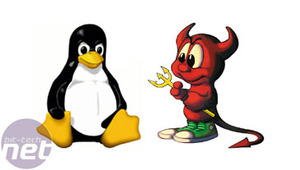
You can read the second article in this series here.

MSI MPG Velox 100R Chassis Review
October 14 2021 | 15:04








Want to comment? Please log in.