Scenes and Scripts
Having used MainLobby as a trial before I shelled out the spondoolies, I’d already decided that I’d be changing the layout of the user interface pages, or "scenes" as Cinemar call them. The scenes that ship with MainLobby are useful in showing what the system is capable of, but there’s far too much clutter for my liking, and not enough films appear on each page.Thankfully, it’s an easy task to update scenes, as MainLobby contains a built-in, if limited, scene editor. It’s a simple task to add more thumbnail placeholders and change a few server-side variables to change the number of thumbnails displayed per page the size of those thumbnails.
You could theoretically display loads of thumbnails on each page, but there’s a limitation on how many you’d be able to make out while seated ten feet or more away from the screen. In the end, I opted for forty per page, which to me seemed acceptable – it’s easy to make out what each film is, and it fits neatly onto an HD resolution screen. Later on, after a bit of playing around I reduced the number to thirty-two per page and used the extra space to display details about the current highlighted film.
The one stumbling block with MainLobby is that it’s been designed with touchscreens in mind and has no built-in way to navigate around a page or between pages with the keyboard – or, in this case, with a remote control ten feet from the screen. Thankfully, it’s possible to assign a key to any button on the screen, and after a fair bit of logic wrangling I was able to get a highlight moving around the screen using the keyboard.
Scripting within MainLobby can only be described as "simply complicated". The scripting language itself is simple and easy to understand, basically consisting of calls to functions within each plugin. As well as being able to perform quite complicated tasks, such as querying and populating the DVDLobby database, there are plugins to provide basic functions such as variable management, rudimentary maths functions and conditional branching.
The simplicity of the language is also its downfall, as it often makes scripts to perform even basic tasks scarily long. On the plus side, MainLobby and all its constituent parts are being constantly updated and improved – which includes the scripting capabilities – and new improvements are regularly released.
Having struggled to get a keyboard based browsing system working, I didn't want to sit on the sofa with a keyboard on my lap – browsing with a remote control is much easier. After a quick cybertrip to the online shops, I had a cheap remote and IR receiver from Cyberlink. I reprogrammed the keys using a nifty little program called Intelliremote which allowed me to send my own custom keypresses to MediaLobby. It also allowed me to reprogram the keys to be able to control the movie player without having to resort to the keyboard or a different remote.

MSI MPG Velox 100R Chassis Review
October 14 2021 | 15:04


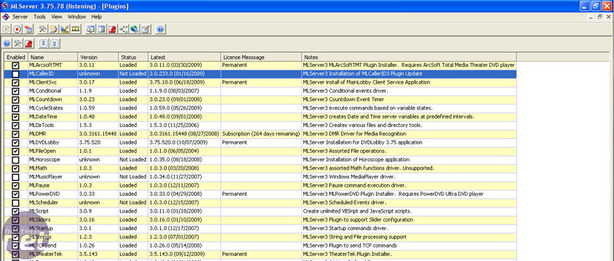







Want to comment? Please log in.