PC Hardware Buyer's Guide July 2010
July 13, 2010 | 08:47

Gaming Workhorse July 2010
While our Enthusiast Overclocker system is built around getting maximum performance on a reasonable budget, you’ll have to step up the hardware scale to get excellent all-round performance. With about a grand to spend you can build yourself an enviable PC that can take heavy gaming at 1,920 x 1,080, and is capable of processing a heap of RAW images or encoding video or audio pretty quickly.| Gaming Workhorse | |||
| Product | UK Price (inc VAT) | US Price (ex tax) | |
| CPU | 2.8GHz Intel Core i7-860 | £210 | $290 |
| Motherboard | Gigabyte GA-P55M-UD2 | £85 | $105 |
| Memory | 4GB 1,600MHz DDR3 | £90 | $95 |
| Graphics Card | Nvidia GeForce GTX 460 1GB | £185 | $220 |
| PSU | Antec TruePower New 650W | £85 | $90 |
| CPU Cooler (UK) | Titan Fenrir | £30 | $50 |
| Case (UK) | Xigmatek Utgard | £65 | NA |
| Case (US) | Cooler Master CM 690 II Advance | (£80) | $90 |
| Optical drive | SATA DVD-RW | £15 | $20 |
| Storage | 1TB Samsung SpinPoint F3 | £60 | $75 |
| Sound Card | Asus Xonar DX | £60 | $80 |
| Overall Price: | £885 | $1,115 | |
New This Month
Choosing a graphics card for our Gaming Workhorse machine wasn't quite straightforward. Drops in the price of memory, CPU and motherboard amounted to £60, making us consider an ATI Radeon HD 5870, however, this £330 card would have bumped the overall price of the system over the magical £1,000 mark. As we wanted this system to be under a grand, and with the HD 5850 usurped by the new Nvidia GeForce GTX 460 1GB as the best upper-mid-range graphics card, that's what we've opted for.If you've got a 2,560 x 1,600 screen, you can make a decent case for buying the £240 HD 5850 rather than the £185 GTX 460 1GB, but then you should really be looking more at our Premium Player to power screens of that size. No matter what size of screen you have, the GeForce GTX 465 isn't a good option, however - it may sound faster than the GTX 460, and cost more (£200) but it's actually slower. Don't be tempted by this turkey of a GPU.
If you're into your gaming audio, then the recent price drop of the Asus Xonar Xense card-and-headset bundle might be of interest for this system. It's due to cost £210, though stock at Scan has yet to appear, and is a step up from the Xonar DX that we've chosen above. Then again, if you have got a £1,000 to spend, you might opt for a cheap SSD to add as a games drive - see our SSD Buyer's Guide for our recommendations.
And The Rest
The AMD Phenom II X6 1090T Black Edition makes more of a claim for consideration in this PC than the Enthusiast Overclocker as it did perform well in heavily multi-threaded tasks such as video encoding and 3D rendering - i.e. the 'workhorse' part of this machine. At stock speeds, we saw a score of 1,992 in our video encoding test, which was much faster than the 1,224 of the Core i7-860, while Cinebench returned a score of 18,671 on the X6 1090T BE and of only 17,032 on the i7-860. While the i7-860 was still outperformed by the X6 1090T BE in the video encoding test when both were overclocked (1,565 compared to 2,391) the i7-860 scored 23,749 points in Cinebench rather than 22,073.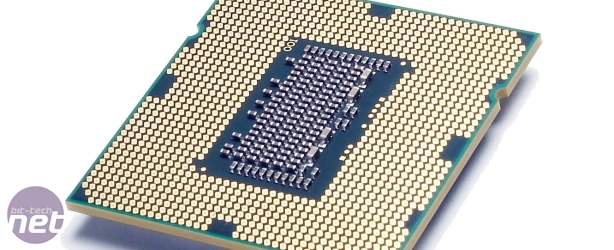
We’ve still chosen the i7-860 for this PC, as it scored 1,621 overall in our Media Benchmarks rather than the 1,367 of the X6 1090T BE. We can also pair the i7-860 with the excellent Gigabyte GA-P55M-UD2 motherboard while the X6 1090T BE requires a motherboard with an AMD 8-series chipset – the best value board we’ve seen to date is the £120 Asus M4A89GTD Pro/USB 3, meaning that the X6 1090T BE option costs £40 more than the i7-860 and is less versatile.
 As we wanted to keep the budget under £1,000, we couldn’t stretch to a ‘proper’ Core i7 system alas. With an Intel Core i7-930 costing £230, a decent motherboard £165, and 6GB of memory now costing £45 more than 4GB we’d have been spending another £150. Even opting for a £185 Core i7-920 would have left us with a £100 difference.
As we wanted to keep the budget under £1,000, we couldn’t stretch to a ‘proper’ Core i7 system alas. With an Intel Core i7-930 costing £230, a decent motherboard £165, and 6GB of memory now costing £45 more than 4GB we’d have been spending another £150. Even opting for a £185 Core i7-920 would have left us with a £100 difference.Still, we’d have a brilliant system for that little bit of extra outlay, so if you’re happy to spend nearer £1,000, you have our blessing.
As previously stated, we like having 4GB of memory in our PCs, and we’ve chosen 1,600MHz DDR3 to give us a bit of headroom for overclocking the CPU. For example, if we wanted to aim for a 4GHz overclock we’d use a Base Clock of 191MHz (as 191 x 21 = 4,011).
If we’d opted for 1,333MHz memory, we’d have to use the 6x memory strap with this QPI, which would give us a memory frequency of 1,146MHz, which is a bit slow. With the 1,600MHz memory, we can safely use the 8x memory strap and have our memory run at a more healthy 1,528MHz. We wouldn’t recommend overclocking 1,333MHz memory to 1,528MHz for everyday use unless you really know your DRAM.
We choose the excellent Titan Fenrir to cool the CPU, though you could opt for the Gelid Tranquillo so save £4 and reduce the noise a bit. We’ve also chosen the amazingly great value for money Xigmatek Utgard case to keep things cool and house our hardware.
 The Utgard is cheaper than the Fractal Design R2, cools a PC very well, and has bonus additions such as the fan controller. However, if you really want your PC to be very quiet, the R2 is still worth considering.
The Utgard is cheaper than the Fractal Design R2, cools a PC very well, and has bonus additions such as the fan controller. However, if you really want your PC to be very quiet, the R2 is still worth considering. Equally, and especially if you’re in the US and can’t get either of these case, the Cooler Master CM 690 II Advance is worth a look as a great yet affordable high-airflow case.
To this we’ve added the brilliant Antec TruePower New 650W PSU, a 1TB Samsung SpinPoint F3 hard disk and a cheap SATA DVD drive. We’ve also added an Asus Xonar DX sound card to avoid conflicts with the Realtek audio codec of the motherboard and enhances the sound generally.
If you haven't got a copy already, you might want to factor in a copy of Windows 7 - if you're confident that you won't be upgrading much, then an OEM copy should be fine, but serial upgraders need the pricier retail version.

MSI MPG Velox 100R Chassis Review
October 14 2021 | 15:04









Want to comment? Please log in.