
PC Hardware Buyer's Guide May 2012
We're finally back with another edition of our highly sought-after PC Hardware Buyer's Guide. Much has changed since last year when we last did our extensive round-up of all the latest PC hardware. As always, though, there's an insane amount of cool stuff to sift through.Of course, this can mean that the decision about what to buy for your new PC is a difficult one. Well you can breathe a sigh of relief because with the PC Hardware Buyer's Guide, we do all the hard work for you.
We've delved into our hardware-obsessed brains, scoured over benchmark results and tweaked and tinkered with the latest hardware such as Intel's Ivy Bridge CPUs - the Core i5-3570K and Core i7-3770K and new Z77 chipset LGA1155 motherboards such as the fantastic Asus Maximus V Gene or the fully-featured Gigabyte GA-Z77X-UD5H
The aim is to be able to recommend the best hardware for your particular needs. After all, it's pointless pairing a £400 graphics card such as the Nvidia GeForce GTX 680 2GB with a sub-£100 CPU such as AMD's A8-3870K. Your goal should be to build a balanced system and that takes into account every part of your PC.
With this in mind, the Buyer's Guide also looks at other components such as cases, cooling, memory and storage. And if you think these areas pale in comparison to the billions of transistors and gaming prowess of the latest CPUs and graphics cards then think again. Storage in particular is a hot topic at the moment, with SSD prices dropping to all-time lows and finally dipping well below the £1 per gigabyte mark.
With hard disk prices still a fair bit more expensive than this time last year due to the flooding in Thailand, even with a budget of less than £600 for your PC it's now possible to consider an SSD. This is great news because at around £80 for 120GB of blistering storage space, even those of us on tighter budgets can acquire one of these highly desirable gadgets that have been out of reach financially for so long.
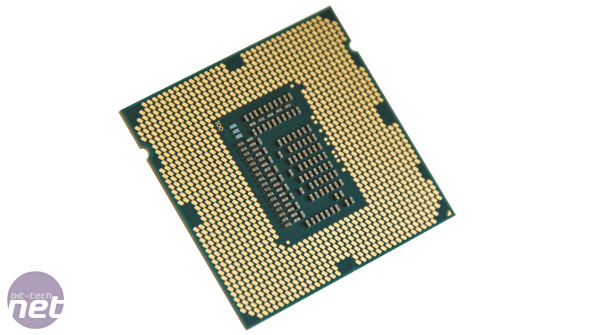
Click to enlarge
Speaking of finances, one key feature of our buyer's guide is that we don't just throw you a list of the best hardware. We've hand picked the best items with a strong emphasis on budget. Not everyone has thousands to spend on their PC, and the best bit is, you don't have to throw wads of notes at it to get a good one either. We've chosen four very different PCs, ranging from a £500/$700 all-rounder, to a beastly £2,000 Premium player when only the best hardware will do.
How Does Our Buyer's Guide Work?
We show an average price that you should be looking to pay for the products we've recommended, and then an overall budget for each of the PCs we've designed. This is in response to the fact that prices fluctuate over the month, and products go in and out of stock, not to mention the included cost of delivery for all the parts that we need to take into account - and everyone has their favourite retailers and e-tailers too.As usual, a run-down of our systems is as follows:
- The Affordable All-Rounder is highly budget-conscious, but still offers plenty of gaming potential and an upgrade path.
- The Enthusiast Overclocker system is for those who want to squeeze out the most performance, although not necessarily the most MHz, for their money. It has tonnes of gaming grunt for the best use of little cash.
- The Gaming Workhorse offers supreme performance for the heavy multi-tasker and gamer, while staying firmly under the grand mark.
- Finally, our Premium Player package is for those who want the latest, highest-performing kit with excellent cooling that won't sound like a hive of angry hornets, and without going way into the thousands.

MSI MPG Velox 100R Chassis Review
October 14 2021 | 15:04









Want to comment? Please log in.